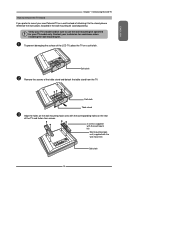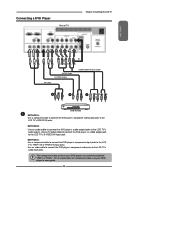Polaroid TDA-02610C Support Question
Find answers below for this question about Polaroid TDA-02610C.Need a Polaroid TDA-02610C manual? We have 1 online manual for this item!
Question posted by diannemharrell on December 15th, 2022
Polaroid 22' Hd Lcd Tv & Dvd Combo Model Tdac-02212 Tv Casting Code?
where can I get the casting code for 22" hd LCD tv & dvd combo model tdac-02212
Current Answers
Answer #1: Posted by SonuKumar on December 15th, 2022 11:48 PM
https://www.fixya.com/support/p6821156-polaroid_new_original_tda02610c_remote_c/solutions
https://www.manualslib.com/manual/370805/Polaroid-Tda-02610c.html
Please respond to my effort to provide you with the best possible solution by using the "Acceptable Solution" and/or the "Helpful" buttons when the answer has proven to be helpful.
Regards,
Sonu
Your search handyman for all e-support needs!!
Related Polaroid TDA-02610C Manual Pages
Similar Questions
Setting Up Polaroid Tdac 02212 Tv
I have connected my tv to cable, but cannot set up channels for viewin
I have connected my tv to cable, but cannot set up channels for viewin
(Posted by Lsdrake81 2 years ago)
My Polaroid Dvd Player Model # Dvp-1000
why wont my polaroid dvd player model # dvp-1000 turn on.....yes its plugged in yes I flipped the po...
why wont my polaroid dvd player model # dvp-1000 turn on.....yes its plugged in yes I flipped the po...
(Posted by novafaith721 3 years ago)
Model Tda-02610c Tv/dvd Combo. No Picture, Screen Black But Sound Is Fine
heard noise from speakers, screen went black. turned set off and back on. picture came back on and n...
heard noise from speakers, screen went black. turned set off and back on. picture came back on and n...
(Posted by daharrod 10 years ago)
Polaroid Tdac-02212
can someone please tell me the number to the video board of the polaroid tdac-02212 television.?
can someone please tell me the number to the video board of the polaroid tdac-02212 television.?
(Posted by marcotapia46 11 years ago)