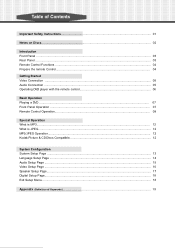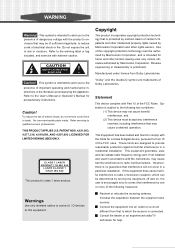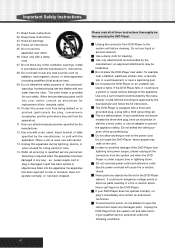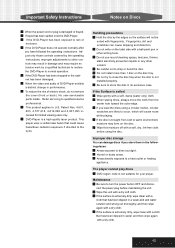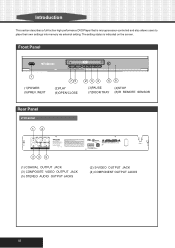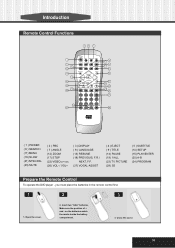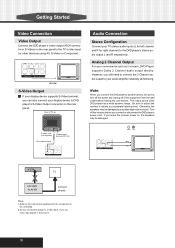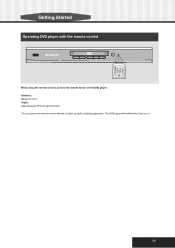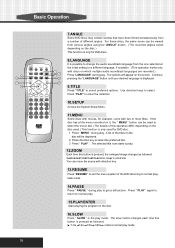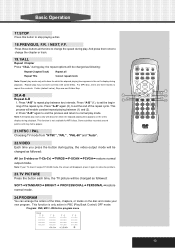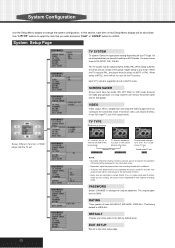Polaroid DVP-1000 Support and Manuals
Get Help and Manuals for this Polaroid item

View All Support Options Below
Free Polaroid DVP-1000 manuals!
Problems with Polaroid DVP-1000?
Ask a Question
Free Polaroid DVP-1000 manuals!
Problems with Polaroid DVP-1000?
Ask a Question
Most Recent Polaroid DVP-1000 Questions
My Polaroid Dvd Player Model # Dvp-1000
why wont my polaroid dvd player model # dvp-1000 turn on.....yes its plugged in yes I flipped the po...
why wont my polaroid dvd player model # dvp-1000 turn on.....yes its plugged in yes I flipped the po...
(Posted by novafaith721 3 years ago)
Popular Polaroid DVP-1000 Manual Pages
Polaroid DVP-1000 Reviews
We have not received any reviews for Polaroid yet.