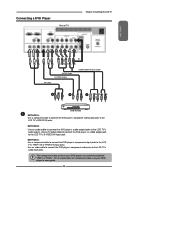Polaroid TDA-02610C Support Question
Find answers below for this question about Polaroid TDA-02610C.Need a Polaroid TDA-02610C manual? We have 1 online manual for this item!
Question posted by daharrod on January 10th, 2014
Model Tda-02610c Tv/dvd Combo. No Picture, Screen Black But Sound Is Fine
heard noise from speakers, screen went black. turned set off and back on. picture came back on and noise from speakers started again and screen went black again. now, no noise from speakers, sound is fine, but screen stays black. any ideas or should i just junk it?
Current Answers
Related Polaroid TDA-02610C Manual Pages
Similar Questions
Polaroid 22' Hd Lcd Tv & Dvd Combo Model Tdac-02212 Tv Casting Code?
where can I get the casting code for 22" hd LCD tv & dvd combo model tdac-02212
where can I get the casting code for 22" hd LCD tv & dvd combo model tdac-02212
(Posted by diannemharrell 1 year ago)
Manual I Need An Manual Forpolaroid 22' Full Hd Led Tv Dvd Combo Tdae-02212
(Posted by walterschaafsma 3 years ago)
Need Part No. 0399-d2212-ah02 (power Supply For Polaroid Tdac-02212 Tv/dvd Combo
(Posted by dcrouser 9 years ago)
I Have Sound No Picture..happened Yesterday Then Worked..came On Today Then Poct
(Posted by ladyloo 10 years ago)
No Sound On Portbale Dvd Player
I get a picture but no sound from the dvd player. Is this an easy fix and what do i do?
I get a picture but no sound from the dvd player. Is this an easy fix and what do i do?
(Posted by tresa821 12 years ago)