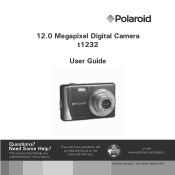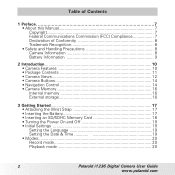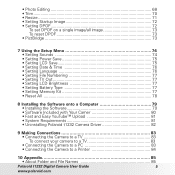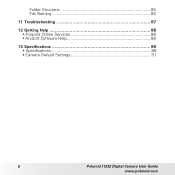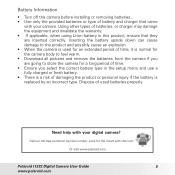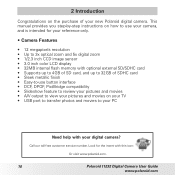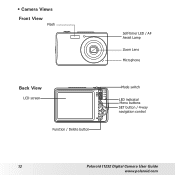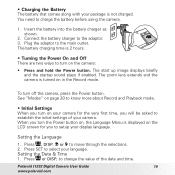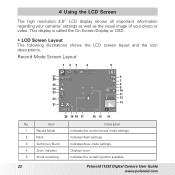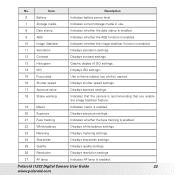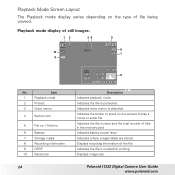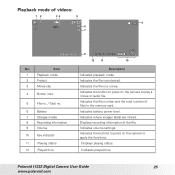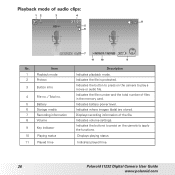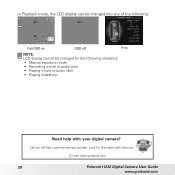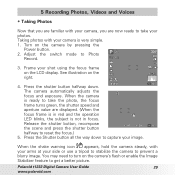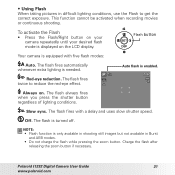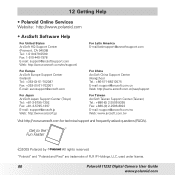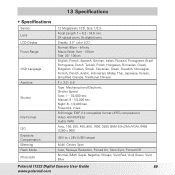Polaroid I1236 Support Question
Find answers below for this question about Polaroid I1236 - 12.0 Megapixel Digital Camera.Need a Polaroid I1236 manual? We have 1 online manual for this item!
Question posted by Anonymous-53341 on March 10th, 2012
I Need The Software To A Polaroid I1236
The person who posted this question about this Polaroid product did not include a detailed explanation. Please use the "Request More Information" button to the right if more details would help you to answer this question.
Current Answers
Related Polaroid I1236 Manual Pages
Similar Questions
Do I Need A Disk To Connect My I835 Camera To My Computer
(Posted by Anonymous-93763 11 years ago)
Camera
i need to know how to make my camera flash or take the picture instantly .
i need to know how to make my camera flash or take the picture instantly .
(Posted by Anonymous-63931 11 years ago)
How Do You Set The Time And Date On The Polaroid I1236 Digital Camera?
Don't know how to set time and date on polaroid i1236 digital camera.
Don't know how to set time and date on polaroid i1236 digital camera.
(Posted by sadhudso 12 years ago)
I Need Help With My Polaroid 8.0 Camera.
I bought a camera at Target on 6/23/11. I have had trouble with it . tha store would not help me. I ...
I bought a camera at Target on 6/23/11. I have had trouble with it . tha store would not help me. I ...
(Posted by dib4533 12 years ago)
I Need To Know How To Set My Camera To Original Picture Mode?
My settings got messed up some how and i cant put it back on the original settings.
My settings got messed up some how and i cant put it back on the original settings.
(Posted by cooneytrisha 13 years ago)