Polaroid I1236 Support Question
Find answers below for this question about Polaroid I1236 - 12.0 Megapixel Digital Camera.Need a Polaroid I1236 manual? We have 1 online manual for this item!
Question posted by lay on April 4th, 2011
There Is A Dark Shadow On All The Photos And Is Visible From The View Window.
This was not there before. How can I get rid of the shadow?
Current Answers
There are currently no answers that have been posted for this question.
Be the first to post an answer! Remember that you can earn up to 1,100 points for every answer you submit. The better the quality of your answer, the better chance it has to be accepted.
Be the first to post an answer! Remember that you can earn up to 1,100 points for every answer you submit. The better the quality of your answer, the better chance it has to be accepted.
Related Polaroid I1236 Manual Pages
User Manual - Page 1
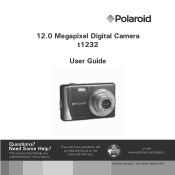
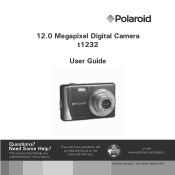
Need Some Help? 12.0 Megapixel Digital Camera t1232
User Guide
Questions? DIGITAL QUALITY, POLAROID SIMPLICITY™ This manual should help line found on the insert with this icon:
or visit www.polaroid.com/support. If you still have questions, call our help you understand your new product.
User Manual - Page 2
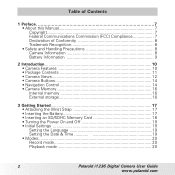
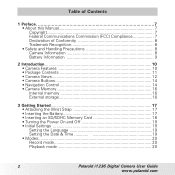
... Safety and Handling Precautions 8 Camera Information 8 Battery Information 9
2 Introduction 10 • Camera Features 10 • Package Contents 11 • Camera Views 12 • Camera Buttons 14 • Navigation Control 14 • Camera Memory 16 Internal memory 16 ...• Modes 20 Record mode 20 Playback mode 20
2
Polaroid i1236 Digital Camera User Guide
www.polaroid.com
User Manual - Page 4


...Viewing Thumbnails 56 • Zooming images 57 • Playing Movies 58 • Playing Voice Recording 59 • Playing Voice Memo 60 • Deleting an Image/Video/Audio 60
Using the Delete Button 60 • Setting Playback Menu 61 • Setting Slideshow 62 • Deleting Files 63
To delete a photo... Voice Memo 68
4
Polaroid t1232 Digital Camera User Guide
www.polaroid.com
User Manual - Page 10
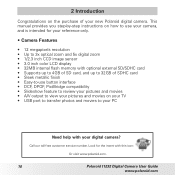
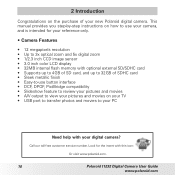
... number. Look for your reference only.
• Camera Features
• 12 megapixels resolution • Up to 3x optical zoom and 5x digital zoom • 1/2.3 inch CCD image sensor •...Digital Camera User Guide
www.polaroid.com 2 Introduction
Congratulations on your TV • USB port to transfer photos and movies to view your pictures and movies on the purchase of your digital camera...
User Manual - Page 12
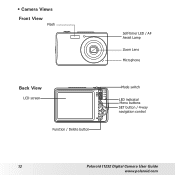
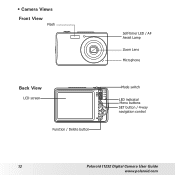
• Camera Views
Front View
Flash
Self-timer LED / AF Assist Lamp
Zoom Lens
Microphone
Back View
LCD screen
M
SET DISP Fn
Function / Delete button
Mode switch
LED indicator
Menu buttons SET button / 4-way navigation control
12
Polaroid t1232 Digital Camera User Guide
www.polaroid.com
User Manual - Page 14
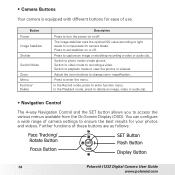
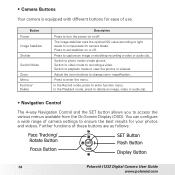
...SET Button
SET
Flash Button
DISP
Display Button
14
Polaroid t1232 Digital Camera User Guide
www.polaroid.com Button Power
Image Stabilizer
Shutter
...Press to ensure the best results for camera shake. You can configure a wide range of camera settings to enter the menu. Further functions..., press to take photos. Switch to photo mode to enter function menu. The image stabilizer sets the...
User Manual - Page 15
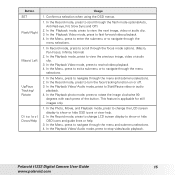
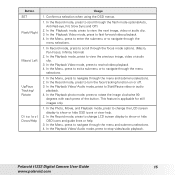
... submenu or to show or hide OSD icons and guide lines or help .
2. In the Photo, Movie, and Playback mode, press to change LCD screen display to scroll through the menu and...press to scroll through the menu
selections.
1. Polaroid t1232 Digital Camera User Guide
15
www.polaroid.com In the Playback photo mode, press to view the previous image, video or audio clip.
3. In ...
User Manual - Page 20
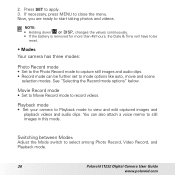
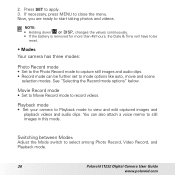
...view and edit captured images and
playback videos and audio clips. See "Selecting the Record mode options" below. You can be
reset.
• Modes Your camera has three modes:
Photo Record mode • Set to the Photo...Set your camera to Playback mode to close the menu. Now, you are ready to select among Photo Record, Video Record, and Playback mode.
20
Polaroid t1232 Digital Camera User ...
User Manual - Page 22
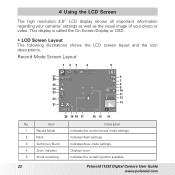
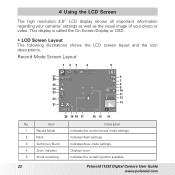
... 12M 25 24 23
22
21 0.0EV
F 3.0 1/ 30
307
6 7 8 9 10 11 12
13
ISO AUTO
20 19 18 17
16 15 14
No. Displays zoom. Indicates drive mode settings.
Indicates... display shows all important information regarding your cameras' settings as well as the visual image of your photo or video. Indicates the remaining shots available.
22
Polaroid t1232 Digital Camera User Guide
www.polaroid.com
User Manual - Page 24
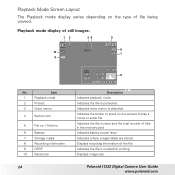
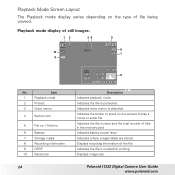
...Layout
The Playback mode display varies depending on the camera to press on the type of file being viewed. Indicates the file is marked for printing. ...Indicates the button to play a movie or audio file. Displays recording information of still images:
12
34
10 ...
Polaroid t1232 Digital Camera User Guide www.polaroid.com
User Manual - Page 29
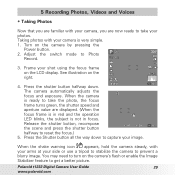
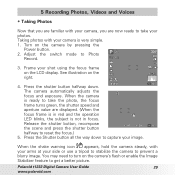
... the focus.)
5. When the camera
is ready to take your
photos.
You may need to turn ...photo, the focus
frame turns green, the shutter speed and
aperture value are familiar with your arms at your side or use a tripod to stabilize the camera to prevent a blurry image. See illustration on the camera by pressing the
Power button. 2. Turn on the right.
4. Polaroid t1232 Digital Camera...
User Manual - Page 49
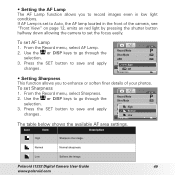
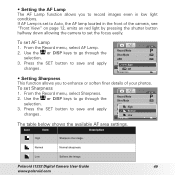
...Sharpness
The table below shows the available AF area settings.
Polaroid t1232 Digital Camera User Guide
49
www.polaroid.com AEB
OFF
3. Press the SET ...photos.
Low
Softens the image. From the Record menu, select AF Lamp.
2.
Normal
Normal sharpness. To set Sharpness
1.
Press the SET button to enhance or soften finer details of the camera, see "Front View" on page 12...
User Manual - Page 52
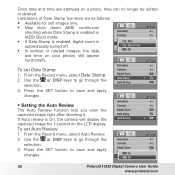
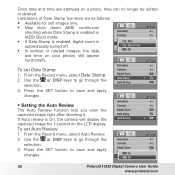
...Digital Camera User Guide
www.polaroid.com Use the or DISP keys to save and apply
changes.
• Setting the Auto Review
Saturation Contrast
The Auto Review function lets you view the
Digital... or rotated images, the date
Saturation
Contrast
Digital ZooDmate
OFF
Date StamDpate & Time
Auto ORFeFvieOwff
OFF
and time on your photos still appear
horizontally. To set Auto Review
...
User Manual - Page 59
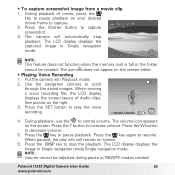
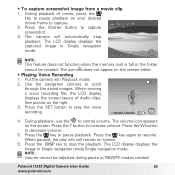
...6. When viewing a voice... during pause or REW/FF modes created. Polaroid t1232 Digital Camera User Guide
59
www.polaroid.com During playback, use ...again to decrease volume.
5. NOTE: Volume cannot be created. Put the camera into Playback mode. 2. Press the SET button to capture. 2. Press...images. The camera will remain on the screen either.
• Playing Voice Recording 1....
User Manual - Page 61
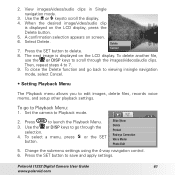
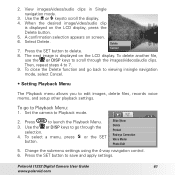
...or the SET
button. Polaroid t1232 Digital Camera User Guide
61
www.polaroid.com ...displayed on screen.
6. To close the Delete function and go back to viewing insingle navigation
mode, select Cancel.
• Setting Playback Menu
The Playback ...through the
selection. 4. Slide Show Delete Protect Red-eye Correction Voice Memo Photo Edit
5. Use the or DISP keys to launch the Playback Menu.
...
User Manual - Page 62


...slideshow settings. 3. Horizontal
Yes
OK
4. To view slideshow: 1. Available settings
are: Yes, No.
62
Polaroid t1232 Digital Camera User Guide
www.polaroid.com To view slideshow: 1. From the Playback menu, select ...menu appears.
2. Press the or keys to adjust. Select whether to view all stored photos/videos in still image format in a continuous sequence.
• Setting ...
User Manual - Page 65


From the Playback menu, select Protect. 2. Unlock all Photo Edit
To protect/unprotect a single file:
1. Use the or ...protect files: 1. A confirmation message appears.
2. A protected file has a lock icon when viewed on the LCD
display. Lock
Exit
Polaroid t1232 Digital Camera User Guide
65
www.polaroid.com When the desired file is displayed on Playback mode. Lock ...
User Manual - Page 79


... Digital Camera User Guide
79
www.polaroid.com
8 Installing the Software onto a Computer
• Installing the Software
For Windows® Users:
PC
NOTE: • If you can open Windows ...Explorer, double click on the "INSTALL-E.exe" in the CD folder to start the setup. 4. Click on each software interface button in the camera to the computer to transfer or edit your photos...
User Manual - Page 80


...new printing applications including: Greeting Card, Photo Calendar, Album Page and more.
Upload your own digital pictures and text.
80
Polaroid t1232 Digital Camera User Guide
www.polaroid.com You ... for sharing with Your Camera
The t1232 software CD contains the following software:
Polaroid Digital Camera Driver Driver is ready for all occasions and in Windows 98se.
Insert the CD...
User Manual - Page 81
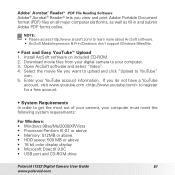
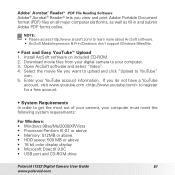
... camera, your digital camera to learn more about ArcSoft software. • ArcSoft MediaImpression & PrintCreations don't support Windows...Digital Camera User Guide
81
www.polaroid.com NOTE: • Please access http://www.arcsoft.com/ to your YouTube account information. Adobe® Acrobat® Reader™ .PDF File Reading Software Adobe® Acrobat® Reader™ lets you view...
Similar Questions
My I1236 Powers On. The Green Light Flashes Non Stop And It Will Not Take Photos
(Posted by Tatx787 8 years ago)
Recover Photos
How do I recover deleted photos? from a Polaroid iF045
How do I recover deleted photos? from a Polaroid iF045
(Posted by parker81013 9 years ago)
Dark, Grainy Screen
Although the photos seem to turn out OK, the view screens (front and back) are very dark and grainy ...
Although the photos seem to turn out OK, the view screens (front and back) are very dark and grainy ...
(Posted by becksmom 10 years ago)
Memory Card View
(Posted by sweetsstumps 12 years ago)
How Do I Reduce The Size Of The Photo's. Took Photos Of A Home And Tried To Down
(Posted by urbanpacificfsc 12 years ago)

