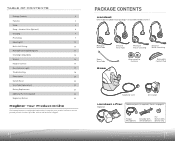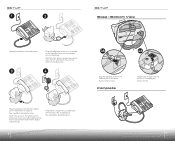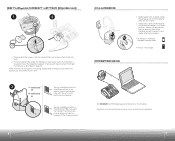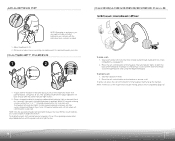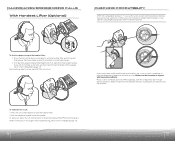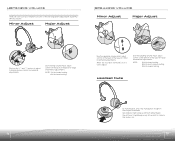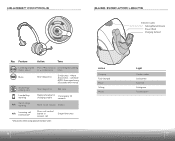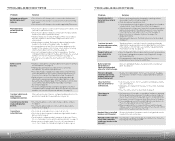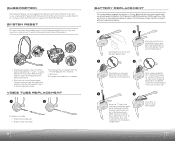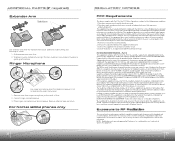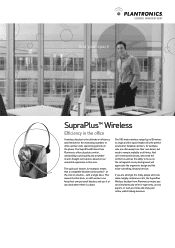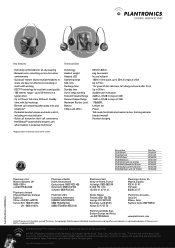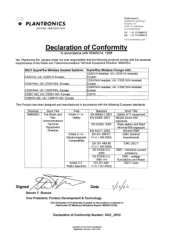Plantronics SupraPlus Wireless Support Question
Find answers below for this question about Plantronics SupraPlus Wireless.Need a Plantronics SupraPlus Wireless manual? We have 3 online manuals for this item!
Question posted by musher on January 8th, 2012
Have Done Everything To Erase Static How Do I Reset?
The person who posted this question about this Plantronics product did not include a detailed explanation. Please use the "Request More Information" button to the right if more details would help you to answer this question.
Current Answers
Related Plantronics SupraPlus Wireless Manual Pages
Similar Questions
Headset Turns Itself Off And Then Back On It While On A Call
new consisten problem - headset turns itself off and then back on it while on a call. Do I do factor...
new consisten problem - headset turns itself off and then back on it while on a call. Do I do factor...
(Posted by walkingyourtalk 2 years ago)
How Do I Do A Factory Reset On My Plantronics Backbeat Go Bluetooth Wireless
stereo headset
stereo headset
(Posted by tricite 10 years ago)
How To Reset Wireless Plantronics Backbeat 903 Headset
(Posted by johed 10 years ago)
Troubleshooting Headset
Green light on headsight does not light up. booklet says the headset lost subscription and needs to ...
Green light on headsight does not light up. booklet says the headset lost subscription and needs to ...
(Posted by patricialane 12 years ago)