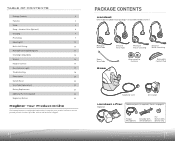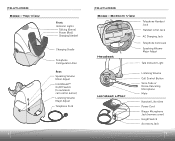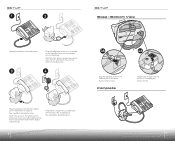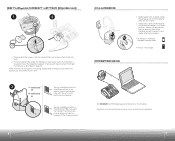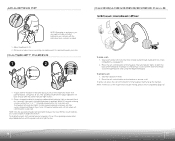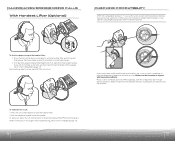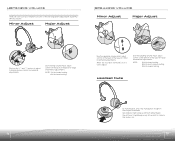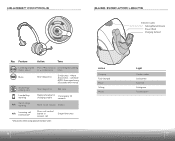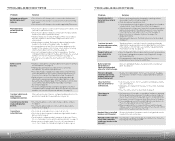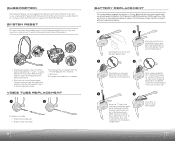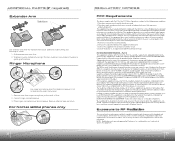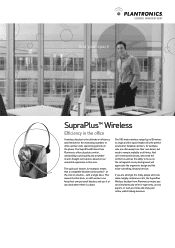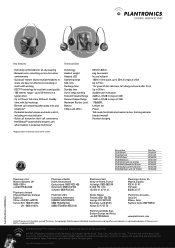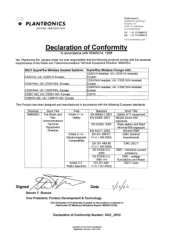Plantronics SupraPlus Wireless Support and Manuals
Get Help and Manuals for this Plantronics item

View All Support Options Below
Free Plantronics SupraPlus Wireless manuals!
Problems with Plantronics SupraPlus Wireless?
Ask a Question
Free Plantronics SupraPlus Wireless manuals!
Problems with Plantronics SupraPlus Wireless?
Ask a Question
Most Recent Plantronics SupraPlus Wireless Questions
Have Done Everything To Erase Static How Do I Reset?
(Posted by musher 12 years ago)
Troubleshooting Headset
Green light on headsight does not light up. booklet says the headset lost subscription and needs to ...
Green light on headsight does not light up. booklet says the headset lost subscription and needs to ...
(Posted by patricialane 12 years ago)
Plantronics SupraPlus Wireless Videos
Popular Plantronics SupraPlus Wireless Manual Pages
Plantronics SupraPlus Wireless Reviews
We have not received any reviews for Plantronics yet.