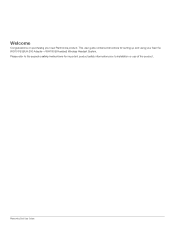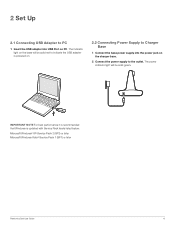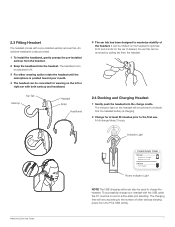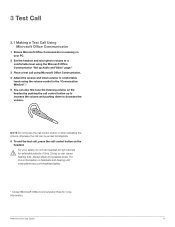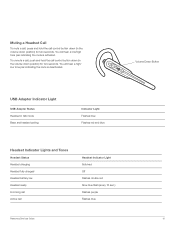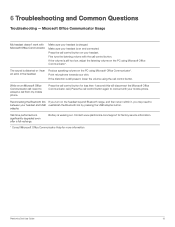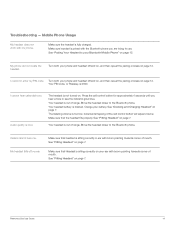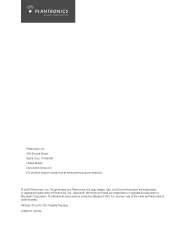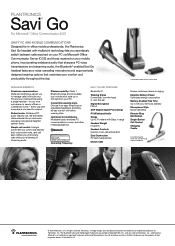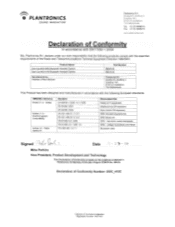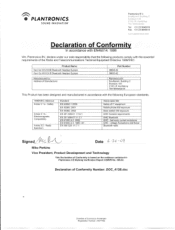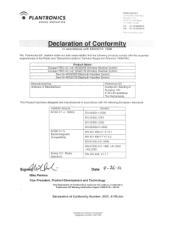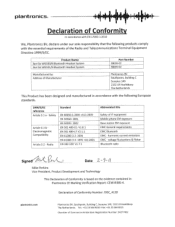Plantronics Savi Go Support Question
Find answers below for this question about Plantronics Savi Go.Need a Plantronics Savi Go manual? We have 6 online manuals for this item!
Question posted by kwnl362 on November 2nd, 2012
Is Not Working With Motorola Razr Xt910
i cant get it work with my motorola razr xt910 it's will paird but i hear nothing
old nokia 6230i work just very fine
Current Answers
Related Plantronics Savi Go Manual Pages
Similar Questions
Hearing Static And Breathing Sound From The Mic.
I use this headphone on computer games. Whenever I set on Game Sound (Right Side), I hear static and...
I use this headphone on computer games. Whenever I set on Game Sound (Right Side), I hear static and...
(Posted by chan14264 8 years ago)
Cannot Hear Anything
Hi! I connect the HW251N to headset plug on a Cisco 7945 model and cannot hear anything nor the mike...
Hi! I connect the HW251N to headset plug on a Cisco 7945 model and cannot hear anything nor the mike...
(Posted by ciobang 9 years ago)
Savi Go With Dragon Medical 10.0
Hi, We recently purchased a number of Savi Go headsets to use with Dragon Medical 10.0 with Windows...
Hi, We recently purchased a number of Savi Go headsets to use with Dragon Medical 10.0 with Windows...
(Posted by vehurst 11 years ago)
Will This Headset Work With The Rim 9300 From Att
Will this headset work with the RIM 9300 from ATT
Will this headset work with the RIM 9300 from ATT
(Posted by Anonymous-37633 12 years ago)
Headset Not Beeping
I use to hear a little beep in my headset when a call came in and now I hear nothing. I can answer...
I use to hear a little beep in my headset when a call came in and now I hear nothing. I can answer...
(Posted by irosenbeck 12 years ago)