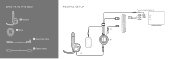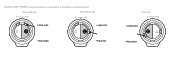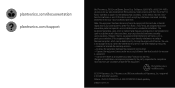Plantronics GameCom D60 Support Question
Find answers below for this question about Plantronics GameCom D60.Need a Plantronics GameCom D60 manual? We have 2 online manuals for this item!
Question posted by chan14264 on July 17th, 2015
Hearing Static And Breathing Sound From The Mic.
Current Answers
Answer #1: Posted by TommyKervz on July 17th, 2015 3:12 AM
While sidetone is not adjustable on the RIG system, there are ways to manage it. If the voice feedback seems too loud, position the mic farther from your mouth or speak more softly. The highly sensitive and noise cancelling mic on RIG will pick up your voice clearly. You can also use the audio settings in your control panel to turn down the sensitivity of the microphone. Lastly, if you're not chatting or using the microphone, pressing mute on the RIG mixer will eliminate the feedback from the mic"
Related Plantronics GameCom D60 Manual Pages
Similar Questions
I just got the GameCom D60 from eb games and for some reason I can't get the sound to work. The mic ...
My gamecom d60 headset echos game sounds through the microphone and other people in the party can he...