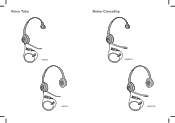Plantronics HW251N Support Question
Find answers below for this question about Plantronics HW251N.Need a Plantronics HW251N manual? We have 1 online manual for this item!
Question posted by ciobang on August 21st, 2014
Cannot Hear Anything
Hi! I connect the HW251N to headset plug on a Cisco 7945 model and cannot hear anything nor the mike is working. If I talk to the earset instead of the mike the other person can hear me. If I connect it to the handset plug than I can hear but mike does not work. Seems it works vice-versa. Any idea? Cheers, Gabi
Current Answers
Answer #1: Posted by waelsaidani1 on August 21st, 2014 5:48 AM
If you don't have a dial tone or can't hear anything when people call you, try the following:
- Check to make sure that the unit is installed correctly.
- Make sure you are within the 300 ft. range of the base unit.
- Make sure the headset is fully charged. When you put the headset in the charging base, a solid amber light indicates a full charge. A blinking amber light indicates a partial charge.
- Make sure the configuration dial on the left side of the base is on the correct compatibility setting. Most phones use setting 1, but you may need to try other settings depending on the model of your phone. Refer to our online compatibility guide to see what switch setting you phone requires.
- Make sure the volume settings are set correctly. We recommend setting the switch on the bottom of the base to "B" and setting the switch on the back of the base to "2." Click here for help with adjusting your volume settings.
- Make sure your hand receiver is off the hook when using the headset. Also check that you hear a dial tone on the handset/hand receiver before turning on the headset.
- If you cannot get a dial tone on your hand receiver, then there will be no dial tone on the headset. In this case, unplug the hand receiver from the base and then plug it back in. Make sure that you push the cable all the way into the jack and hear it click into place.
If you have continued issues, please contact Plantronics Technical Support.
Related Plantronics HW251N Manual Pages
Similar Questions
The New Headset Is Not Working, We Can Hear The Person Through The Headset But T
the other person cannot hear what we say...
the other person cannot hear what we say...
(Posted by blauzon 8 years ago)
Wo200 Headset: Mic Works, Speaker Doesn't!?
i have a wo200 headset. i have determined that the microphone works (callers can hear me), but the e...
i have a wo200 headset. i have determined that the microphone works (callers can hear me), but the e...
(Posted by mlloyd1 10 years ago)
Plt-m55
how to fix redial function?before it can heared music from BB9550.once the redial function not worki...
how to fix redial function?before it can heared music from BB9550.once the redial function not worki...
(Posted by yuliantoro36 11 years ago)
Headset Is Not Working Right.
Headset will hang up and will beep and talk to me but cant hear when a phone call is in progress..ne...
Headset will hang up and will beep and talk to me but cant hear when a phone call is in progress..ne...
(Posted by stephaniesercu 11 years ago)
Avaya T7316e New Series-is Not Working With The Hw251n.
HW251N worked with the Nortel T7316E series, but can't get it to work with the newer Avaya T7316E. I...
HW251N worked with the Nortel T7316E series, but can't get it to work with the newer Avaya T7316E. I...
(Posted by barbara20246 11 years ago)