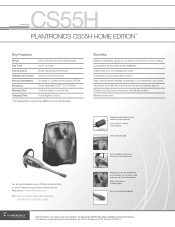Plantronics CS55H Support Question
Find answers below for this question about Plantronics CS55H.Need a Plantronics CS55H manual? We have 2 online manuals for this item!
Question posted by Novo1 on March 18th, 2014
Need To Replace Cs55h Pstn Adapter. Where?
Current Answers
Answer #1: Posted by BusterDoogen on March 18th, 2014 12:54 PM
I hope this is helpful to you!
Please respond to my effort to provide you with the best possible solution by using the "Acceptable Solution" and/or the "Helpful" buttons when the answer has proven to be helpful. Please feel free to submit further info for your question, if a solution was not provided. I appreciate the opportunity to serve you.
Related Plantronics CS55H Manual Pages
Similar Questions
Where can you buy a replacement battery for WO200 plantronics headset?
I need your support because I bought the headphone PLT_BB903 and when connected with laptop, it is r...
when I plug the CS55H into the splitter, my phone says "in use" and I don't get a dial tone when I t...