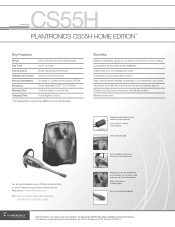Plantronics CS55H Support and Manuals
Get Help and Manuals for this Plantronics item

View All Support Options Below
Free Plantronics CS55H manuals!
Problems with Plantronics CS55H?
Ask a Question
Free Plantronics CS55H manuals!
Problems with Plantronics CS55H?
Ask a Question
Most Recent Plantronics CS55H Questions
Need To Replace Cs55h Pstn Adapter. Where?
(Posted by Novo1 10 years ago)
Using A Splitter
when I plug the CS55H into the splitter, my phone says "in use" and I don't get a dial tone when I t...
when I plug the CS55H into the splitter, my phone says "in use" and I don't get a dial tone when I t...
(Posted by pattybaker1 12 years ago)
Hello, Can You Please Explain The Difference Between Cs55h And Cs55?
(Posted by annie2wang 12 years ago)
Popular Plantronics CS55H Manual Pages
Plantronics CS55H Reviews
We have not received any reviews for Plantronics yet.