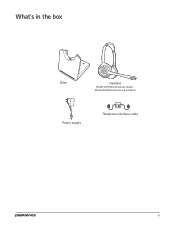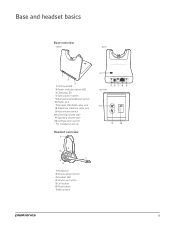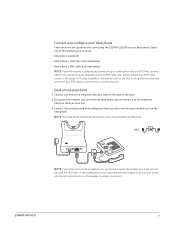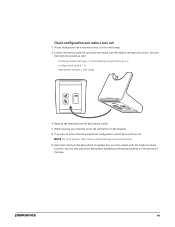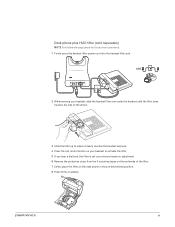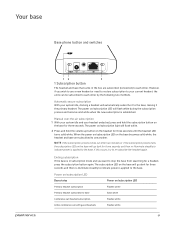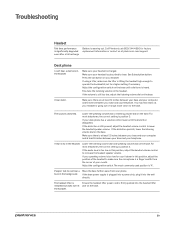Plantronics CS500 Support Question
Find answers below for this question about Plantronics CS500.Need a Plantronics CS500 manual? We have 1 online manual for this item!
Question posted by damcgeeinme on January 22nd, 2021
I Was Experiencing 1-2 Minute Long Periods Of No Audio During A Recent Webinar W
The person who posted this question about this Plantronics product did not include a detailed explanation. Please use the "Request More Information" button to the right if more details would help you to answer this question.
Current Answers
Answer #1: Posted by Odin on January 22nd, 2021 1:04 PM
Replace the battery. Call Plantronics at (800) 544-4660 for factory replacement information or contact plantronics.com/support.
Hope this is useful. Please don't forget to click the Accept This Answer button if you do accept it. My aim is to provide reliable helpful answers, not just a lot of them. See https://www.helpowl.com/profile/Odin.
Related Plantronics CS500 Manual Pages
Similar Questions
Disconnections During Calls
While on a call using the headset I keep experiencing inadvertent disconnections every minute. I hav...
While on a call using the headset I keep experiencing inadvertent disconnections every minute. I hav...
(Posted by AntonioFrazier 9 years ago)
Plantronics Ct14 Dect Cordless Headset Telephone
Does the Plantronics CT 14 have "speaker phone" capability. If so, how do I get it to work?
Does the Plantronics CT 14 have "speaker phone" capability. If so, how do I get it to work?
(Posted by jackievoelkl 11 years ago)
Experiencing Echo With Plantronic S11 With Avaya 9608 Ip Phone
We just upgraded and Iwe are now using Avaya 9608 IP phones. I havea customer that has Plantronic S1...
We just upgraded and Iwe are now using Avaya 9608 IP phones. I havea customer that has Plantronic S1...
(Posted by LauraDillehay 11 years ago)
K100 And Droid 3-
Call Audio Still Goes Thru The Phone!
I have them connected and the speaker phone is on. The audio goes through the phone and not the K100...
I have them connected and the speaker phone is on. The audio goes through the phone and not the K100...
(Posted by jjsindler 11 years ago)
Pairing Failed Plantronics Audio .995
I tried many times to pair my new unit on my windows 7 (64Bit) that is illustrated in the online use...
I tried many times to pair my new unit on my windows 7 (64Bit) that is illustrated in the online use...
(Posted by parwaizsyed 11 years ago)