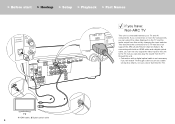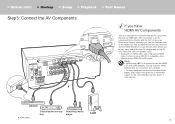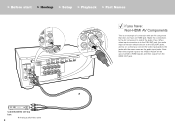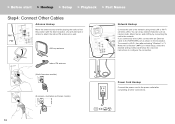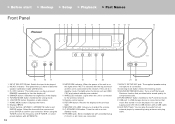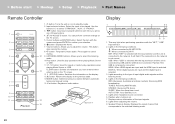Pioneer VSX-831 Support Question
Find answers below for this question about Pioneer VSX-831.Need a Pioneer VSX-831 manual? We have 1 online manual for this item!
Question posted by Heechyesg on June 16th, 2016
Fm Channels Setup
Current Answers
Answer #1: Posted by waelsaidani1 on June 16th, 2016 10:42 AM
1. Press TUNER (a) on the remote controller repeatedly to select either
"AM" or "FM" on the display.
2. Press MODE (c) on the remote controller, so that the "TunMode: Auto" is
displayed on the display.
3. When you press the / cursor (b) buttons on the remote controller,
automatic tuning starts, and searching stops when a station is found.
When tuned into a radio station, the "TUNED" indicator on the display
lights.
You can preset up to 40 stations.
1. Tune into the AM/FM radio station you want to register.
2. Press +Fav (d) on the remote controller or +FAVORITE on the main unit
so that the preset number on the display flashes.
3. While the preset number is flashing (about 8 seconds), repeatedly press
the / cursor (b) buttons on the remote controller to select a number
between 1 and 40.
4. Press +Fav (d) again on the remote controller or +FAVORITE on the
main unit to register the station. When registered, the preset number
stops flashing. To select a preset radio station, press the / cursor (b)
buttons on the remote controller.
0 To delete a preset station, press the / cursor (b) buttons on the
remote controller to select the preset number you want to delete, press
+Fav (d) on the remote controller or +FAVORITE on the main unit and
then press CLEAR (e) while the preset number is flashing. When
deleted, the number on the display goes off.
Internet Radio
When this unit is connected to a network, you can listen to
TuneIn or other preregistered Internet radio services. After
selecting the desired service, follow the on-screen
instructions, using the cursors to select radio stations and
programs, then press ENTER to play. Play starts when
100% is displayed for buffering.
Related Pioneer VSX-831 Manual Pages
Similar Questions
How do you update your Pioneer Elite VSX-70 Receiver
hello, i ve got a message when power on NG:LCRSLSR, and nothing can be done
after making making the receiver up-date via internet the main receiver bottom on remote control bec...