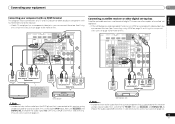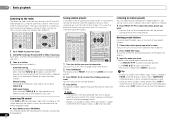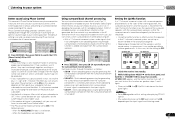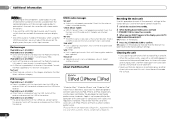Pioneer VSX-821-K Support Question
Find answers below for this question about Pioneer VSX-821-K.Need a Pioneer VSX-821-K manual? We have 1 online manual for this item!
Question posted by garyrhodes4108 on October 11th, 2021
Vsx821k No Subwoofer Output
Current Answers
Answer #1: Posted by SonuKumar on October 12th, 2021 2:02 AM
Pioneer DEH Car Stereo
Step One: Pressing And Holding SRC Button. Look for the SRC button, which is supposed to be on the upper left corner of the stereo. ...
Step Two: Pressing And Holding the Selector Button. ...
Step Three: Turning Down The Button. ...
Step Four: Selecting System Reset. ...
2 Pioneer DEH Models Overview.
28-Sep-2021
Check cable replacement as well
Please respond to my effort to provide you with the best possible solution by using the "Acceptable Solution" and/or the "Helpful" buttons when the answer has proven to be helpful.
Regards,
Sonu
Your search handyman for all e-support needs!!
Related Pioneer VSX-821-K Manual Pages
Similar Questions
i find that once in a while my receiver will not shut off. either though the remote or manually.I ne...