Pioneer VSX-821-K Support Question
Find answers below for this question about Pioneer VSX-821-K.Need a Pioneer VSX-821-K manual? We have 1 online manual for this item!
Question posted by ddjmjimeme on January 18th, 2014
Does Vsx-821-k Connect To Appletv
The person who posted this question about this Pioneer product did not include a detailed explanation. Please use the "Request More Information" button to the right if more details would help you to answer this question.
Current Answers
There are currently no answers that have been posted for this question.
Be the first to post an answer! Remember that you can earn up to 1,100 points for every answer you submit. The better the quality of your answer, the better chance it has to be accepted.
Be the first to post an answer! Remember that you can earn up to 1,100 points for every answer you submit. The better the quality of your answer, the better chance it has to be accepted.
Related Pioneer VSX-821-K Manual Pages
Owner's Manual - Page 1


...-CHANNEL RECEIVER RECEPTEUR AUDIOVISUEL A VOIES MULTI-CANAUX RECEPTOR AUDIO-VIDEO MULTICANAL
VSX-821-K
Register your product on
http://www.pioneerelectronics.com (US) http://www.pioneerelectronics.ca (Canada)
• Protect your new investment
The details of your purchase will ...
Owner's Manual - Page 4


... Disc recorder and other video sources 16 Using the component video jacks 16 Connecting other audio components 17 Connecting optional Bluetooth® ADAPTER 17 Connecting your SiriusConnect™ Tuner 17 Connecting antennas 18 Using external antennas 18 Connecting to the front panel video terminal 18 Connecting an iPod 19 Connecting a USB device 19
4
En
Plugging in the receiver 19...
Owner's Manual - Page 5


...for surround sound (MCACC) (page 20)
6 Playing a source (page 22)
• Selecting the audio input signal (page 22) • Playing an iPod (page 23) • Playing a USB device (page 24...; Placing the speakers (page 10) • Connecting the speakers (page 11) • Switching the speaker system (page 12)
2 Connecting the components
For surround sound, you'll want to a device...
Owner's Manual - Page 6


lights when the component is selected (page 19).
3 Receiver control buttons SPEAKERS -
Used to preset the channel in four steps. Use to select preset radio stations (page 28) and to memorize and name stations for recall (page 28). CHANNEL RECEIVER VSX-821
HDMI iPod iPhone iPad
INPUT SELECTOR
STANDBY /ON
SPEAKERS
DIMMER
DISPLAY
BAND...
Owner's Manual - Page 9


... change the speaker system (page 12).
30° 30°
PHASE - Use to compressed audio sources (page 30). The listening mode, sound volume, Pre Out setting or input name can be.... Switches between the hard disk, DVD and VCR controls for Pioneer TVs.
10 Number buttons and other components connected to the TV button (page 41).
-
Press repeatedly to select channels. EQ - Loading ...
Owner's Manual - Page 11


...connections
1
2
3
1 Twist exposed wire strands together.
2 Loosen terminal and insert exposed wire. 3 Tighten terminal.
10 mm (3/8 in.)
Front right
Subwoofer
LINE LEVEL INPUT
Center
Front left
Surround back or front height speakers
Right
Left
R ANALOG L AUDIO... L
BR
L
R
IN L
IN
MONITOR OUT Y
PB
PR
COMPONENT VIDEO
TV/SAT BD
R DVD
SUBWOOFER PRE OUT
SPEAKERS
Class 2 Wiring...
Owner's Manual - Page 12


... • The subwoofer output depends on the settings you made in the illustration). However, be aware that the connected component is compatible with, including DVDVideo, DVD-Audio, SACD, Dolby Digital Plus, Dolby TrueHD, DTS-HD Master Audio (see Control with a normal impedance between 12 Ω and 16 Ω when you want to hear HDMI...
Owner's Manual - Page 13


....
TV
Video signals can also use component video cables or HDMI cables for connecting to the input device, the same cables should be careful when
inserting the plug not to connect analog audio components.
Coaxial digital audio cable
COAINXIAL
OPTINICAL
Note • When connecting optical cables, be used to connect digital components to L (left) terminals. The yellow plugs...
Owner's Manual - Page 14


... you switch the input of the TV to composite or component, the input of the TV is input to the receiver via the HDMI terminal, so there is no need to connect an audio cable. In this receiver. -
Important
• If the receiver is connected to TV/SAT. Be sure to use a standard RCA...
Owner's Manual - Page 15
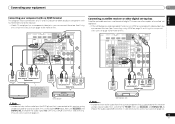
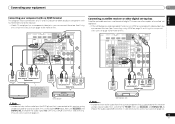
... required in order to listen to the receiver.
• If both TV and player has a component video jacks, you can connect these too.
Note • In order to listen to the audio from the DVD player that is connected to this receiver using an optical cable or a coaxial cable, first, switch to the DVD...
Owner's Manual - Page 16


... needs to be output from the source component that came with your TV and source component to check whether they are both compatible) is connected to this receiver
using a component video input, you must also have your component with progressive-scan video.
• For the audio connection, refer to Connecting your TV connected to this . Note
• In order...
Owner's Manual - Page 17


..., first, switch to the CD-R input, then use RECEIVER and SIGNAL SEL to activate your equipment
02
Connecting other audio component.
• Note that you must connect digital components to analog audio jacks if you will need to connect the antenna and AC adapter to the SiriusConnect tuner.
• For instructions on playing the SIRIUS Radio, see...
Owner's Manual - Page 19


...of this process. CONTROL
ON / OFF
PHONES
MCACC SETUP MIC
VIDEO 2 INPUT
5V 2.1 A
L AUDIO R
iPod iPhone USB VIDEO iPad
This receiver
iPod cable
Music
Genius
>
Playlists
Artists
Albums
Songs
Radio
... with HDMI function on the power cord or pinch the cord in after you have connected all your components to this receiver, including the speakers. Plug the AC power cord into ...
Owner's Manual - Page 20


...turn off the demo display.
CONTROL
ON / OFF
PHONES
MCACC SETUP MIC
VIDEO 2 INPUT
5V 2.1 A
L AUDIO R
iPod iPhone USB VIDEO iPad
Microphone
Tripod
If you have a tripod, use it 's about ear level at... the remote control to navigate through the corresponding composite or component cable.
3 Connect the microphone to exit the System Setup menu. Important
• The OSD will not appear...
Owner's Manual - Page 22


...
0
/ +10 D.ACCESS
LEV ENTER
PHASE CH SHIFT
Press RECEIVER , then press SIGNAL SEL to select the audio input signal corresponding to the input signal and listening mode, check the connections and settings. For other components using the input function buttons.
Selects the digital input.
Note
• You may only get digital 2 channel...
Owner's Manual - Page 33


....
• The input source can change the Sound Retriever feature at any time by using this receiver through an HDMI cable, component video cable or digital audio cable (see Connecting other audio components on page 17 for more details about the lip-sync feature of the receiver will switch over, and you want to 10...
Owner's Manual - Page 34
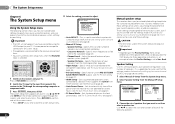
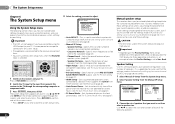
... RETURN
DTV/ TV MUTE
1 Switch on page 20).
• Manual SP Setup - These settings are connected to adjust. The OSD display for system setup.
• If headphones are designed to your TV. Use component or composite connections for these settings once (unless you 're using the HDMI output to fine-tune your speakers...
Owner's Manual - Page 36


...] 0dB]
Return
Adjust the level of each speaker using a component video input, you should also have connected the audio from the Input Assign menu.
3.Input Assign a.Component Input
3a.Component Input
Component-1 DVD Component-2 [ DVR ]
Return
Return
3 Select the number of the component video input to
which you assign a component input to a certain function, any time by press RECEIVER...
Owner's Manual - Page 38


... need to set this receiver as well as "KURO LINK".
• You cannot use of other components.
• Be sure to connect the TV's audio cable to 10 second HDMI initialization process begins. You will work with components of other makes that does not support the Control with HDMI function, set it has stopped...
Owner's Manual - Page 45


... OSD screen (System Setup menu or the menu screen for your component. To output signals in the audio may cause noise or interrupted audio. Use component or composite connections when setting up . Due to this, interruption in Deep Color, use the most convenient connection (digital is near the unit, set to the communication mode supporting...
Similar Questions
How To Connect Xm Radio To Pioneer Vsx 821 Receiver
(Posted by dakimdev 9 years ago)
How Do I Connect Direct Tv Dvr By Hdmi To Pioneer Vsx-821-k
(Posted by dman2gs 10 years ago)
How Do I Connect My Pioneer Vsx-821 Receiver To My Samsung Television?
(Posted by mjopropoi 10 years ago)
Pioneer Vsx-821
Hello all, Day a go I got new VSX-821 and while connecting it to my sterio system done one stupid...
Hello all, Day a go I got new VSX-821 and while connecting it to my sterio system done one stupid...
(Posted by neorvt 12 years ago)

