Pioneer VSX-820-K Support Question
Find answers below for this question about Pioneer VSX-820-K.Need a Pioneer VSX-820-K manual? We have 1 online manual for this item!
Question posted by poofam on September 14th, 2014
Can I Adjust The Treble On Pioneer Vsx 820 On Ipod
The person who posted this question about this Pioneer product did not include a detailed explanation. Please use the "Request More Information" button to the right if more details would help you to answer this question.
Current Answers
There are currently no answers that have been posted for this question.
Be the first to post an answer! Remember that you can earn up to 1,100 points for every answer you submit. The better the quality of your answer, the better chance it has to be accepted.
Be the first to post an answer! Remember that you can earn up to 1,100 points for every answer you submit. The better the quality of your answer, the better chance it has to be accepted.
Related Pioneer VSX-820-K Manual Pages
Owner's Manual - Page 1
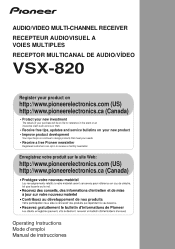
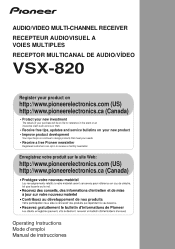
... RECEIVER RECEPTEUR AUDIOVISUEL A VOIES MULTIPLES RECEPTOR MULTICANAL DE AUDIO/VÍDEO
VSX-820
Register your product on
http://www.pioneerelectronics.com (US... development
Your input helps us continue to design products that meet your needs.
• Receive a free Pioneer newsletter
Registered customers can opt in to receive a monthly newsletter. http://www.pioneerelectronics.com (US) http://...
Owner's Manual - Page 2


... into an outlet on this equipment does cause harmful interference to comply with the product may cause undesired operation. Product Name: AUDIO/VIDEO MULTI-CHANNEL RECEIVER Model Number: VSX-820 Responsible Party Name: PIONEER ELECTRONICS (USA) INC. Phone: 1-800-421-1404 URL: http://www.pioneerelectronics.com
D8-10-4*_C1_En
D3-4-2-1-4*_A1_En
This product is...
Owner's Manual - Page 4


...HDD/DVD recorder, VCR and other video sources 25 Using the component video jacks 26 Connecting other audio components 26 Connecting antennas 27 Using external antennas 27 Connecting to the front...Advanced surround effects . . . . . 34 Listening in a safe place for buying this Pioneer product. Please read through these operating instructions so you have finished reading the instructions, put ...
Owner's Manual - Page 5


...,567 & other components 54 Preset Code List 55
10 Other connections
Connecting an iPod 58 Connecting your iPod to the receiver . . . . . 58 iPod playback 59 Watching photos and video content 60 About iPod 60
Connecting a ...device to the receiver 61 Basic playback controls 61 Compressed audio compatibility 62
Bluetooth® ADAPTER for other U.S. Product includes software. ©...
Owner's Manual - Page 6
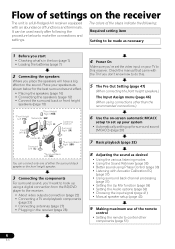
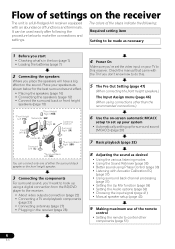
... video outputs connection (page 22) • Connecting a TV and playback components
(page 23) • Connecting antennas (page 27) • Plugging ...Setting the Up Mix function (page 38) • Setting the Audio options (page 38) • Choosing the input signal (page 41...page 29)
7 Basic playback (page 32)
8 Adjusting the sound as shown below to this .
5 The Pre Out...
Owner's Manual - Page 9
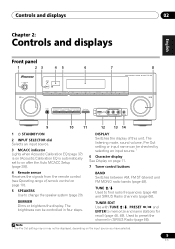
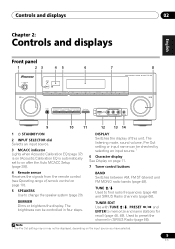
...
45
STANDBY/ON
INPUT SELECTOR
PHASE CONTROL
SPEAKERS
DIMMER
DISPLAY
BAND
6
7
8
AUDIO/ VIDEO MULTI- CHANNEL RECEIVER VSX-820
TUNE
TUNER EDIT
PRESET
ENTER
MASTER VOLUME
PHONES
AUTO/DIRECT
LISTENING MODE
STEREO/ALC
STANDARD ADV SURROUND
iPod iPhone DIRECT CONTROL
VIDEO INPUT
USB
iPod iPhone
VIDEO
L AUDIO R
MCACC SETUP MIC
9
10
11
12 13 14
1 STANDBY...
Owner's Manual - Page 13


... sound (page 42) or Audio parameters (page 38).
4 INPUT SELECT Use to select the input source.
5 MULTI CONTROL buttons Press to select control of other components (see Controlling the rest of...TV
12 13
DVR
CD
CD-R
CH
5
ADAPTER iPod USB VIDEO
TUNER SIRIUS SIGNAL SEL VOL
6
AUTO/ STEREO/
BD MENU
7
DIRECT A.L.C. STANDARD ADV SURR
AUDIO PARAMETER
TOP
8 MENU
TUNE
TUNER EDIT MASTER
TOOLS...
Owner's Manual - Page 14


...EDIT Memorizes stations for Pioneer flat panel TVs.
11...etc.). BAND Switches between the iPod controls and the receiver controls...component after you have selected it using the input source buttons. RETURN Confirm and exit the current menu screen. Press RECEIVER first to access:
BASS -/+ Use to adjust Bass1
TRE -/+ Use to adjust...Press RECEIVER first to access:
AUDIO PARAMETER Use to control BD/DVD...
Owner's Manual - Page 15


... the TV. to adjust the channel level.
PHASE Press to turn on/off other components connected to the receiver...adjust the level (page 45). Press SIRIUS first to access:
D.ACCESS After pressing, you can access a radio station directly using the number buttons (page 66).
12 SOURCE Press to turn on your TV.
14 MASTER VOLUME +/- VOL +/-
SPEAKERS Use to compressed audio...
Owner's Manual - Page 20


...not appear on your TV or flat panel TV, try adjusting the resolution settings on your equipment
Switching the speaker system...input signal in Choosing
the input signal on page 41 to hear HDMI audio output from your TV or flat panel TV (no sound is heard ... the power cord, switch the power into standby. Note that some components (such as shown in Speaker Setting on the settings you want to...
Owner's Manual - Page 21


... plugs to R (right) terminals and white plugs to connect analog audio components. This receiver incorporates High-Definition Multimedia Interface (HDMI™) technology. ...than a High Speed HDMI™ cable is only possible when connected to a compatible component. 3 • HDMI format digital audio transmissions require a longer time to be damaged if bent around sharp corners. •...
Owner's Manual - Page 26
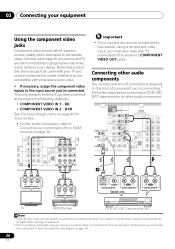
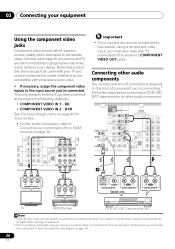
... done if you 're connecting.1 Follow the steps below to the following defaults:
• COMPONENT VIDEO IN 1 - Connecting other audio components
The number and kind of component you didn't connect according to connect a CD-R, MD, DAT, tape recorder or other audio component.2
SUBWOOFER PRE OUT
SURR BACK / FRONT HEIGHT
L (Single)
CD-R/TAPE DVR/VCR OUT
R
PRE...
Owner's Manual - Page 28
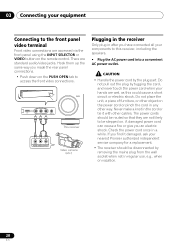
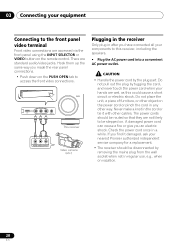
...iPod iPhone
VIDEO
L AUDIO R
MCACC SETUP MIC
This receiver
VIDEO
L
R
AUDIO/VIDEO OUTPUT
Video camera (etc.)
Plugging in the receiver
Only plug in after you find it with other cables. CAUTION
• Handle the power cord by tugging the cord, and never touch the power cord when your components...
28
En 03 Connecting your nearest Pioneer authorized independent service company for a ...
Owner's Manual - Page 29


...AUDIO PARAMETER
TOP MENU
TUNE
TUNER EDIT MASTER
TOOLS VOLUME MENU
PRESET
ENTER
HOME MENU
SETUP iPod CTRL CATEGORY
TUNE
BAND RETURN
DTV/ TV MUTE
1 Switch on the front panel. Use component ... an explanation using the OSD screen for a surround back speaker connection.)
VIDEO INPUT
USB
iPod iPhone
VIDEO
L AUDIO R
MCACC SETUP MIC
Microphone
Tripod
If you have a tripod, use it to place the...
Owner's Manual - Page 38


...as necessary. 05 Listening to adjust. Matrix decoding processing for each setting.
4 Press RETURN to ON, the (Up Mix) indicator on the remote control, then press AUDIO PARAMETER button.
2 Use ... 5.1-channel sources is heard from the surround component is effective when the speakers in the input signals.
• SB OFF - Setting the Audio options
There are set the setting to the...
Owner's Manual - Page 40
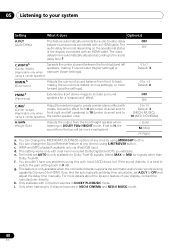
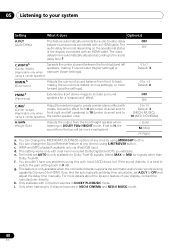
...from front to back, making it is automatically adjusted according to the audio delay time.g
C.WIDTHh
Spreads the center channel between components connected with an HDMI cable. You can change ...setting back to 0 dB.
WMA and MP3 playback available only via iPod/USB input. e. g. using S.RETRIEVER button. Adjust the effect from 0 (all center channel sent to
(Applicable only ...
Owner's Manual - Page 42


...TV
INPUT
AUDIO PARAMETER
TOP MENU
TUNE
TUNER EDIT MASTER
TOOLS VOLUME MENU
PRESET
PRESET
ENTER
HOME MENU
SETUP iPod CTRL ...• The OSD will not appear if you want to adjust.
Specify what you 've connected (see The Input Assign ...ve connected to the component video inputs (see Manual speaker setup on page 29).
• Manual SP Setup - Use component or composite connections for...
Owner's Manual - Page 50


...audio or a video recording
You can make an audio or a video recording from the built-in tuner, or from an audio...source you want to the component video outputs (see page...CD-R
CH
ADAPTER iPod USB VIDEO
TUNER...to the source component (see Connecting your...audio recording level automatically-check the component's instruction manual if you can't make sure the components...component hooked up to composite ...
Owner's Manual - Page 58


... mode, and then use the latest available software version. • iPod and iPhone are licensed for reproduction of audio content from different terminals. 10 Other connections
Chapter 10:
Other connections
CAUTION
• Before making or changing the connections, switch off before connecting. • Pioneer cannot under any contact between speaker wires from your...
Owner's Manual - Page 72
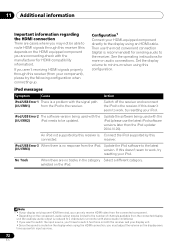
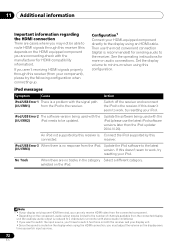
...the display when using the HDMI connection, you must adjust the volume on audio connections. Update the software being used with the iPod (please use the most convenient connection (digital is ... connected component.
• Depending on the component, audio output may not be able to route HDMI signals through this configuration.
iPod messages
Symptom
Cause
Action
iPod/USB Error...
Similar Questions
How Is Remote Programed Of The Vsx-820-k For Direct Digital Receiver
(Posted by Anonymous-120358 10 years ago)
Pioneer Vsx-820-k Power On Problem
Every time I turn it on, it will shut off after a few seconds, not sure if it is in a protection m...
Every time I turn it on, it will shut off after a few seconds, not sure if it is in a protection m...
(Posted by ckurnoff 12 years ago)

