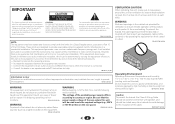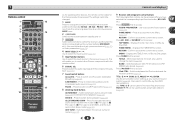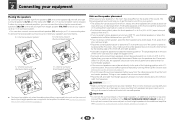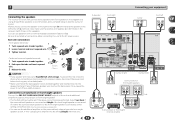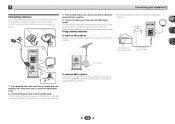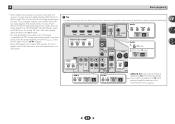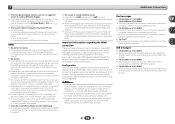Pioneer VSX-522-K Support Question
Find answers below for this question about Pioneer VSX-522-K.Need a Pioneer VSX-522-K manual? We have 1 online manual for this item!
Question posted by piecerateclerk1 on August 21st, 2013
No Sound Is Received When Connecting Dvd.
The person who posted this question about this Pioneer product did not include a detailed explanation. Please use the "Request More Information" button to the right if more details would help you to answer this question.
Current Answers
Related Pioneer VSX-522-K Manual Pages
Similar Questions
Pionerr Vsx-522 No Fm Sound
no sound output in fm radion playback Am radio sound yesCD sound yesSimple 2 speaker setup for 2ch s...
no sound output in fm radion playback Am radio sound yesCD sound yesSimple 2 speaker setup for 2ch s...
(Posted by Cherii 7 years ago)
Pioneer Vsx 821 K No Sound When Playing Dvd But Sound When Play Tv
(Posted by jhsshelb 10 years ago)
How To Connect Tv To Pioneer Vsx-522 Receiver Without Using Hdmi
(Posted by snazmacm 10 years ago)
I Cannot Get Any Sound Out Of My New Pioneer Vsx-522-k
(Posted by dodifc 10 years ago)
How Do I Connect The Surround Sound Receiver, The Blu Ray Player, Tv & Cable Box
None of the pictures in the owner's manual cover all 4 devices. When I connect them, I receive a mes...
None of the pictures in the owner's manual cover all 4 devices. When I connect them, I receive a mes...
(Posted by mjhyde 11 years ago)