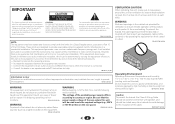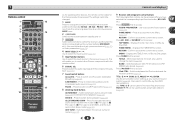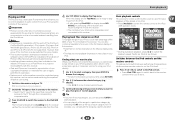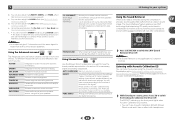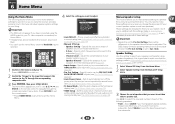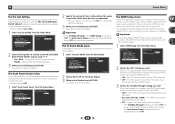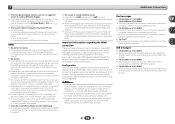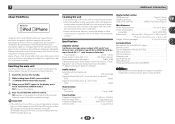Pioneer VSX-522-K Support Question
Find answers below for this question about Pioneer VSX-522-K.Need a Pioneer VSX-522-K manual? We have 1 online manual for this item!
Question posted by jesseclayton10 on September 25th, 2013
Why Does My Receiver Shut Off After 5 Seconds Every Time I Turn It On?
i have had the pioneer vsx 522 receiver with 5 satelites and a subwoofer set up for a while with no problems and last night when i was listening to it, it turned off and now continues to turn off every time i turn it on. why is this and how do i fix it?
thanks
Current Answers
Related Pioneer VSX-522-K Manual Pages
Similar Questions
Pionerr Vsx-522 No Fm Sound
no sound output in fm radion playback Am radio sound yesCD sound yesSimple 2 speaker setup for 2ch s...
no sound output in fm radion playback Am radio sound yesCD sound yesSimple 2 speaker setup for 2ch s...
(Posted by Cherii 7 years ago)
Pioneer Vsx-1021-k Will Come On For 2 Seconds And Turn Off
(Posted by RCA8JonC 9 years ago)
How To Turn On Pioneer Vsx-522-k Audio Return Channel
(Posted by bzh19markyo 10 years ago)
I Cant Get Audio Out From My Receiver And Im Using An Optical Cable?
(Posted by Anonymous-119743 10 years ago)