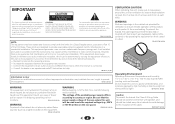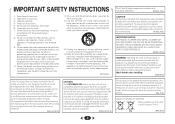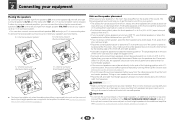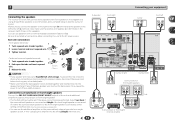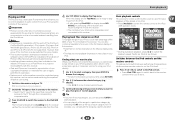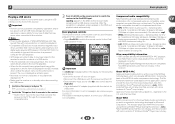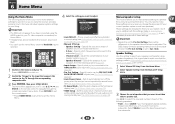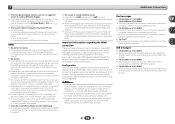Pioneer VSX-522-K Support Question
Find answers below for this question about Pioneer VSX-522-K.Need a Pioneer VSX-522-K manual? We have 1 online manual for this item!
Question posted by kattalreja on December 27th, 2012
Does This Particular Model Have 2 Output Connections For Using A Mike
want to connect 2 mikes to this product
Current Answers
Related Pioneer VSX-522-K Manual Pages
Similar Questions
I Have The Vsx-30 And Want To Use It As A 5.1. My Speakers Are R C L Only.
I have the VSX-30 and want to use it as a 5.1. My speakers are R C L only and I can't make it work p...
I have the VSX-30 and want to use it as a 5.1. My speakers are R C L only and I can't make it work p...
(Posted by remacq 8 years ago)
How To Connect Tv To Pioneer Vsx-522 Receiver Without Using Hdmi
(Posted by snazmacm 9 years ago)
Connecting A Zune To A Vsx-522
How do I connect a Zune MP3 player to a vsx-522 receiver? I tried using the USB port but got a No De...
How do I connect a Zune MP3 player to a vsx-522 receiver? I tried using the USB port but got a No De...
(Posted by thunderwolf33 10 years ago)
P. Vsx 522 (bought 7/2012)connected To Samsung Smart Hdtv Has No Sound...
Yesterday, the sound stopped working ...but did for three months...connected to Left and Right and C...
Yesterday, the sound stopped working ...but did for three months...connected to Left and Right and C...
(Posted by jb15 11 years ago)