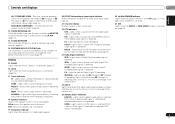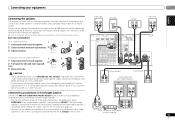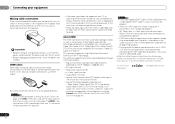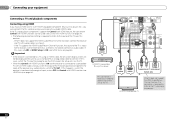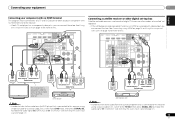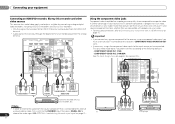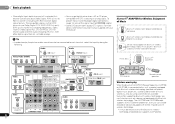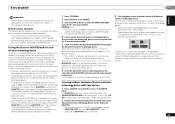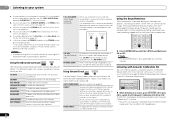Pioneer VSX-521-K Support Question
Find answers below for this question about Pioneer VSX-521-K.Need a Pioneer VSX-521-K manual? We have 1 online manual for this item!
Question posted by admireconcrete2stone on December 25th, 2020
I Cannot Get My As-bt200 To Be Reccognized Thry My Android Bluetooth Scan/pair.
Current Answers
Answer #1: Posted by INIMITABLE on December 25th, 2020 9:34 PM
Here's the link to the manual for more information.
After successfully pairing check the settings for the stereo (settings>Wireless & networks>bluetooth settings>"device name") and make sure the options you want are checked
I hope this is helpful? PLEASE "ACCEPT" and mark it "HELPFUL" to complement my little effort. Hope to bring you more detailed answers
-INIMITABLE
Related Pioneer VSX-521-K Manual Pages
Similar Questions
I cannot connect my Amazon alexa Bluetooth speaker to my pioneer vsx 1131 amp
I have the as-bt200 Plugged in. The screen shows "no device". Any thoughts on how to get my iPhone t...
This receiver was iphone ready, but I was told in the store that I could also plug in my Samsung Gal...