Pioneer VSX-521-K Support Question
Find answers below for this question about Pioneer VSX-521-K.Need a Pioneer VSX-521-K manual? We have 1 online manual for this item!
Question posted by Joestewart900 on December 13th, 2012
Bluetooth Adapter
I have the as-bt200 Plugged in. The screen shows "no device". Any thoughts on how to get my iPhone to see the adapter?
Current Answers
There are currently no answers that have been posted for this question.
Be the first to post an answer! Remember that you can earn up to 1,100 points for every answer you submit. The better the quality of your answer, the better chance it has to be accepted.
Be the first to post an answer! Remember that you can earn up to 1,100 points for every answer you submit. The better the quality of your answer, the better chance it has to be accepted.
Related Pioneer VSX-521-K Manual Pages
Owner's Manual - Page 1


http://www.pioneerelectronics.com (US) http://www.pioneerelectronics.ca (Canada)
Operating Instructions Mode d'emploi Manual de instrucciones AUDIO/VIDEO MULTI-CHANNEL RECEIVER RECEPTEUR AUDIOVISUEL A VOIES MULTI-CANAUX RECEPTOR AUDIO-VIDEO MULTICANAL
VSX-521-K
Register your product on
http://www.pioneerelectronics.com (US) http://www.pioneerelectronics.ca (Canada)
• Protect your new ...
Owner's Manual - Page 4


.../DVD recorder, Blu-ray Disc recorder and other video sources 16 Using the component video jacks 16 Connecting other audio components 17 Connecting optional Bluetooth® ADAPTER 17 Connecting antennas 17 Using external antennas 18 Connecting to the front panel audio mini jack 18 Plugging in the receiver 18
4
En
03 Basic Setup
Canceling the demo display...
Owner's Manual - Page 5


...). near a cassette deck (or close to a device that you 've set up using a digital connection from the Blu-ray Disc/DVD player to the receiver.
• About video outputs connection (page 13) • Connecting a TV and playback components (page 14) • Connecting antennas (page 17) • Plugging in the receiver (page 18)
...
Owner's Manual - Page 6


... Used to on or off. Use with ADAPTER input).
11 Listening mode buttons AUTO SURROUND/...ENTER to this unit. CHANNEL RECEIVER VSX-521
HDMI
INPUT SELECTOR
STANDBY /ON
SPEAKERS... to connect headphones. lights when the component is automatically set to find radio frequencies...
7 HDMI indicator Blinks when connecting an HDMI-equipped component; Switches between AM, FM ST (stereo) and...
Owner's Manual - Page 7
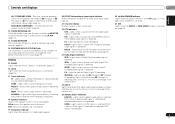
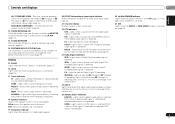
... to compressed audio sources (page 26).
14 PORTABLE/MCACC SETUP MIC jack Use to connect an auxiliary component using a ... the character display is showing the currently received AM/FM broadcast frequency.
18 Speaker indicators Shows if the speaker system is...ADAPTER and the listening mode is in auto stereo mode (page 24).
ADVANCED SURROUND - Lights when a source with Dolby TrueHD encoded audio...
Owner's Manual - Page 8


... screen. Also used to DIRECT or PURE DIRECT. 01 Controls and displays
Remote control
1
RECEIVER SLEEP
TV SOURCE CONTROL
2
3
RECEIVER INPUT SELECT
DTV/TV INPUT
4
BD
DVD
TV
12 13
DVR/BDR CD
CD-R
CH
5
ADAPTER TUNER PORTABLE
VIDEO S.RETRIEVER SIGNAL SEL VOL
6
AUTO/
ALC/ BD MENU
7
DIRECT STEREO STANDARD ADV SURR
AUDIO...
Owner's Manual - Page 9


... operated simultaneously with the same shape may result in such hazards as inside a car or near a device that can cause batteries to switch on /off Phase Control (page 27). EQ -
When the SP...SEL Press to play back (page 21).
15 MASTER VOLUME +/- Operating range of the component to select the audio input signal of remote control
The remote control may not last over a long period. Use...
Owner's Manual - Page 11
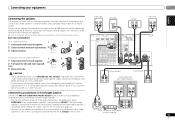
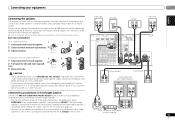
...IN
IN OUT
DVR/ BDR
OUT
IN 1 (DVD) ASSIGNABLE
IN DVD IN IN
L
ADAPTER PORT
(Single) (OUTPUT 5 V
PRE OUT 0.1 A MAX)
R
ANTENNA
FM
CD...CENTER
IN 2 (DVR/ BDR)
L
IN
IN
MONITOR OUT Y
PB
PR
COMPONENT VIDEO
TV/SAT BD
R DVD
SUBWOOFER PRE OUT Class 2 Wiring
SPEAKERS A
SURROUND...before connecting this case plug the amplifier into the speaker terminal. R ANALOG L AUDIO IN
R SPEAKER
...
Owner's Manual - Page 13


... luminance (Y) signal and the color (PB and PR) signals and then output. When you should be careful when
inserting the plug not to this unit will
not appear. Playback component
Terminal for connection with source device
IN
IN
IN
HDMI
Y
PB
PR
COMPONENT VIDEO
VIDEO
OUT
HDMI
MONITOR OUT Y
PB
PR
COMPONENT VIDEO
Terminal for audio.
Owner's Manual - Page 14
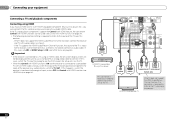
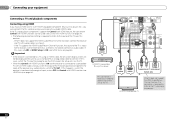
...DVR/ BDR
OUT
IN 1 (DVD) ASSIGNABLE
IN DVD IN IN
L
ADAPTER PORT
(Single) (OUTPUT 5 V
PRE OUT 0.1 A MAX)
R...audio cable.
If the TV does not support the HDMI Audio Return Channel function, connect the receiver and TV with HDMI function (see HDMI Setup on -screen display (OSD) will not be used (see the OSD screen... with audio cables (as shown). - If the TV and playback components support ...
Owner's Manual - Page 15
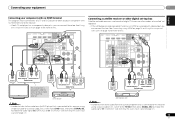
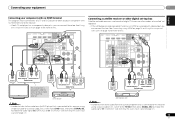
...ASSIGNABLE
VIDEO
(CD)
AUDIO
SURR BACK/
DVR/BDR CD-R/TAPE FRONT HEIGHT
(TV/SAT) (CD-R/TAPE)
MONITOR TV/SAT BD
OUT
IN
IN OUT
DVR/ BDR
OUT
IN 1 (DVD) ASSIGNABLE
IN DVD IN IN
L
ADAPTER PORT
(Single) (OUTPUT...your equipment
02
English Français Español
Connecting your component with no HDMI terminal
This diagram shows connections of a TV and DVD player (or other digital set-...
Owner's Manual - Page 16
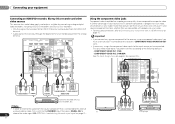
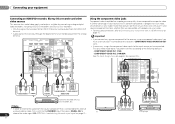
...
IN 1 (DVD) ASSIGNABLE
IN DVD IN IN
L
ADAPTER PORT
(Single) (OUTPUT 5 V
PRE OUT 0.1 A MAX)
R
ANTENNA
FM
CD
UNBAL 75
L
AM LOOP
IN
R FRONT L
R
C
IN 2 (DVR/ BDR)
L
IN
IN
MONITOR OUT Y
PB
PR
COMPONENT VIDEO
TV/SAT BD
R SUBWOOFER
DVD PRE OUT Class 2 Wiring
SPEAKERS A
R
L
ANALOG AUDIO IN
VIDEO IN
VIDEO OUT
R
L
OPTICAL
ANALOG...
Owner's Manual - Page 17


... below to connect a CD-R, MD, DAT, tape recorder or other audio components
The number and kind of connections depends on playing the Bluetooth wireless technology device, see Using external antennas below . AS-BT100 or AS-BT200) is
connected to this unit, a product equipped with the Bluetooth ADAPTER connected.
b).
3 Place the AM antenna on page 23. b
4
FM UNBAL...
Owner's Manual - Page 21


..., and DTS+NEO:6 is being performed properly.
Selecting the audio input signal
The audio input signal can be selected. DVR/BDR CD
CD-R
CH
ADAPTER TUNER PORTABLE
VIDEO S.RETRIEVER SIGNAL SEL VOL
Press... VIDEO jacks on your TV, not from this to convert the MPEG audio to PCM.
• Depending on the playback component (for playback (see page 7).
21
En English Français Espa...
Owner's Manual - Page 22
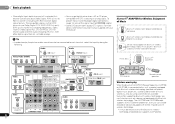
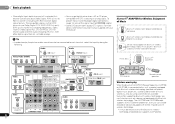
... supports SCMS-T contents protection, so music can also be enjoyed on a device not equipped with DTS is playing an analog signal. Audio
1. CD (CD input)
Audio
1. AS-BT100 or AS-BT200) is connected to this receiver can only play
When the Bluetooth ADAPTER (Pioneer Model No.
Other than CD input
SIGNAL SEL
C1
2.
04 Basic playback...
Owner's Manual - Page 23
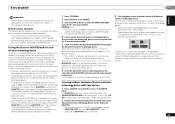
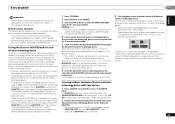
...8888
using the AS-BT200 only: If the Bluetooth wireless technology device supports SSP (Secure ...Bluetooth wireless technology device.
• Bluetooth wireless technology device should be done with all Bluetooth wireless technology enabled devices. In this unit with both of the
Bluetooth wireless technology device to the Bluetooth ADAPTER.
• When the Bluetooth ADAPTER is not plugged...
Owner's Manual - Page 26
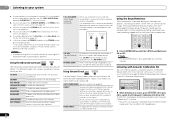
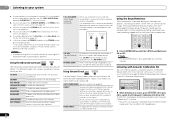
...audio data is bypassed. Back (see Setting the Audio options on page 33). Try different modes with dual mono settings.
Front left over after compression. All unnecessary signal processing is removed during the compression process, sound quality often suffers from a Bluetooth wireless technology device... ADAPTER input.
DRAMA ENT.SHOW
Designed for listening to see Setting the Audio ...
Owner's Manual - Page 29


...audio recording level automatically-check the component's instruction manual if you want to the radio station, load the CD, video, DVD etc.
4 Prepare the recorder.
into the recording device... when the ADAPTER input is selected is only available when the connected display supports the automatic audio/video synchronizing capability ('lip-sync') for signals other components using the remote...
Owner's Manual - Page 37


...component you are connecting are not, please connect them . Check that the Bluetooth ADAPTER and the ADAPTER PORT
terminal of channels available from the Bluetooth wireless technology device... HDMI
component directly to your HDMI-equipped component directly to the display using the
HDMI output to this unit or the Bluetooth wireless technology device.
The OSD screen (System...
Owner's Manual - Page 38
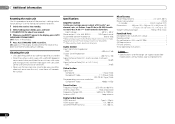
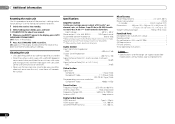
...Component Video 1080p (1125p)
Tuner Section Frequency Range (FM 87.5 MHz to 108 MHz Antenna Input (FM 75 Ω unbalanced Frequency Range (AM 530 kHz to 1700 kHz Antenna (AM Loop antenna
Digital In/Out Section HDMI terminal Type A (19-pin) HDMI output type 5 V, 100 mA ADAPTER... Measured by Audio Spectrum Analyzer
Audio Section Input ...shows in the display, press AUTO
SURROUND/STREAM DIRECT.
Similar Questions
Pioneer As Bt100 Bluetooth Adapter Alternatives.
Pioneer as bt100 bluetooth adapter alternatives.
Pioneer as bt100 bluetooth adapter alternatives.
(Posted by rajibraycv 4 years ago)
As-bt200 Bluetooth Adapter
Is there an alternative bluetooth adapter available ?
Is there an alternative bluetooth adapter available ?
(Posted by enodesign 6 years ago)
How To Pair Pioneer As-bt200 Bluetooth Adapter With Vsx 521
(Posted by osko8HUM 9 years ago)

