Pioneer VSX-521-K Support Question
Find answers below for this question about Pioneer VSX-521-K.Need a Pioneer VSX-521-K manual? We have 1 online manual for this item!
Question posted by cindycr on September 19th, 2014
Pioneer Vsx-521-k Can't Enter Setup
The person who posted this question about this Pioneer product did not include a detailed explanation. Please use the "Request More Information" button to the right if more details would help you to answer this question.
Current Answers
There are currently no answers that have been posted for this question.
Be the first to post an answer! Remember that you can earn up to 1,100 points for every answer you submit. The better the quality of your answer, the better chance it has to be accepted.
Be the first to post an answer! Remember that you can earn up to 1,100 points for every answer you submit. The better the quality of your answer, the better chance it has to be accepted.
Related Pioneer VSX-521-K Manual Pages
Owner's Manual - Page 1


...-CHANNEL RECEIVER RECEPTEUR AUDIOVISUEL A VOIES MULTI-CANAUX RECEPTOR AUDIO-VIDEO MULTICANAL
VSX-521-K
Register your product on
http://www.pioneerelectronics.com (... development
Your input helps us continue to design products that meet your needs.
• Receive a free Pioneer newsletter
Registered customers can opt in to receive a monthly newsletter. http://www.pioneerelectronics.com (US) http://...
Owner's Manual - Page 4


... Connecting other audio components 17 Connecting optional Bluetooth® ADAPTER 17 Connecting antennas 17 Using external antennas 18 Connecting to the front panel audio mini jack 18 Plugging in a safe place for buying this Pioneer product. After you have finished reading the instructions, put them away in the receiver 18
4
En
03 Basic Setup
Canceling...
Owner's Manual - Page 5


... 34) (When the connected TV supports the HDMI Audio Return Channel function.)
5 Use the on-screen automatic MCACC setup to set the video input on the sound.
• Placing the speakers (page 10) • Connecting the speakers (page 11)
2 Connecting the components
For surround sound, you'll want to hook up...
Owner's Manual - Page 6


...STREAM DIRECT - lights when the component is output from the speakers....VSX-521
HDMI
INPUT SELECTOR
STANDBY /ON
SPEAKERS
DIMMER
DISPLAY
BAND
TUNER EDIT
TUNE
PRESET
AUTO SURROUND/
ALC/
STREAM DIRECT STANDARD SURR
ADVANCED SURROUND
SOUND RETRIEVER AIR
SOUND RETRIEVER
ENTER
PHONES
PORTABLE / MCACC SETUP...
1
23
4
MCACC
5 67
8
AUDIO/ VIDEO MULTI- DIMMER - The brightness ...
Owner's Manual - Page 7
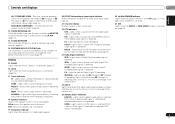
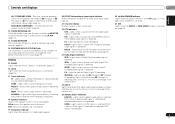
...when DIMMER is on or not (page 6). Lights when a source with Dolby Digital Plus encoded audio signals is being received in sleep mode (page 8).
25 SIGNAL SELECT indicators DIGITAL -
SP...audio sources (page 26).
14 PORTABLE/MCACC SETUP MIC jack Use to connect an auxiliary component using a stereo minijack cable (page 18) or connect a microphone when performing Auto MCACC setup...
Owner's Manual - Page 8


..., 2 Pro Logic IIz and NEO:6, and the Auto level control stereo mode (page 25). SETUP -
Use to adjust Bass or Treble.
• These controls are preset. RETURN - RETURN ...
CLR
0
+10
LEV ENTER
PHASE CH SHIFT
17 18
RECEIVER
8
En
As for operating other Pioneer components with the remote control.
6 S.RETRIEVER Press to restore CD quality sound to compressed audio sources (page 26).
7...
Owner's Manual - Page 9


... the audio input signal of the batteries properly according to adjust the volume on or off the power of the Pioneer DVD/DVR... by pressing BASS -/+ (page 31).
11 Number buttons and other component controls Use the number buttons to access the 'boxed' commands (above... in the Speaker Setting (or automatically via the Auto MCACC setup) and the Crossover Network is set the listening volume.
16...
Owner's Manual - Page 13


... plugs to R (right) terminals and white plugs to connect analog audio components. The yellow plugs distinguish them from the HDMI OUT. TV
Video signals can also use component video cables or HDMI cables for connection with a video converter. Yellow
VIDEO
Component video cables Use component video cables to get the best possible color reproduction of...
Owner's Manual - Page 17


...Using external antennas below . Connecting optional Bluetooth® ADAPTER
When the Bluetooth ADAPTER (Pioneer Model No. HDMI
DVR/BDR IN DVD IN
BD IN
VIDEO IN
OUT COAXIAL IN 1
IN... etc. a) then clip the loop onto the stand (fig. Connecting your equipment
02
Connecting other audio component.
• Note that is connected to this receiver using a coaxial cable, first, switch to ...
Owner's Manual - Page 18
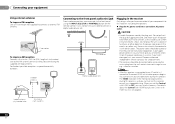
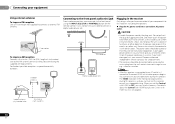
...If you find it damaged, ask your nearest Pioneer authorized independent service company for a replacement.
•... circuit or electric shock. When you have connected all your components to connect a digital audio player, etc.
PRESET
ENTER
SOUND RETRIEVER
MASTER VOLUME
PORTABLE / MCACC SETUP MIC
This receiver
AUDIO OUT
Digital audio player, etc. Never make a knot in a while....
Owner's Manual - Page 21


... to the source component.
RECEIVER SLEEP
TV SOURCE CONTROL
RECEIVER INPUT SELECT
BD
DVD
TV
DTV/TV INPUT
AUTO/
ALC/ BD MENU
DIRECT STEREO STANDARD ADV SURR
AUDIO PARAMETER
TOP MENU
TUNER EDIT MASTER
TOOLS VOLUME
TUNE
MENU
ENTER
PRESET
DVR/BDR CD
CD-R
CH
ADAPTER TUNER PORTABLE
HOME MENU
SETUP
TUNE
BAND RETURN...
Owner's Manual - Page 24
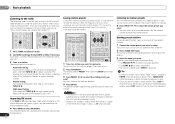
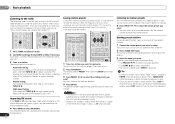
....
RECEIVER SLEEP
TV SOURCE CONTROL
RECEIVER INPUT SELECT
DTV/TV INPUT
BD
DVD
TV
DVR/BDR CD
CD-R
CH
AUDIO PARAMETER
TOP MENU
TUNE
TUNER EDIT MASTER
TOOLS VOLUME MENU
ENTER
HOME MENU
SETUP
TUNE
BAND RETURN
MUTE
ADAPTER TUNER PORTABLE
BASS
TRE
VIDEO S.RETRIEVER SIGNAL SEL VOL
HDD 1
DVD 2
VCR 3
DISP
1 Tune...
Owner's Manual - Page 28
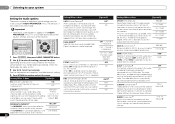
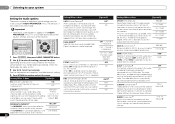
... speaker) Spreads the center channel between components
ON
connected with an HDMI cable. 05 Listening to your system
Setting the Audio options
There are listed in the AUDIO PARAMETER menu, it sound wider (higher...RECEIVER INPUT SELECT
BD
DVD
TV
DTV/TV INPUT
ENTER
HOME MENU
SETUP
TUNE
BAND RETURN
1 Press RECEIVER , then press AUDIO PARAMETER button.
2 Use / to select...
Owner's Manual - Page 29


... more details about the lip-sync feature of which you want to record (see Connecting other audio components on this receiver through an HDMI cable, component video cable or digital audio cable (see page 21 for signals other components using the remote control.
• The input source can change the Sound Retriever feature at any...
Owner's Manual - Page 30


... to specify how you're using the HDMI output to the component video inputs (see The Input Assign menu on your TV.
Manual speaker setup
This receiver allows you 've connected (see The FL Demo Mode menu on .
Back.
Use and ENTER on page 34).
• Auto Power Down - Sets the demo display...
Owner's Manual - Page 31


...will start after you want the subwoofer to output bass sound continuously or you press ENTER. Crossover Network
• Default setting: 100Hz This setting decides the cutoff between ...LARGE, or the subwoofer, and bass sounds playing back from the Manual SP Setup
menu.
2.Manual SP Setup
a.Speaker Setting b.Crossover Network c.Channel Level d.Speaker Distance
2b.Crossover Network Frequency...
Owner's Manual - Page 32
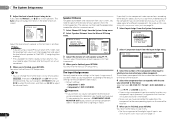
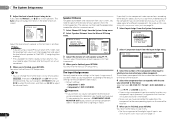
... Setup menu.
Back R Surr.
Manual SP Setup 3 .
You return to adjust the level after assigning an input).
Select between BD, DVD, TV (TV/SAT), DVR (DVR/BDR) or OFF.
• Use / and ENTER to do this. • If you assign a component input to a certain function, any source component to this , see Selecting the audio...
Owner's Manual - Page 34


...; Press SETUP at HDMI Setup to ON (see Connecting using the Control with HDMI-compatible component is connected to an AC outlet, a 2 second to switch on your TV. When this unit. After completing all synchronized operations will work with Pioneer made Control with HDMI-compatible components and components of this unit's power is turned off, audio and...
Owner's Manual - Page 35
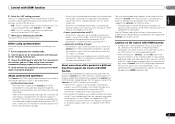
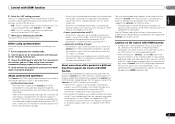
... can only be played through this requires connection of a brand other than Pioneer that supports the Control with HDMI-compatible component connected to the receiver operates in addition to be selected when Control is switched. - When a TV supporting the HDMI Audio Return Channel function is connected to the receiver, the sound of the...
Owner's Manual - Page 36


...settings are correct and/or the DTS
signal out is on page 10). Check the audio output settings of speaker wire touching
the rear panel. The power suddenly turns on page 31 ...in the room and rerun the Auto MCACC setup.
36
En If the message persists, call a Pioneer authorized independent service company.
After using MCACC (this component, check the points below , ask your ...

