Pioneer VSX-52 Support Question
Find answers below for this question about Pioneer VSX-52.Need a Pioneer VSX-52 manual? We have 1 online manual for this item!
Question posted by mehen on March 23rd, 2014
How To Setup Vsx 53 Display Controls
The person who posted this question about this Pioneer product did not include a detailed explanation. Please use the "Request More Information" button to the right if more details would help you to answer this question.
Current Answers
There are currently no answers that have been posted for this question.
Be the first to post an answer! Remember that you can earn up to 1,100 points for every answer you submit. The better the quality of your answer, the better chance it has to be accepted.
Be the first to post an answer! Remember that you can earn up to 1,100 points for every answer you submit. The better the quality of your answer, the better chance it has to be accepted.
Related Pioneer VSX-52 Manual Pages
Owner's Manual - Page 4


... a USB device 23 Connecting an HDMI-equipped component to the front panel input 23 Connecting to a wireless LAN 23 Connecting an IR receiver 23 Operating other functions
Setting the Audio options 50 Setting the Video options 52 Switching the speaker terminals 53 Using the MULTI-ZONE controls 53 Making an audio or a video recording......... 54 Reducing the...
Owner's Manual - Page 5


...) on page 15
j
4 Connecting the components
! Better sound using Phase Control and Full Band Phase Control (VSX-53 only) (page 39)
! The System Setup and Other Setup menus (page 69)
j
14 Making maximum use of the remote control ! Required setting item: 1, 2, 3, 4, 6, 8, 10 Setting to 8 W)
j
6 Power On
j
7 Changing the OSD display language (OSD Language) (page 26...
Owner's Manual - Page 8


... the VSX-52.
! 02 Controls and displays
Controls and displays
Remote control
This section explains how to operate the remote control for the receiver.
1 2,3
4 5 6 7 8
9
10
RECEIVER MULTI OPERATION
SOURCE
RCU SETUP
BDR
BD
DVD DVR HDMI
SAT
TV
CD
HMG ADPT
USB iPod
OPTION TUNER SIRIUS
INPUT SELECT TV CTRL RECEIVER
INPUT
MASTER VOLUME
TV CONTROL
CH
VOL
MUTE
AUDIO PARAMETER...
Owner's Manual - Page 11


...VSX-53
IN 1
IN 2
HDMI
ASSIGNABLE 16
ASSIGNABLE COMPONENT VIDEO
Y
PB
PR
IN 1 (DVD)
IN 4 (VIDEO)
IN 2
(DVR/
BDR)
ZONE 2 ZONE 3 DVD
OUT OUT
IN
MONITOR OUT
BD IN
IN 5 (DVD)
IN 6 (DVR/BDR)
MONITOR OUT
OUT 1 (CONTROL...150 mA MAX)
CONTROL
EXTENSION
(OUTPUT 12 V TOTAL 150 mA MAX)
12 V TRIGGER
AC IN
Note ! Refer to
The Input Setup menu on the remote control display in your hands ...
Owner's Manual - Page 17


...Audio.
VSX-53 only: When connecting to an HDMI/DVI-compatible monitor using the HDMI OUT 2
terminal, switch the HDMI output setting to via the HDMI OUT
terminal, so there is no need to this case, set TV Audio at HDMI Setup...HDMI Setup on the front panel display. En 17 If you connect a component that are trade- Due to connect an audio cable. Other HDMI/DVIequipped component
...
Owner's Manual - Page 20


...AUDIO OUT
DIGITAL OUT
R ANALOG L
COAXIAL OPTICAL
IN 1
IN 2
HDMI
ASSIGNABLE 16
ASSIGNABLE COMPONENT VIDEO
Y
PB
PR
IN 1 (DVD)
IN 4 (VIDEO)
IN 2
(DVR/
BDR)
ZONE 2 ZONE 3 DVD
OUT OUT
IN
MONITOR OUT
BD IN
IN 5 (DVD)
IN 6 (DVR/BDR)
MONITOR OUT
OUT 1
DC OUTPUT
(CONTROL..., change the front speaker setting (see also The Input Setup menu on the surround back channel pre-outs for a ...
Owner's Manual - Page 24


... the remote sensor at least one component.
VSX-53 only:
It is also possible to have SR CONTROL jacks which you'll point the corresponding remote control.
2 Connect the CONTROL OUT jack of that they switch on or off just by pressing the input function(s) you've set of analog audio, video or HDMI jacks connected to...
Owner's Manual - Page 42
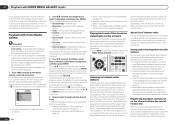
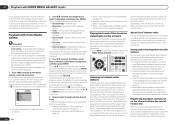
...displayed. The display may be played. Internet Radio - Server Name - See Listening to Rhapsody on page 42 .
! See Listening to Internet radio stations on page 43 .
! See Listening to play back, and then press ENTER. Server - Playing back audio files stored on components...Pandora
*Fa*v*o*r*it*es
Recently Played Setup
1/8
! Server components on page 42 . Internet Radio ...
Owner's Manual - Page 47


...the operating instructions for each component.
1 Press
on page 47 .
! However, Display Power Off will work ...Audio at HDMI Setup to 10 second HDMI initialization process begins. When connecting this process. After completing all power off function is no need to OFF, you set the Control with HDMI function ON or OFF. When you can turn on page 47 ). VSX-53 only: The Control...
Owner's Manual - Page 48


... ! On players compatible with HDMI function. VSX-53 only: The component connected to a component other than one connected by controlling audio signals from the Audio input terminals other than HDMI inputs.
!...amp mode. ! When the TV's power is set audio to be used on Pioneer Control with HDMI-compatible component is displayed on the TV, however, some of the sound and...
Owner's Manual - Page 56
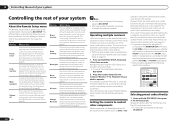
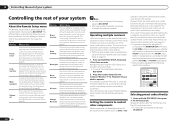
... from another remote control (see Remote Control Mode Setup on page 57 . Erase learning
This function is a setting for three seconds. See Resetting the remote control settings on page ... (see Programming signals from operating simultaneously when the remote control unit is convenient for using the component's manufacturer preset code stored in consideration of convenience and battery...
Owner's Manual - Page 57
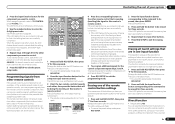
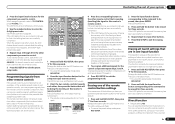
...cancel the preset setup mode press RCU SETUP.
2 Press the input function button for the component you want to control. The LED blinks once and flashes continuously.
3 Point the two remote controls towards each other...RCU SETUP
BDR
BD
DVD DVR HDMI
SAT
TV
CD
HMG ADPT
USB iPod
OPTION TUNER SIRIUS
INPUT SELECT TV CTRL RECEIVER
INPUT
MASTER VOLUME
TV CONTROL
CH
VOL
MUTE
AUDIO PARAMETER...
Owner's Manual - Page 58
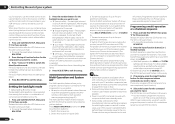
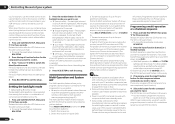
....
If the LED lights for switching the power on and off . Be sure to work with components that can be selected by both the receiver and the remote control. To cancel the preset setup mode press RCU SETUP.
2 Press the input function button (or u SOURCE button). The backlight is on . 2.
Switch this receiver to...
Owner's Manual - Page 59


... sequence you programmed will run, then all Pioneer components will be stored.
6 Press RCU SETUP to exit the programming mode. To cancel the preset setup mode press RCU SETUP.
2 Press the input function button containing the program you want to the
TV CTRL button. Resetting the remote control settings
Use this ). This function is performed...
Owner's Manual - Page 62
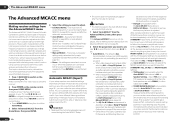
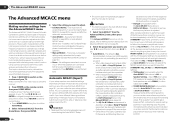
...
! Press HOME MENU at NO. ! VSX-53 only: In addition, the Full Band Phase Control function calibrates the frequencyphase characteristics of the same...
If your setup requires more on -screen and note that the last microphone placement will need to display the graph for...Audio options on and off in the respective MCACC preset. Use i/j to select the item, then use two more detailed MCACC setup...
Owner's Manual - Page 64


... from the speakers and make detailed adjustments that you may be heard distinctly. Control overly resonant low frequencies in tone from the Advanced MCACC menu. The following... you change depending on page 64 ).
! CAUTION ! The last two settings are displayed to the Manual MCACC setup menu. After pressing ENTER, test tones will change the placement of your listening room ...
Owner's Manual - Page 76


... of speaker wire touching the rear panel or another component. AMP OVERHEAT blinks in the Manual MCACC setup on . Do not try turning the power on again...Audio options on page 50 ). If the problem is displayed.)
The receiver suddenly switches off . Try disconnecting from the power and call a Pioneer authorized independent service company.
Press the remote control's ZONE 2 or ZONE 3 (VSX-53...
Owner's Manual - Page 80


... a disc with the system remote.
During playback of the CONTROL IN jacks (see Remote Control Mode Setup on this case, register the commands again using another remote control.
This will not change for details about the audio tracks available. Audio, the display shows PCM. The power turns off .
Other components can 't get DIGITAL to select a different brightness.
Check...
Owner's Manual - Page 83


... with this receiver.
Symptoms
Causes
Remedies
Playback does not start while The component is
properly operated.
time.
The component connected to enter the corresponding information again.
If the client is automatically authorized, you need to the network is connected and displayed, but the audio files stored on again this receiver (page 31). Check the...
Owner's Manual - Page 95
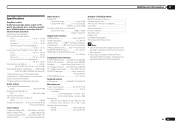
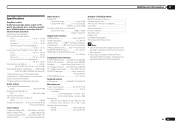
...trademark of Furnished Parts MCACC Setup microphone 1 Remote control unit 1 AAA size IEC R03 dry cell batteries 2 iPod cable 1 AM loop antenna 1 FM wire antenna 1 Warranty card 1 Power cord CD-ROM (AVNavigator) These operating instructions
Note ! Control : ON) Dimensions ....... ... without package) VSX-53 13.9 kg (30.6 lb) VSX-52 13.7 kg (30.2 lb)
Number of NEC Corporation.
Similar Questions
Pioneer Vsx-52 Only Show Black And White Video When Connected To A Dvd. Sound Is
I purchased a used Pioneer VSX-52, it is connected to a DVD and sound is working fine but the video ...
I purchased a used Pioneer VSX-52, it is connected to a DVD and sound is working fine but the video ...
(Posted by felixadejare 5 months ago)

