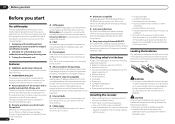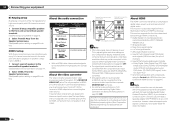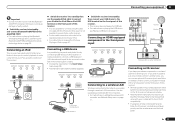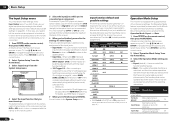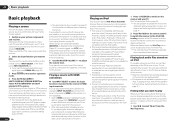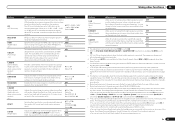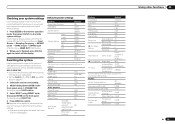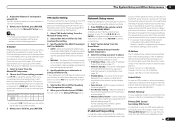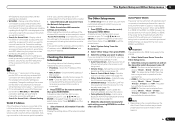Pioneer VSX-52 Support Question
Find answers below for this question about Pioneer VSX-52.Need a Pioneer VSX-52 manual? We have 1 online manual for this item!
Question posted by boy711 on October 4th, 2012
Hdcp Error When System Turns On Screen Flickers No Picture.
The person who posted this question about this Pioneer product did not include a detailed explanation. Please use the "Request More Information" button to the right if more details would help you to answer this question.
Current Answers
Related Pioneer VSX-52 Manual Pages
Similar Questions
When I Turn My Pioneer Elite Vex-52 On, The Volume Is Very Loud,
When ever I turn the power on to my unit it is very loud, how do I change this setting.
When ever I turn the power on to my unit it is very loud, how do I change this setting.
(Posted by Jflorio7 11 years ago)
How Do I Turn Off Zone 2 On Pioneer Vsx-1021-k & Vsx-921-k
I'm trying to use my remote and it keeps saying zone 2 and I can't use any other bottons on my remot...
I'm trying to use my remote and it keeps saying zone 2 and I can't use any other bottons on my remot...
(Posted by jdpellow 11 years ago)