Pioneer VSX-516-K Support Question
Find answers below for this question about Pioneer VSX-516-K.Need a Pioneer VSX-516-K manual? We have 1 online manual for this item!
Question posted by hnapple on February 24th, 2013
Speaker Test
How do you perform a speaker test on a VSX-516
Current Answers
There are currently no answers that have been posted for this question.
Be the first to post an answer! Remember that you can earn up to 1,100 points for every answer you submit. The better the quality of your answer, the better chance it has to be accepted.
Be the first to post an answer! Remember that you can earn up to 1,100 points for every answer you submit. The better the quality of your answer, the better chance it has to be accepted.
Related Pioneer VSX-516-K Manual Pages
Owner's Manual - Page 1
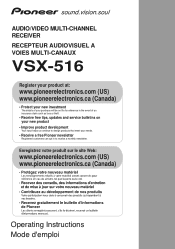
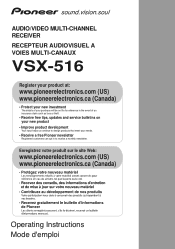
Operating Instructions Mode d'emploi AUDIO/VIDEO MULTI-CHANNEL RECEIVER RECEPTEUR AUDIOVISUEL A VOIES MULTI-CANAUX
VSX-516
Register your product at:
www.pioneerelectronics.com (US) www.pioneerelectronics.ca (Canada)
• Protect your new investment
The details of your purchase will be on ...
Owner's Manual - Page 4


... or other digital set-top box 10 Connecting other audio components 11
About the WMA9 Pro decoder 11 Connecting other video components 12
Using the component video jacks 12 Connecting antennas 13
Using external antennas 13 Connecting the speakers 14
Speaker terminals 15 Hints on speaker placement 15 Speaker placement diagrams 15 AC outlet 16
04 Controls and...
Owner's Manual - Page 6


... in surround sound on this . Make sure you've set -see Hints on speaker placement on your speaker setup, room size and listening position.
For surround sound, you'll want multichannel ...Chapter 2:
5 minute guide
Introduction to home theater
Home theater refers to the use of multiple audio tracks to create a surround sound effect, making you feel like listening to a CD with ...
Owner's Manual - Page 7
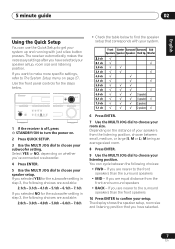
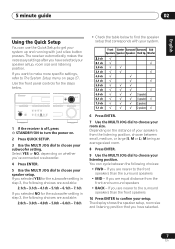
...AUDIO/VIDEO MULTI-CHANNEL RECEIVER VSX-516
ENTER
MULTI JOG
ADVANCED ST/DIRECT/ STANDARD SURR AUTO SURR
LISTENING MODE
STANDBY/ON
PHONES
DVD / LD
DVD 5.1
TV / SAT
DVR / VCR
DIMMER
ANALOG MIDNIGHT/ ATT LOUDNESS SPEAKERS...the power on page 27. If you have selected your setup. The display shows the speaker setup, room size and listening position that you are available:
2.0ch - 3.0ch -...
Owner's Manual - Page 8


... illustration). They have yellow plugs to L (left) terminals. Analog audio cables
Coaxial digital audio cable Optical cable
Video cables Standard RCA video cables
These cables are typically red and white, and you should be used to connect digital components to this unit may be careful when inserting the plug not to connect analog audio components.
Owner's Manual - Page 9


... page shows you how to connect your DVD player and TV to the receiver.
1 Connect a coaxial digital audio output on your TV to the TV/SAT inputs on this receiver. See Using the component video jacks on page 12. 4 In this case, you'll need to tell the receiver which digital input...
Owner's Manual - Page 10


...
STB
Note 1 The multichannel input can connect them to the multichannel inputs of audio/video outputs on the set-top box component to the TV/SAT AUDIO and VIDEO inputs on this receiver.2 Use a stereo RCA phono cable for the audio connection and a standard RCA video cable for the video connection.3
2 If your set...
Owner's Manual - Page 11


... to connect a CD-R, MD, DAT, tape recorder or other audio component.
1 If your component has a digital output, connect this to /from analog components.
11
En You'll need to make this connection for components without a digital output, or if you want to record to/from a digital component. This receiver
FM UNBAL 75 Ω
AM LOOP ANTENNA...
Owner's Manual - Page 12


...
the receiver using an optical cable. When you set of Microsoft Corporation in the United States and/or other video components
This receiver has audio/video inputs and outputs suitable for connecting analog or digital video recorders, including VCRs, DVDrecorders and HDD recorders.
1 Connect a set up
Microsoft, Windows Media®, ...
Owner's Manual - Page 14


... DVD 5.1CH INPUT
COMPONENT VIDEO
ASSIGNABLE (DVD/LD) IN 1
Y
PB
PR
Y
PB
PR
SR
FRONT
P
E
AA
K
E
R
S
MONITOR OUT
LR
SURROUND
(TV/SAT)IN 2
L
CENTER
R
SURROUND BACK
L
B
Powered subwoofer SW
INPUT
1
2
10mm
or
AC OUTLET
3
1 Twist exposed wire strands together. 2 Loosen terminal and insert exposed wire.
• The speaker terminals also accept single...
Owner's Manual - Page 17


...or (when the surround back speakers are not available) the Virtual...
34
AUDIO/VIDEO MULTI-CHANNEL RECEIVER VSX-516
ENTER
MULTI... JOG
ADVANCED ST/DIRECT/ STANDARD SURR AUTO SURR
LISTENING MODE
STANDBY/ON
PHONES
DVD / LD
DVD 5.1
TV /SAT
DVR /VCR
CD
CD-R / TAPE / MD
FM
AM
TUNING
STATION
DIMMER
ANALOG MIDNIGHT/
ATT
LOUDNESS SPEAKERS... ATT LOUDNESS SPEAKERS
16 17 18...
Owner's Manual - Page 18


...to prevent distortion.
14 MIDNIGHT/LOUDNESS Switches to Midnight/Loudness listening (page 26).
15 SPEAKERS Changes the speaker system (page 33) and the impedance setting (page 37).
16 MUTE
17 TUNER ...EDIT Memorizes/names stations for the most accurate reproduction of input signal assigned for the current component:...
Owner's Manual - Page 19


... (reduce) the level of the receiver is detected. DTS Lights when a source with DTS encoded audio signals is detected.
2 DIGITAL Lights when a Dolby Digital encoded signal is on (page 26).
19...is being received in auto stereo mode.
/ TUNED Lights when a broadcast is being received.
11 Speaker indicator Lights to indicate Pro Logic IIx decoding (see Listening in use.
ANALOG Lights when an ...
Owner's Manual - Page 24


...Logic II 5.1sound). Selects the digital input. Bypass all effects and surround settings so that the audio remains as possible.1
• AUTO SURR. - To prevent noise, make the proper digital ...This receiver can only playback Dolby Digital, PCM (32 kHz to the source component.
Also, the Surround back speaker setting on page 28. With other digital signal formats, set to ANALOG.
&#...
Owner's Manual - Page 26


... DSP technology that helps bring CD quality sound back to change the amount of the component you can't use the INPUT SELECTOR buttons to select a different input signal. To cancel ...panel. Selecting the multichannel analog inputs
If you want to playback. Using the Sound Retriever
When audio data is only applicable to 2-channel sources. 2 During playback from music sources at low volume ...
Owner's Manual - Page 27
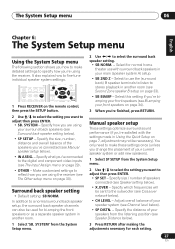
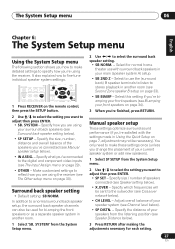
..., press RETURN. Manual speaker setup
These settings optimize surround sound performance (if you want to adjust then press ENTER.
• SP SET - Specify the distance of your speaker system (see Channel level... normal home theater use the (surround back) B speaker terminals to listen to the digital and component video inputs (see Second Zone speaker B setup on page 33).
• SB BIAMP...
Owner's Manual - Page 28


... set to SMALL. Channel level
Using these settings, you can adjust the overall balance of the surround channels is sent to the front speakers).
• Surround (S) - Move the test tone manually from the subwoofer when YES is fixed to YES. If you're having problems, the easiest option is to route all...
Owner's Manual - Page 29


... volumes. You may need to specify the distance of the receiver.
3 Select the component that you selected T.
The test tones will automatically be output. 2 • If you didn't connect your speakers from the SP SETUP menu.
2 Use / to choose the speaker that corresponds with the numbers beside the inputs on the remote control. Use...
Owner's Manual - Page 30


... sound from LFE channel
Note 1 This setting works only with some Dolby Digital and DTS audio sources) from distorting the sound from the System Setup menu.
2 Use / to select...sounds are played
through the front speakers
• CH1 - menu.
• DUAL MONO -
No limiting (recommended setting)
• LFEATT 10 - 10dB of a different component). Specify the amount of dynamic range...
Owner's Manual - Page 32


.... Note 1 If you are recording a video source, you need to use the same type of the source component. 08 Making recordings
Chapter 8:
Making recordings
Making an audio or a video recording
You can make sure the components you are recording to/from are hooked up in tuner, or from the built-in the same...
Similar Questions
Center Speaker Sound Not Coming From Pioneer Vsx 59txi.
Nothing wrong for sure with my center speaker, tested it with my other stereo receiver and it works ...
Nothing wrong for sure with my center speaker, tested it with my other stereo receiver and it works ...
(Posted by danvibar 2 years ago)
Pionerr Vsx-522 No Fm Sound
no sound output in fm radion playback Am radio sound yesCD sound yesSimple 2 speaker setup for 2ch s...
no sound output in fm radion playback Am radio sound yesCD sound yesSimple 2 speaker setup for 2ch s...
(Posted by Cherii 7 years ago)
Setting Up My Surround Sound ....
I have the VSX-516-K problem is is that I have the Infinity speakers .... I also will point out that...
I have the VSX-516-K problem is is that I have the Infinity speakers .... I also will point out that...
(Posted by kissys2you 12 years ago)

