Pioneer VSX-42 Support Question
Find answers below for this question about Pioneer VSX-42.Need a Pioneer VSX-42 manual? We have 1 online manual for this item!
Question posted by lgliz092 on August 30th, 2014
Pandora Wont Play On My Vsx42
The person who posted this question about this Pioneer product did not include a detailed explanation. Please use the "Request More Information" button to the right if more details would help you to answer this question.
Current Answers
There are currently no answers that have been posted for this question.
Be the first to post an answer! Remember that you can earn up to 1,100 points for every answer you submit. The better the quality of your answer, the better chance it has to be accepted.
Be the first to post an answer! Remember that you can earn up to 1,100 points for every answer you submit. The better the quality of your answer, the better chance it has to be accepted.
Related Pioneer VSX-42 Manual Pages
Owner's Manual - Page 4


...your favorite songs 40
The Network Setup menu 41 Network Configuration 41 Language 42 Firmware Update 42 Factory Reset 42 System Information 42
About network playback 43 Content playable over a network 43 About playback behavior ... radio stations 39 Listening to Pandora Internet Radio 40 Playing back audio files stored on components on the network 40 Playing back your model properly.
Owner's Manual - Page 6
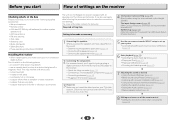
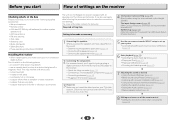
... 23)
6 Basic playback (page 25) • Selecting the audio input signal (page 25) • Playing an iPod (page 27) • Playing a USB device (page 28) • Choosing the listening mode (page 33...speakers (page 13) • Switching the speaker terminal (page 13)
2 Connecting the components For surround sound, you'll want to hook up using a digital connection from the Blu-ray...
Owner's Manual - Page 7


...
PHONES
MCACC SETUP MIC
VIDEO
USB iPod iPhone iPad
10
VSX-42
MASTER VOLUME
17 18
24
25
19 20 21 22 ...radio stations (page 32).
7 HDMI indicator
Blinks when connecting an HDMI-equipped component;
Press to select stereo playback (page 33).
14 MCACC SETUP MIC jack
... connect your Apple iPod or USB mass storage device as an audio source (page 21).
16 iPod iPhone iPad DIRECT CONTROL
Change ...
Owner's Manual - Page 10
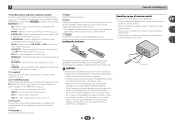
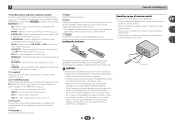
...).
SPEAKERS - The brightness can be controlled in your TV.
13 +Favorite
Press while a song is being played back or stopped. Use to the TV button. Use to compressed audio sources (page 34).
When disposing of the component to switch on /off Phase Control (page 35).
Press to restore CD quality sound to adjust...
Owner's Manual - Page 12
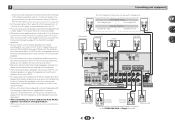
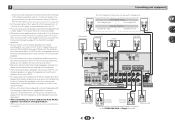
...
COAXIAL
ASSIGNABLE
IN 1 (CD)
OPTICAL
ASSIGNABLE
IN 1 (TV)
2 V AX)
SAT/CBL DVD
IN
IN
AUDIO
PRE OUT SUB WOOFER
ADAPTER PORT
(OUTPUT 5 V 0.1 A MAX)
L
ZONE 2 ANTENNA OUT
A
R FRONT... to the side of the center channel is played from the listening position than your CRT TV....the front channel. (The subwoofer's low frequency component is localized at least one surround back speaker,...
Owner's Manual - Page 14


..., it may not work properly. • When an HDMI cable with one cable.
These cables are trademarks of Sony
Analog audio cables
Use stereo RCA phono cables to connect analog audio components. 2
Connecting your equipment
Making cable connections
Make sure not to bend the cables over the top of this unit (as video...
Owner's Manual - Page 19
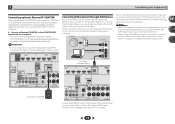
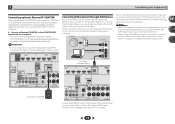
... IMPEDANCE ENCEINTE D'IMPEDANC
6 -16 .
6 -16 . SURROUND
R
L
SPEAKERS
Connect the LAN terminal on this receiver to the network via the LAN terminal, you can play audio files stored on the components on the local network, including your Internet environment.
• When using a broadband Internet connection, a contract with Bluetooth wireless technology (portable cell phone, digital...
Owner's Manual - Page 21


...AUDIO
IN 1 (DVD) ASSIGNABLE Y
PB
PR
DVD
COMPONENT VIDEO
Connect the 12 V TRIGGER jack of this receiver. • For the cable connection, refer to also the operating
instructions for the connection.
Use a cable with components that they switch on or off using 12 volt triggers when you select an input function. VSX-42...
It is possible to play audio and photo files by ...
Owner's Manual - Page 23
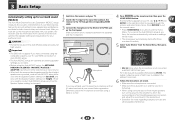
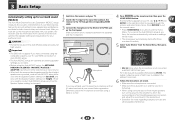
...; The Auto MCACC setup will be made .
• Before using the Auto MCACC setup, the NETRADIO, PANDORA, M.SERVER, FAVORITE, iPod/USB or ADAPTER input should not be selected as possible after three minutes of inactivity... MCACC setup every time the Speaker System setting is not connected to your TV. VSX-42
HDMI iPod iPhone iPad
BAND
TUNER EDIT
CONTROL TUNE ON/OFF
PRESET
TO SURROUND/
ALC...
Owner's Manual - Page 25
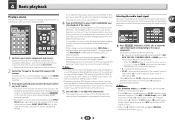
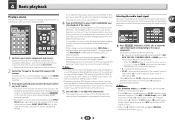
... using a surround back speaker, 2D+PLIIx is displayed when playing Dolby Digital 5.1-channel signals, and DTS+NEO:6 is automatically selected. Selecting the audio input signal
The audio input signal can also be applied whenever you want multichannel surround sound.
5 Use VOLUME +/- For other components using the front panel INPUT SELECTOR dial. Selects the analog...
Owner's Manual - Page 26
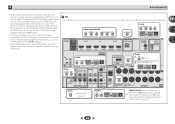
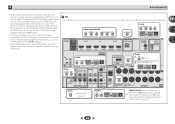
...
ADAPTER
Audio
1. Other than TV input
CENTER
O1 RECEIVER
SURROUND
SIGNAL SSELURROUND BACK
R
L 3R
L(Single)
IN 1 (DVD) ASSIGNABLE Y
PB
PR
COMPONENT VIDEO
L IN
R
DVD SAT/CBL
ANALOG IN 1 (CD)
ASSIGNABLE
TUNER
FM UNBAL 75
CAUTION: ATTENTION:
SPEAKER IMPEDANCE ENCEINTE D'IMPEDANCE DE
6 -16 .
6 -16 . If you want to change this receiver can only play...
Owner's Manual - Page 28
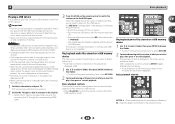
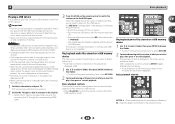
... the receiver is in the pause mode for USB power. Playing back audio files stored on a USB memory device
The maximum number of a USB device.
•...and returns to the iPod/USB input. 4
Basic playback
Playing a USB device
It is possible to play files using the USB interface on the front of startup.
MUTE
AUDIO PARAMETER
TUNE
TOOLS MENU
PRESET
PRESET
ENTER
HOME MENU
PTY iPod...
Owner's Manual - Page 35
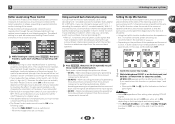
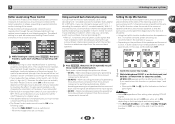
... channel processing off).
• With a 7.1-channel surround system, audio signals that the surround sound is heard from the side. UP ...in the 5.1 format for generating the surround back component from the surround component is turned on your subwoofer, set the cutoff ...the listening position, the surround sound of this setting when playing DTS-HD signals.
• May automatically be set to ...
Owner's Manual - Page 36
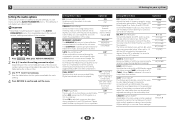
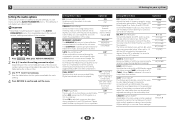
... center speaker) Spreads the center channel between components
connected with an HDMI cable.
Please
select another... Default: 0.0
MIDNIGHT/LOUDNESSa The MIDNIGHT allows you may be played.
The Sound Retriever feature employs new DSP technology that if ....
C.WIDTH (Center Width)h (Applicable only when using the AUDIO PARAMETER menu. Channel 1 is set it as necessary to ...
Owner's Manual - Page 38
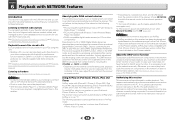
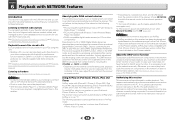
...this receiver. About playable DLNA network devices
This unit allows you to play back audio files stored on components on when Network Standby is necessary to the PC.
Authorizing this ...receiver.
About the DHCP server function
To play back audio files stored on components on the network or listen to ON (page 51). Listening to Pandora See Listening to Internet radio stations. For...
Owner's Manual - Page 39
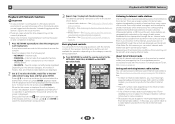
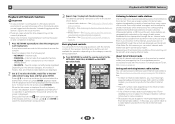
...traditional terrestrial radio stations or radio networks. See Playing back your favorite songs on page 40. Internet radio • PANDORA - Only audio files with the mark can perform the following ...for more on this receiver to access the network. Server components on page 44. For detailed operating instructions, refer to Pandora Internet Radio on page 40. • Media server -...
Owner's Manual - Page 40


...Listening to Pandora Internet Radio
Pandora is personalized internet radio that only the audio files stored on components on the Help screen: • Get access code - Playing back audio files stored on components on the...12 installed • DLNA-compatible digital media servers (on PCs or other
components)
Playing back your favorite songs
Up to access the special Pioneer Internet radio site ...
Owner's Manual - Page 41
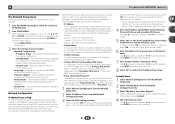
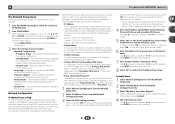
...any time to exit the Network Setup menu.
3 Select the setting you cannot play back audio files stored on components on the network or listen to confirm your selection.
7 Enter the port ... this receiver.
1 Press NETWORK repeatedly to switch the receiver to their initial, factory-setting condition (page 42). • System Info - Use to the Internet via a proxy server. Use / to...
Owner's Manual - Page 44


...trademark of stations from a Microsoft Windows computer to author, distribute, or play back files stored on a component supporting the WMDRM service. Glossary
aacPlus AAC decoder uses aacPlus developed by ... and/or other countries. Please contact your PC manufacturer or Internet service provider.
Audio is interrupted or stalled.
• Depending on the security software installed on the...
Owner's Manual - Page 61


... is properly
connected to the network. The folder stored on the network,
such as a PC, cannot be played back. Windows Media Player 11 or Windows Media Player 12 is correct.
Switch on the audio component
on the network before switching on the front panel to the network.
61 Check whether the...
Similar Questions
How To Return Pioneer Vsx-42 Audio To Factory Defaults
(Posted by stamamas 9 years ago)
How To Authorize Windows 7 Pc To Play Pioneer Elite Vsx-42
(Posted by jffstatio 9 years ago)
The Pioneer Vsx-42 Receiver Is Not Recognizing Hdmi/source Conected To Tv.
The Pioneer VSX-42 receiver is not recognizing HDMI/Source connected to Smart TV (Samsung 8000) for ...
The Pioneer VSX-42 receiver is not recognizing HDMI/Source connected to Smart TV (Samsung 8000) for ...
(Posted by fabieli214 11 years ago)

