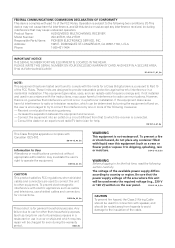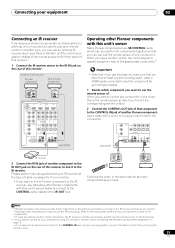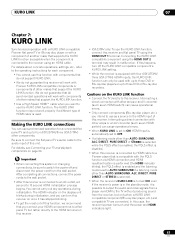Pioneer VSX-21TXH Support Question
Find answers below for this question about Pioneer VSX-21TXH - Elite AV Receiver.Need a Pioneer VSX-21TXH manual? We have 1 online manual for this item!
Question posted by bhurtz on February 28th, 2012
Pioner Vsx-21txh Was Turned Off With Comcast Remote Last Night And Won't Turn Ba
The person who posted this question about this Pioneer product did not include a detailed explanation. Please use the "Request More Information" button to the right if more details would help you to answer this question.
Current Answers
Related Pioneer VSX-21TXH Manual Pages
Similar Questions
Atualização Receiver Pioneer Hdmi-earc
boa noite, gostaria de saber se existe uma atualização do receiver pioneer vsx-21txh, para...
boa noite, gostaria de saber se existe uma atualização do receiver pioneer vsx-21txh, para...
(Posted by luigigrande 2 years ago)
My Mcacc Light Is Flashing And Receiver Won’t Turn On What Do I Need To Do ?
my MCACC is flashing and my reciever won't turn on
my MCACC is flashing and my reciever won't turn on
(Posted by tylermanning 3 years ago)
I Am Looking For Slovak Or Czech Manual For Pioneer Vsx- 819h - K - Av Receiver
I am looking for Slovak or Czech manual for Pioneer VSX- 819H - K - AV Receiver
I am looking for Slovak or Czech manual for Pioneer VSX- 819H - K - AV Receiver
(Posted by lubourban 8 years ago)
Pioneer Vsx-21txh Was Turned Off With Comcast Remote And Won't Turn Back On
(Posted by bhurtz 12 years ago)
I Have A Pioneer Vsx-21 Txh Receiver. Zone 1 Has Stopped Working.
I have a Pioneer VSX-21 TXH Receiver. Zone 1 has stopped working. No video or Audio. There are no er...
I have a Pioneer VSX-21 TXH Receiver. Zone 1 has stopped working. No video or Audio. There are no er...
(Posted by hreynolds1 12 years ago)