Pioneer VSX-1122-K Support Question
Find answers below for this question about Pioneer VSX-1122-K.Need a Pioneer VSX-1122-K manual? We have 1 online manual for this item!
Question posted by amyaragg on July 5th, 2014
How To Turn Off Demo Mode On Pioneer Vsx 1122
The person who posted this question about this Pioneer product did not include a detailed explanation. Please use the "Request More Information" button to the right if more details would help you to answer this question.
Current Answers
There are currently no answers that have been posted for this question.
Be the first to post an answer! Remember that you can earn up to 1,100 points for every answer you submit. The better the quality of your answer, the better chance it has to be accepted.
Be the first to post an answer! Remember that you can earn up to 1,100 points for every answer you submit. The better the quality of your answer, the better chance it has to be accepted.
Related Pioneer VSX-1122-K Manual Pages
Owner's Manual - Page 1


Operating Instructions
AV Receiver
VSX-1122-K
Register your product on
http://www.pioneerelectronics.com (US) http://www.pioneerelectronics.ca (Canada)
• Protect your new investment...8226; Improve product development
Your input helps us continue to design products that meet your needs.
• Receive a free Pioneer newsletter
Registered customers can opt in to receive a monthly newsletter.
Owner's Manual - Page 4


...unit...8 Canceling the demo display...8 About using...-top box 26 Connecting other audio components...27 Connecting AM/FM antennas...27... The Input Setup menu...35 Operation Mode Setup...36 About the Home Menu......Pioneer product. Please read through LAN interface...29 Connecting optional Bluetooth ADAPTER...30 Connecting an iPod...30 Connecting a USB device...30 Connecting an HDMI-equipped component...
Owner's Manual - Page 8


.... ! When installing this unit, make sure to the marks in extremely hot or cold areas - Don't install it is turned off a magnetic field). in the battery case.
! Do not touch this receiver, the demo mode is located near a cassette deck (or close to check initial operations;
Batteries with the sound. - The receiver is...
Owner's Manual - Page 15


...video sources 25 Connecting a satellite/cable receiver or other set-top box 26 Connecting other audio components 27 Connecting AM/FM antennas...27 MULTI-ZONE setup...28 Connecting to the network through ... Connecting an iPod...30 Connecting a USB device...30 Connecting an HDMI-equipped component to the front panel input 30 Connecting to a wireless LAN...31 Connecting an IR receiver...
Owner's Manual - Page 27


... 4
IN 6
OUT
LAN (10/100)
OPTICAL
ASSIGNABLE
COAXIAL
DC OUTPUT
ASSIGNABLE
for playback. a) then clip the loop onto the stand (fig. If you to connect audio components for WIRELESS LAN
ASSIGNABLE 1-6
(DVD)
(SAT/CBL) (DVR/BDR)
(OUTPUT 5 V 0.6 A MAX)
IN 1 IN 2 IN 1 IN 2 (TV) (DVR/BDR) (DVD) (SAT/CBL)
L IN R
ANALOG IN 1 (CD...
Owner's Manual - Page 30


...front panel of this unit. (Recharging is enabled only when the
unit's power is turned on.) ! 03
Connecting your equipment
Connecting optional Bluetooth ADAPTER
When the Bluetooth® ...technology device, see Playing an iPod on the front panel of audio content from your iPod. ! Connecting an HDMI-equipped component to the operating instructions for your iPod using the cable included...
Owner's Manual - Page 35


...with the names next to rename the input function for other inputs. Input Name - Input function
HDMI
Input Terminals Audio
Component
BD
(BD)
DVD SAT/CBL DVR/BDR
IN 1
COAX-1
IN 1
IN 2
COAX-2
k
IN 3...addition to the settings for easier identification. In this receiver differently from (or in turn, correspond with the input function buttons.)
7 When you 've connected. ! OSD ...
Owner's Manual - Page 38


...44 for example a DVD player), your component or dis- Note ! Set the HDMI parameter in the default listening mode.
! play . See also Listening to hear HDMI audio output from your TV (no sound will ...TV
CD
USB
CBL
iPod
SAT
INPUT SELECT
NET TUNER
ADPT
VOLUME
AUTO/ALC DIRECT LISTENING MODE
RECEIVER
Turning off the sound
Mutes the sound or restores the sound if it has been muted (...
Owner's Manual - Page 39
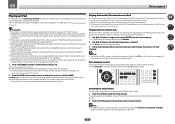
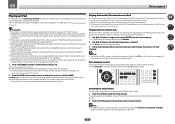
...the software version of iPod/iPhone/iPad indicated on the website of Pioneer (http://pioneer.jp/homeav/support/ios/na/). ! However, some models. Features ..., without using the controls of startup.
! Playing back audio files stored on an iPod
To navigate songs on your... your iPod, you can switch over the iPod controls between turning the power on an iPod.
For playback on a USB...mode.
Owner's Manual - Page 40
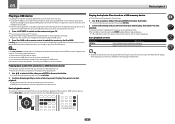
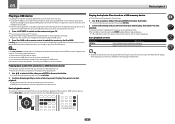
...audio files cannot be played back on this receiver. DRM-protected audio files cannot be played back on this receiver. ! After a slideshow launches, pressing ENTER toggles between turning... Starts displaying a photo and playing a slideshow. Pioneer cannot guarantee compatibility (operation and/or bus power... you can be played in the pause mode for basic playback of files stored on the...
Owner's Manual - Page 49


...in the DMR mode (aside from iPod touch, iPhone, iPad or iTunes. !
Adjustment of musics stored in your other components with the built-in PCs You can even play back copyrighted audio files on your ...the DMR mode, such operations as the receiver. Depending on page 50. In this receiver
This receiver must turn on the DHCP server function of files stored on the Pioneer website....
Owner's Manual - Page 50


... variety of the special Pioneer Internet radio site is displayed. See Playing back audio files stored on components on the network on...! Only audio files with this case, you want to play back. See Listening to the network operation mode. Press NET...see vTuner on this receiver is required between turning the power on the special Pioneer Internet radio site. A list of the...
Owner's Manual - Page 55


... to use this process. compatible component is enabled. HDMI Setup
You must : 1 Put all components into standby mode. 2 Turn the power on for each component. With Pioneer devices, the Control with HDMI- The Control with HDMI-compatible components in the standby mode. (Switch by HDMI connections, if the TV supports the HDMI ARC (Audio Return Channel) function, the sound...
Owner's Manual - Page 56


...setting below .
1 Set the HDMI Setup's Control to this case, the receiver's power turns on Pioneer Control with other amps or an AV converter (such as an HDMI function for PQLS-...quality audio playback by HDMI. PQLS AUTO - The PQLS setting is canceled, the receiver's power turns off . See HDMI Setup on page 58. The synchronized amp mode remains in HDMI Setup to a component other ...
Owner's Manual - Page 59
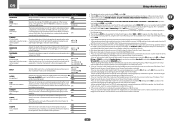
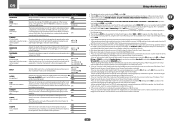
... ALC mode (each mode can 't use the Virtual Height mode when the headphones are connected to play the receiver's HDMI audio and video input signals from the top will be turned on and... HD quality.
Provides a better blend of the front speakers by spreading the center channel between components connected with a sampling frequency of presence. If you to hear a virtual front wide channel ...
Owner's Manual - Page 68
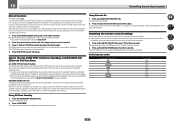
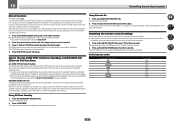
... control. This could let you to switch to the selected input without turning off , you select (using multiple
Pioneer amplifiers/receivers and their Remote Control Mode have been changed. Also, when using your system
Direct function
!
If the LED lights for one component using the remote control while at the same time, using separate...
Owner's Manual - Page 86


... mistaken for over 10 seconds. If the power cannot be turned off. (ZONE 2 ON is not solved after exercising the...the receiver's power unit or fan. Note that the source component is a problem with this case, the various settings made ... your nearest Pioneer authorized independent service company to the standby mode. No sound is being used to NO (see Setting the Audio options on ...
Owner's Manual - Page 87


...Full Auto MCACC) on page 46).
There seems to Basic, the Pioneer-recommended settings are made and not all of your BD or DVD... (see Setting the Audio options on page 46).
Noise or hum can be able to On. When Operation Mode is audible noise on...is switched off , or the lowpass cutoff is not turned down . If the source component has a digital volume control, make sure it to PLUS...
Owner's Manual - Page 91


...audio component on the network before switching on the 2.4 GHz band (microwave ovens, game consoles, etc.).
The component connected to the
Try changing the settings for the component connected to the network is currently installed in the sleep mode...automatically authorized, you need to "Do not authorize".
The audio component on the network which has been switched off and on ...
Owner's Manual - Page 106


... 6074, 6029, 6058 Tivo 6076 Toshiba 6112
Cable Set Top Box (Cable/PVR Combination)
Pioneer 6029, 6325, 6328, 6329 Amino 6078 Bright House 6074, 6029 Cable One 6074, 6029...6094 MTS 6094 Myrio 6077, 6078 Noos 6040
Cassete Deck
Pioneer 5058, 5059
Digital Tape
Pioneer 5057
MD
Pioneer 5056
Network Audio Player
Pioneer 5063
Game
X-Box 2313
AV Receiver
Pioneer 5096 (ID 1), 5097 (ID 2), 5098 (ID 3),...

