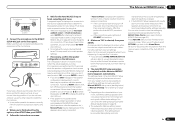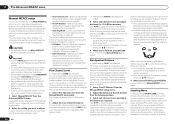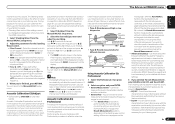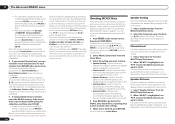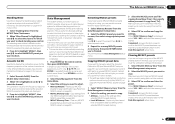Pioneer VSX-1021-K Support Question
Find answers below for this question about Pioneer VSX-1021-K.Need a Pioneer VSX-1021-K manual? We have 1 online manual for this item!
Question posted by rankeorecordz on December 21st, 2017
Advance Mcacc Blinking
standby and band wont reset
Current Answers
Answer #1: Posted by anis0012 on December 21st, 2017 4:02 PM
Resetting the main unit
Use this procedure to reset all the receiver's settings to the factory default. Use the front panel controls to do this.
1 Switch the receiver into standby.
2 While holding down the ADVANCED SURROUND button, press and hold the STANDBY/ON button for about three
seconds.
3 When you see RESET? appear in the display, press '
ST -'. OK? shows in the display.
4 Press SOUND RETRIEVER to confirm.
OK appears in the display to indicate that the receiver has been reset to the factory settings.
Use this procedure to reset all the receiver's settings to the factory default. Use the front panel controls to do this.
1 Switch the receiver into standby.
2 While holding down the ADVANCED SURROUND button, press and hold the STANDBY/ON button for about three
seconds.
3 When you see RESET? appear in the display, press '
ST -'. OK? shows in the display.
4 Press SOUND RETRIEVER to confirm.
OK appears in the display to indicate that the receiver has been reset to the factory settings.
Related Pioneer VSX-1021-K Manual Pages
Similar Questions
Vsx-32 Do Not Turns On. Led 'advanced Mcacc' Stay Blinking.
VSX-32 do not turns on. Led "Advanced MCACC" stay blinking.
VSX-32 do not turns on. Led "Advanced MCACC" stay blinking.
(Posted by jeangrangeon 3 years ago)
Advanced Mcacc Error
advanced mcacc blinking device not powering on.
advanced mcacc blinking device not powering on.
(Posted by lovergirlpixie 8 years ago)
Vsx 1021 Won't Power On Advanced Mcacc Light Blinking
(Posted by ezcumkin 9 years ago)
How Do I Setup Pioneer Vsx-1021-k Standby Pass Through
(Posted by CpeModyu 10 years ago)