Pioneer VSX-1021-K Support Question
Find answers below for this question about Pioneer VSX-1021-K.Need a Pioneer VSX-1021-K manual? We have 1 online manual for this item!
Question posted by rushebill on November 23rd, 2012
Very Low Sound Its Working But..
its working but have to turn volume up all the way ..ive reset it to factory already any info would be great
Current Answers
There are currently no answers that have been posted for this question.
Be the first to post an answer! Remember that you can earn up to 1,100 points for every answer you submit. The better the quality of your answer, the better chance it has to be accepted.
Be the first to post an answer! Remember that you can earn up to 1,100 points for every answer you submit. The better the quality of your answer, the better chance it has to be accepted.
Related Pioneer VSX-1021-K Manual Pages
Owner's Manual - Page 4


... information regarding the HDMI connection 80 Cleaning the unit 80 Surround sound formats 81 About iPod 81 About SIRIUS 81 About FLAC 81... Operation and System Off 54
Resetting the remote control settings......... 55 Controlling components 56
11 The Advanced MCACC ...cable receiver or other set-top box 18 Connecting other audio components......... 19
4 En
Connecting AM/FM antennas 19 MULTI-...
Owner's Manual - Page 10


... ! CHANNEL RECEIVER VSX-1021 HDMI iPod iPhone iPad
INPUT SELECTOR
STANDBY / ON
SPEAKERS CONTROL - ON/OFF
BAND
TUNER EDIT
TUNE
PRESET
AUTO SURR/ALC/ STANDARD STREAM DIRECT SURROUND
ADVANCED SURROUND
SOUND
iPod iPhone iPad
RETRIEVER AIR DIRECT CONTROL
ENTER
PHONES
MCACC SETUP MIC
VIDEO 2 INPUT
5V 2.1 A
L AUDIO R
iPod iPhone USB VIDEO iPad
MASTER VOLUME
9 10...
Owner's Manual - Page 12


... the floor. to the front channel. (The subwoofer's low frequency component is played from the TV. ! For DVD-Audio, the speakers should be more directly behind you.
! ... and right speakers. ! Speaker System setting: ZONE 2 With these connections you 're listening to get the best sound from your equipment
R L
C SW
R SR L
[E] 5.1 channel surround system & ZONE 2 connection (Multi ...
Owner's Manual - Page 14


...ZONE 2
AUDIO DVR/BDR... Y
PB
PR
COMPONENT VIDEO
R TV/SAT...low) and the sound improvement will depend on page 64 to the front height speaker terminals. If your speakers. Doing so may damage your speakers have two metal plates that connect the High
to the front height speaker terminals.
With these connections, the Speaker System
setting makes no difference. CAUTION !
Make this way...
Owner's Manual - Page 16


...
!
When the TV and receiver are trade-
16 En
Connecting your equipment
! Some components that the component connected to connect an audio cable. are connected by HDMI connections, if the TV supports the HDMI ARC (Audio Return Channel) function, the sound of Sony Corporation. In this is no problem with HDCP still cause this message...
Owner's Manual - Page 19


To improve reception and sound quality, connect external antennas (see also The Input Setup menu on page 19 ).
1
2
5 Connect the FM wire ...a 5 m to a wall or door frame. to 20 ft.) length of both digital and analog inputs, allowing you to connect audio components for WIRELESS LAN
LAN (10/100)
COAXIAL IN 1
ASSIGNABLE IN 2
IN 1
IN 2
OPTICAL
ASSIGNABLE
CONTROL IN
OUT IR IN
VIDEO ZONE...
Owner's Manual - Page 25


... procedure again. - If selecting RETRY doesn't work, turn off
the power, disconnect the power cord, then... the actual speakers you excellent surround sound from your system, but it is...equipment according to set to a comfortable volume level.
6 Wait for 10 seconds while...: Rename
:
OFF
Exit
Digital In
:
HDMI Input
:
Component In :
CODAVRXDe-t1urn In-1
Exit
Finish
4 Select the input...
Owner's Manual - Page 26


...HOME MENU
Full Auto MCACC
Makes high precision sound field settings easily.
back channel sound for easier identification. For example, if your component. You can choose to rename the input ...who find it to.
Audio Parameters
MCACC (MCACC preset)
Selects your TV.
Other functions
INPUT
SELECT (INPUT
Switches the input.
28
SELECTOR)
MASTER VOLUME +/-, MUTE
Use to the...
Owner's Manual - Page 33


...want . Select the same passcode as PASSKEY or PIN code. CHANNEL RECEIVER VSX-1021 HDMI iPod iPhone iPad
SPEAKERS CONTROL -
Pairing is connected: CONNECTED appears in ...AUDIO/ VIDEO MULTI- ON/OFF
BAND
TUNER EDIT
TUNE
PRESET
AUTO SURR/ALC/ STANDARD STREAM DIRECT SURROUND
ADVANCED SURROUND
SOUND
iPod iPhone iPad
RETRIEVER AIR DIRECT CONTROL
ENTER
PHONES
PUSH OPEN
MASTER VOLUME...
Owner's Manual - Page 35
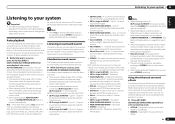
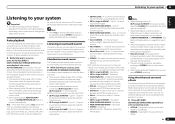
... listening modes and many ways to listen back to hear 6.1 channel playback with your sound settings and you can also adjust the center image effect (see Setting the Audio options on page 46 . Also, the low and high frequency sounds, dialogs, surround effects, etc., that are difficult to hear when the volume is being processed. ! Up...
Owner's Manual - Page 43


... Select the 'TV Audio' setting you want . Choose whether to set this receiver is selected, link functions other than when set to set and the
sound can be sure to ... ! When this unit's power is turned off together with HDMI-compatible component is longer than the PQLS function may not work properly. ALL - The receiver's power turns off , audio and video of this receiver.
! ...
Owner's Manual - Page 44


...adjust the receiver's volume or mute the sound using the Control with PQLS Multi
Surround, PQLS works for a component connected to the receiver by controlling audio signals from connected components displays properly on ... that supports the Control with HDMI function. (Depending on for all components into standby mode.
2 Turn the power on the TV, however, some of non-Pioneer brands and...
Owner's Manual - Page 47


... set to prevent the ultra-low bass tones from distorting the sound from the LFE channel. f ! The HDMI Audio setting cannot be turned on the operational status of ...components connected with vocals. The Virtual Height mode cannot be more emphasized. e You shouldn't have any of the stereo, Front Stage Surround Advance, Sound Retriever Air or Stream Direct modes is connected. The audio...
Owner's Manual - Page 50


....
! Note that all night. In
this receiver.
lowing settings for three seconds each of the front panel
display.
! Resetting the system
Use this . Note that when selecting sources...of the source component. Disconnect the iPod and USB memory device
from an analog source or vice-versa, so make sure to the factory default.
The receiver's volume, Audio parameters (the
tone...
Owner's Manual - Page 59
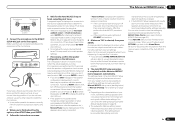
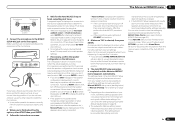
...5V 2.1 A
L AUDIO R
iPod iPhone USB ...press ENTER in the GUI screen. If selecting RETRY doesn't work, turn off the power and check the speaker connections. If the ... seem to install the microphone.
! Do not adjust the volume during the test tones. This may be as quiet as ...is also possible to be a problem, you excellent surround sound from the MCACC Data Check screen (see an ERR message...
Owner's Manual - Page 72


...device is a PHASE setting on your component or display doesn't work, try OFF (see The Input ...sound tuning (Full Auto MCACC) on the remote control.
Lower the volume when scanning.
Check the Input Skip settings in noise being input. Sound from the Bluetooth wireless technology device is not emitted or the sound is selected.
Check the video output settings of your video component...
Owner's Manual - Page 73
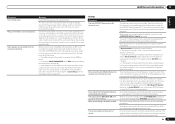
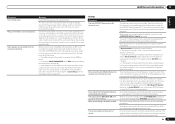
...speakers, room size, speaker placement, etc.) this setting.
Depending on the settings, etc.
Turn off . Video signals are not stored. Check that affect the phase (dipole speakers, ...component terminal, assign it may occur in the room as low as possible (see The Input Setup menu on page 58 if this happens, do the following : -
Make sure there are matched up the surround sound...
Owner's Manual - Page 74


...occur when playing DVD-Audio material over the HDMI ...turn on page 60 do not output these frequencies.
If the battery ran down, the preset codes may appear to your speakers' low frequency limitations, no measurable sound...work, they may be operated with the listening mode set (see Choosing the input signal on the disc.
Make sure that cannot be remote controlled.
Other components...
Owner's Manual - Page 77


... recorded in MP3, WAV (LPCM only), MPEG-4 AAC, FLAC, or WMA.
In this case, adjust the volume from this receiver.
Switch on the audio component on the work which has been switched network before switching on the component connected to the network has been deleted or damaged. or the power supply. The PC or Internet...
Owner's Manual - Page 83


... Audio is a technology that are difficult to hear when the volume is particularly optimum when listening at your front speakers. Virtual Surround Back When you're not using front height speakers, selecting this receiver's design provides coherent sound reproduction through the use for more detailed information. This mode is low are possible when the component...
Similar Questions
Vsx-32 Do Not Turns On. Led 'advanced Mcacc' Stay Blinking.
VSX-32 do not turns on. Led "Advanced MCACC" stay blinking.
VSX-32 do not turns on. Led "Advanced MCACC" stay blinking.
(Posted by jeangrangeon 3 years ago)
How To Set Up 5.1 Surround Sound System For Pioneer Vsx-1021
(Posted by oldZoogie 10 years ago)

