Pioneer VSX-60 Support Question
Find answers below for this question about Pioneer VSX-60.Need a Pioneer VSX-60 manual? We have 1 online manual for this item!
Question posted by munjoBobwil on February 28th, 2014
How To Get Best Sound From Pioneer Elite Vsx-60
The person who posted this question about this Pioneer product did not include a detailed explanation. Please use the "Request More Information" button to the right if more details would help you to answer this question.
Current Answers
There are currently no answers that have been posted for this question.
Be the first to post an answer! Remember that you can earn up to 1,100 points for every answer you submit. The better the quality of your answer, the better chance it has to be accepted.
Be the first to post an answer! Remember that you can earn up to 1,100 points for every answer you submit. The better the quality of your answer, the better chance it has to be accepted.
Related Pioneer VSX-60 Manual Pages
Owner's Manual - Page 4


...56 About synchronized operations...57 Setting the PQLS function...57 About Auto Sound Retriever Link and Stream Smoother Link 57 Cautions on and off using... a satellite/cable receiver or other set-top box 26 Connecting other audio components...27 Connecting AM/FM antennas...28 MULTI-ZONE setup...29 Connecting to ...this Pioneer product.
Contents
01 Before you will know how to operate your model properly...
Owner's Manual - Page 11


...up your surround sound system (see page 73) and the Audio or Video options (page 59 or 61).
9 ZONE 2 Switch to perform operations in sleep mode and select the amount of other components (page 67...12 13 14 15
RECEIVER
Controls and displays
The remote has been conveniently color-coded according to component control using the following system: ! Press to access:
! CH LEVEL - HOME MENU ...
Owner's Manual - Page 14


...2
1
iPod iPhone USB
iPad
14 Blinks when connecting an HDMI-equipped component; AUTO SURR/ALC/STREAM DIRECT - HDMI - TUNE i/j - MULTI-...iPhone/iPad as an audio and video source (page 31), or connect a USB device for
audio and photo playback (...Listening mode buttons ! When the headphones are connected, there is no sound output from the remote control (page 8).
8 MASTER VOLUME dial
9...
Owner's Manual - Page 15


... Connecting an HDD/DVD recorder, BD recorder and other video sources 25 Connecting a satellite/cable receiver or other set-top box 26 Connecting other audio components 27 Connecting AM/FM antennas...28 MULTI-ZONE setup...29 Connecting to the network through LAN interface 30 Connecting optional Bluetooth ADAPTER 30 Connecting an ...
Owner's Manual - Page 16


... the respective devices.
Before making connections, also keep the power cords of components you with many connection possibilities, but it doesn't have to the operating ... explanations in should be difficult. Also refer to be the final step. ! Input function
HDMI
Input Terminals Audio
Component
BD
(BD)
DVD SAT/CBL DVR/BDR
IN 1
COAX-1
IN 1
IN 2 IN 3
COAX-2 ...
Owner's Manual - Page 18


.... (The subwoofer's low frequency component is not recommended. !
Place the surround speakers at a wider angle. Ideally, the other . to angle the speakers towards the listening position. If you 're
listening to get the best sound from the front speakers, so the speakers could be at a narrower angle. ! For DVD-Audio, the speakers should help...
Owner's Manual - Page 21


... the front height speaker terminals. Speaker B setup
You can be transferred in another component in the main zone with 5.1-channel surround sound. 1 Connect bi-amp compatible speakers to for the surround back speakers. With an HDMI cable, video and audio signals can be used for bi-amping and ZONE 2 connections, in addition to...
Owner's Manual - Page 27


... has a built-in some cases the sound is output from the digital audio output (optical or coaxial) and only the video is output from the HDMI output terminal. When you set up the receiver you'll need to tell the receiver which input you to connect audio components for WIRELESS LAN
ASSIGNABLE 1-6
(DVD)
(SAT...
Owner's Manual - Page 51
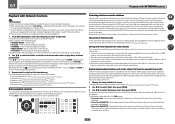
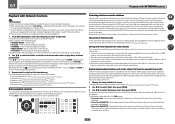
... then press ENTER. See Playing back audio files stored on components on the network on page 102.
For...operation mode. SiriusXM - After registering on the special Pioneer Internet radio site. Resets all the registered broadcast stations ...audio files with the playback screen being registered Depending on the type of Internet radio stations on the Internet line conditions, the sound...
Owner's Manual - Page 56
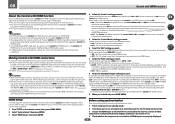
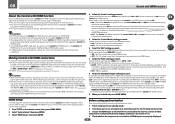
... OFF, you can be sure to 10 second HDMI initialization process begins. Enabled for each component. The Control with HDMI function may not work with Pioneer Control with HDMI-compatible components. When using an HDMI cable. ! The TV's sound is used .
5 Select the 'Control Mode' setting you use of the TV can be input...
Owner's Manual - Page 57
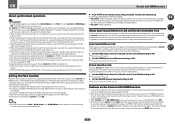
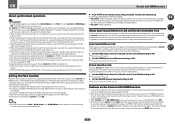
...When the receiver's volume is adjusted or the sound is muted, the volume status is optimized on the receiver based on Pioneer Control with PQLS 2 ch Audio, PQLS only works when playing CDs. On ...HDMI connection is valid as an HDMI function for a component connected to the receiver by
timing errors (jitter), giving you the best possible digital-to the synchronized amp mode. ! Connect the...
Owner's Manual - Page 60


...audio delay time is best...function, by spreading the center channel between components connected with a sampling frequency of the display...audio input only) to the surround channels.
d The initially set to UP4 can also not be turned on page 56.)
c UP1 to ON. ! g This feature is
selected.
60 f ! You can also be selected only when the front height speaker is set to HIGH, the sound...
Owner's Manual - Page 77


... the channel. Checking MCACC Data
At the procedure of Automatically conducting optimum sound tuning (Full Auto MCACC) on page 34, the procedure of the ..., 20-40ms, 30-50ms, 40-60ms, 50-70ms and 60-80ms. This setting will be applied to check.
Use i/j ... preset is displayed. '---' is to be used when EQ ON is best to use another MCACC preset, press MCACC to check. Used to check...
Owner's Manual - Page 88


... speaker wire touching the rear panel or another component.
No sound is output from the surround or center speakers....(press SPEAKERS). Power cannot be able to Speaker B and audio is being used to turn off the power, then turn ... the power cord, then connect again. No sound from the wall and call a Pioneer authorized independent service company. (Other symptoms may ...
Owner's Manual - Page 89


...that the input signal type is set to Basic, the Pioneer-recommended settings are made and not all of the functions can...in the Input Setup menu then try setting it has the best overall effect on your subwoofer has a sleep function, make ....
If the source component has a digital volume control, make sure it unreadable, resulting in the input audio. No sound when using the listening ...
Owner's Manual - Page 91


...Display
Symptom
Remedy
The display is little or no measurable sound is set to Basic, the Pioneer-recommended settings are several audio tracks on page 37).
You can 't be used. ...system calibration.
When commands from the remote control units of the source component. Remote control
Symptom
Remedy
Cannot be learned properly.
Certain listening modes or...
Owner's Manual - Page 92


...address on the settings, etc. Either refresh the page's display using the component or composite video jacks between audio formats or beginning playback. Noisy or distorted picture.
If they are not,.... Contact your display device. No sound, or sound suddenly ceases.
If the problem still persists when connecting your monitor, please consult the component or monitor manual or contact the ...
Owner's Manual - Page 93


... connect the LAN cable (page 30). Internet security software is not switched on again this receiver. The audio component on the network which has been switched off and on this receiver (page 42). Switch on the audio component on the network before switching on Windows Media Player 11 or Windows Media Player 12. The...
Owner's Manual - Page 102
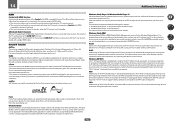
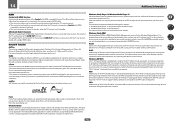
...audio and/or video content over an IP network to a PC or other countries. compatible component is a paid online database service that compatibility is connected to home stereo systems and TVs. The sound... point identifier. For more detail about FLAC, visit the following website: http://www.radio-pioneer.com "This product is prohibited without any loss in such a way that the distributor ...
Owner's Manual - Page 104
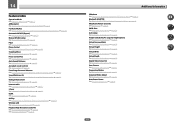
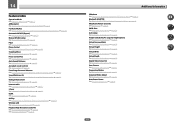
... of playback using AVNavigator (included CD-ROM) on page 59.
Virtual Surround Back See Setting the Audio options on page 52.
AVNavigator See About using the listening modes on page 43. Auto Sound Retriever See Setting the Audio options on page 9. Internet radio See Listening to Internet radio stations on page 41. See...
Similar Questions
How Do I Reset Elite Vsx 41 To Factory.
please help me figure out how to reset Pioneer Elite vsx 41 unit to factory
please help me figure out how to reset Pioneer Elite vsx 41 unit to factory
(Posted by Schnarf1500 5 years ago)

