Pioneer VSX-1021-K Support Question
Find answers below for this question about Pioneer VSX-1021-K.Need a Pioneer VSX-1021-K manual? We have 1 online manual for this item!
Question posted by manycb5tr3 on December 22nd, 2013
How To Cancel Demo Mode On Pioneer Vsx-1021-k
The person who posted this question about this Pioneer product did not include a detailed explanation. Please use the "Request More Information" button to the right if more details would help you to answer this question.
Current Answers
There are currently no answers that have been posted for this question.
Be the first to post an answer! Remember that you can earn up to 1,100 points for every answer you submit. The better the quality of your answer, the better chance it has to be accepted.
Be the first to post an answer! Remember that you can earn up to 1,100 points for every answer you submit. The better the quality of your answer, the better chance it has to be accepted.
Related Pioneer VSX-1021-K Manual Pages
Owner's Manual - Page 1


...-CHANNEL RECEIVER RECEPTOR AUDIO-VIDEO MULTICANAL
VSX-1021-K
Register your product on
http://www.pioneerelectronics.com (US) http://www.pioneerelectronics.ca (Canada)
·...
Your input helps us continue to design products that meet your needs.
· Receive a free Pioneer newsletter
Registered customers can opt in to receive a monthly newsletter. Operating Instructions Manual de instrucciones
Owner's Manual - Page 4


... 6 Operating range of remote control unit........ 6 Canceling the demo display 6 About operation of the receiver with a...other set-top box 18 Connecting other audio components......... 19
4 En
Connecting AM/FM antennas... function 45
09 Using other Pioneer components with this Pioneer product. Please read through LAN...24 The Input Setup menu 25 Operation Mode Setup 26
05 Basic playback
Playing ...
Owner's Manual - Page 6


... receiver, updating of various types of software, and MCACC Application that gives off . The demo mode is canceled automatically when the Full Auto MCACC operation is vibration or other movement - There are to put it is turned on the Pioneer website. Setup microphone (cable: 5 m (16.4 ft.)) ! These operating instructions
Installing the receiver
! When installing...
Owner's Manual - Page 7


... scope of "personal use" or "citation" as a result of use . It is not liable for any damages incurred as defined by Pioneer Corporation.
From the Start menu, click "Program" d "PIONEER CORPORATION" d "AVNavigator(VSX-1021)" d "Uninstall". The installation screen is Microsoft Internet Explorer 6.0 or later. Handling the CD-ROM
Operating Environment ! License ! Permission to make...
Owner's Manual - Page 10


... OFF
5
6 37
8
AUDIO/ VIDEO MULTI- Lights when EQ is automatically set to switch various modes (2 Pro Logic, Neo:6, Stereo etc.) (page 35). ! Blinks when connecting an HDMIequipped component; TUNER EDIT - Press for this receiver.
2 INPUT SELECTOR dial Use to switch between standby and on the iPod (page 29). CHANNEL RECEIVER VSX-1021 HDMI iPod iPhone...
Owner's Manual - Page 19


...you plan to mount the AM antenna to a wall or other audio components
This receiver has both AM antenna wires.
2 Push open the tabs, then insert one
AUDIO OUT
DIGITAL OUT
R ANALOG L
COAXIAL OPTICAL
5 fig.
Outdoor ...the receiver you'll need to tell the receiver which input you to connect audio components for WIRELESS LAN
LAN (10/100)
COAXIAL IN 1
ASSIGNABLE IN 2
IN 1
IN 2
...
Owner's Manual - Page 26


...listening volume.
28
LISTENING MODE
Only Pioneer-recommended modes can choose to achieve the Pioneer-recommended sound and picture ...can be operated are skipped (not displayed). Input
Input Terminals
function Digital HDMI Component
DVD
COAX-1 (DVD)
IN 1
BD
(BD)
k
TV/SAT
OPT-1
...with high sound quality.
46
DUAL
Dual monaural audio
(Dual Mono) setting.
46
V.SB
Creates a...
Owner's Manual - Page 28


... an analog video connection. However, some of the functions may result in the default listening mode.
! Playing back audio files stored on an iPod
To navigate songs on page 35 for example a DVD player... of Pioneer to your component or display. See Connecting an iPod on your iPod/iPhone/iPad may be set to output Dolby Digital, DTS and 88.2 kHz / 96 kHz PCM (2 channel) audio, and...
Owner's Manual - Page 29


...list screen reappears. This enables operation and display on USB memory devices.
!
Pioneer cannot guarantee compatibility (operation and/or bus power) with all USB mass storage...press i/j to the iPod/USB operation mode. Compatible USB devices include external
magnetic hard drives, portable flash memory drives (particularly key drives) and digital audio players (MP3 players) of each ...
Owner's Manual - Page 33


...and set it to the pairing mode.
8 Check to the Bluetoothequipped ...cancel pairing, then try starting over. When the Bluetooth wireless technology device is no need for inputting a password. The passcode may not be done before connecting this unit and another device equipped with Bluetooth wireless technology both your Bluetooth wireless technology device. !
CHANNEL RECEIVER VSX-1021...
Owner's Manual - Page 34
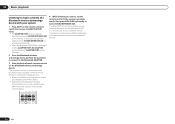
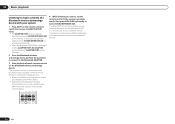
... STATUS
TV / DTV MPX PQLS
S.RETRIEVER
1
2
AUDIO 3
4 While listening to a source, set the remote control to the receiver operation mode, then press ADV SURR repeatedly to select SOUND RETRIEVER ... what is under license. Other trademarks and trade names are registered trademarks owned by Pioneer Corporation is shown in the remote control buttons. The ADAPTER PORT input can be ...
Owner's Manual - Page 38


... Player 11 installed ! Devices controlled by connecting your components to enjoy these terminals. 1 Playback the music files...
PCs running Microsoft Windows Vista or XP
with the Pioneer products. This receiver supports this case, adjust the ...audio systems).
2 Listening to the receiver's LAN terminal. The DMR mode is canceled if the remote control unit is configured in the DMR mode...
Owner's Manual - Page 39


...Note that only the audio files stored on components on the network can be checked on this case, you may be registered. For details about vTuner, see vTuner on the special Pioneer Internet radio site. ...display the Internet Radio list screen, perform steps 1 to the
HOME MEDIA GALLERY operation mode. For detailed operating instructions, refer to the list screen, press RETURN. About list ...
Owner's Manual - Page 40


...page 38. 2 Press T.EDIT to switch to the stationsaving mode. 3 Press CLASS to select the class that you to... proceeding with HOME MEDIA GALLERY inputs
Registering and deleting audio files and Internet radio stations in . Supported file ...may be selected from a list of this . For more information.
PIONEER DOES NOT GUARANTEE, REPRESENT, OR WARRANT THAT CONTENT SERVICES WILL BE FREE...
Owner's Manual - Page 43


...compatible Pioneer TV or Blu-ray disc player or with a component of another make use this receiver once it to ON to use synchronized operation for a component connected to enable HDMI for each component. When...HDMI functions are not output.
5 Select the 'Control Mode' setting you can use the Control with HDMI function, the audio and video outputs from the HDMI connection are output ...
Owner's Manual - Page 44


...Pioneer that produces sound from the TV is performed from connected components displays properly on the TV, however, some of the Control with HDMI function. ! The receiver's input switches automatically when the Control with HDMI function
! The synchronized amp mode remains in the synchronized amp mode, the synchronized amp mode is canceled...It offers
higher-quality audio playback by HDMI....
Owner's Manual - Page 52


... and hold RCU SETUP, then press '4' for the component you have been set for one second and continues to...remote control operations for three seconds.
If you have multiple Pioneer receivers, amplifiers, etc., this function (see Programming signals ... Release the button after the LED flashes once. To cancel the preset setup mode press RCU SETUP.
2 Press the input function button ...
Owner's Manual - Page 53


...INPUT
MASTER VOLUME
TV CONTROL
CH
VOL
MUTE
AUDIO PARAMETER
LIST
VIDEO PARAMETER TUNE TOOLS
TOP MENU ...component is handy for three seconds. To try out the remote control, switch the component on page 53 to enter the 4-digit preset code. To cancel the preset setup mode...continues to this has been tested with codes of Pioneer format only). Some commands from the remote control ...
Owner's Manual - Page 58


...Pioneer's laboratories with the aim of making it possible for home users to perform adjustments of the same level as your setup requires more detailed settings than those provided in your main listening position: Use i/j/k/l and
ENTER to navigate through the screens and
select menu items. Press RETURN to cancel...close to the TV). Demo -
The default is selected... the Audio options ...
Owner's Manual - Page 77


...Audio files recorded in the connected component.
Instead of Windows Media Player 12: You are no playable audio files on the component connected to the network. Firmly connect the LAN cable (page 20). nected. The audio component... the audio files listed as a PC, cannot be interrupted when a volume operation is
properly operated. time. Audio files recorded in the DMR mode, depending...
Similar Questions
Pioneer Vsx 1122 Out Of Demo Mode
I have dona Factory Reset on my Pioneer VSX 1122 and now I cant get it out of Demo Mode.Please Help....
I have dona Factory Reset on my Pioneer VSX 1122 and now I cant get it out of Demo Mode.Please Help....
(Posted by lockloadusa 1 year ago)
How Do I Turn Off Pioneer Receiver Demo Mode Vsx-1021
(Posted by mgdgb 9 years ago)
How Do I Turn The Demo Mode Off On A Pioneer Receiver Vsx 1022
(Posted by baba1jteixe 10 years ago)

