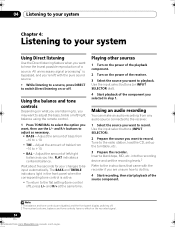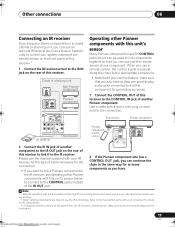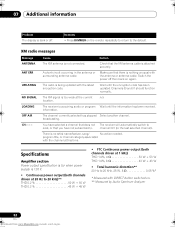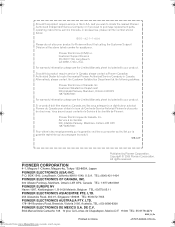Pioneer SX-A6-J Support Question
Find answers below for this question about Pioneer SX-A6-J.Need a Pioneer SX-A6-J manual? We have 1 online manual for this item!
Question posted by drheart13 on October 12th, 2013
Does The Pioneer Sx-a6-j Have A Subwoofer Out?
The person who posted this question about this Pioneer product did not include a detailed explanation. Please use the "Request More Information" button to the right if more details would help you to answer this question.
Current Answers
Answer #1: Posted by TommyKervz on October 12th, 2013 3:29 AM
Greetings. Download and refer to the pdf resourve to learn of your options.
Related Pioneer SX-A6-J Manual Pages
Similar Questions
Hooking Up A Subwoofer
How to connect a subwoofer Outfitted for a vsx455 to a pioneer VSX 821-K
How to connect a subwoofer Outfitted for a vsx455 to a pioneer VSX 821-K
(Posted by thetechman64 2 years ago)
Pioneer Sx-255r
Hi thereI have a Pioneer SX-255R When I plug it in then press standby, it clicks off & Flashes P...
Hi thereI have a Pioneer SX-255R When I plug it in then press standby, it clicks off & Flashes P...
(Posted by MickDaWinna 4 years ago)
Pioneer Sx 255r Will Only Stay On Standby
Pioneer SX 255R will only stay on standby but will not power up to start and no display on the scree...
Pioneer SX 255R will only stay on standby but will not power up to start and no display on the scree...
(Posted by bill16659 5 years ago)
When I Turn My Pioneer Sx-255r It Says Overload What Dose It Mean
(Posted by kaseytaylor3kt 11 years ago)
I Require The Foll Ics For A Pioneer Receiver Sx 7: 1) Pioneer 6007 8142c54 -
I require the foll. ICs for my Pioneer SX7 Receiver control panel: 1) Pioneer 6007 8142C54- 8851146...
I require the foll. ICs for my Pioneer SX7 Receiver control panel: 1) Pioneer 6007 8142C54- 8851146...
(Posted by rexghosh 12 years ago)