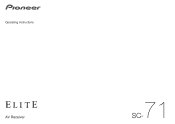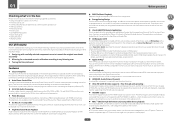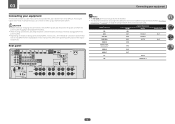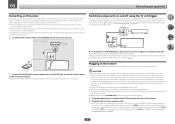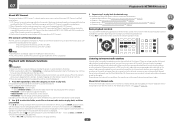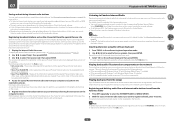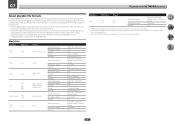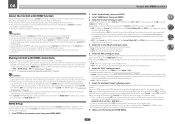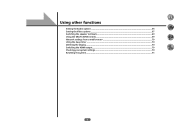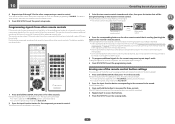Pioneer SC-71 Support Question
Find answers below for this question about Pioneer SC-71.Need a Pioneer SC-71 manual? We have 1 online manual for this item!
Question posted by sameerkhan01 on September 6th, 2023
Pioneer Sc-71 Sc-1223 Atmos
Current Answers
Answer #1: Posted by SonuKumar on September 6th, 2023 11:52 PM
https://www.manualslib.com/manual/1238748/Pioneer-Sc-71.html?page=60
----
https://www.manualslib.com/manual/1238748/Pioneer-...
steps are given to update firmware
available at amazon
Please respond to my effort to provide you with the best possible solution by using the "Acceptable Solution" and/or the "Helpful" buttons when the answer has proven to be helpful.
Regards,
Sonu
Your search handyman for all e-support needs!!
Answer #2: Posted by Rj0007 on September 7th, 2023 7:27 AM
It appears you are inquiring about a firmware update for a device related to Atmos, possibly a receiver or home theater system. Specifically, you mentioned the SC-1224 firmware and whether it can be used.
First, it's important to note that "Atmos" can refer to Dolby Atmos, a surround sound technology used in audio and home theater systems. Firmware updates for such devices can enhance performance, fix bugs, or add new features.
Regarding the SC-1224 firmware, it's essential to ensure that any firmware update is designed for your specific device model. Using firmware intended for a different model, like the SC-1224, may not be compatible and could lead to problems.
To find the correct firmware update for your Atmos device, I recommend the following steps:
1. Visit the manufacturer's official website: Go to the website of the company that makes your Atmos device. Look for a "Support" or "Downloads" section.
2. Locate your specific model: Identify your exact model number, as firmware updates are typically model-specific.
3. Check for firmware updates: In the support section, search for firmware updates related to your model number. If available, download the appropriate firmware update.
4. Follow instructions: Review the provided instructions on how to install the firmware update carefully. These instructions will guide you through the update process, which often involves transferring the firmware to the device.
5. Be cautious: Ensure you are downloading the firmware from the official manufacturer's website to avoid potential security risks.
By following these steps, you can safely check for and install any available firmware updates for your Atmos device, enhancing its performance and functionality. Always use firmware specifically designed for your device model to prevent compatibility issues.
Abdul Rehman
Related Pioneer SC-71 Manual Pages
Similar Questions
I just bought this Pioneer SC-1522-K receiver from eBay and after I factory reset it and was trying ...
I do have from a friend of mine, a pioneer elite SC-55, and DTS LIGHTS do not come up, as well as I ...
my sclx71 reciver manual equlaiser not working only disply blinking pleas wiat