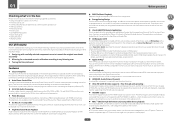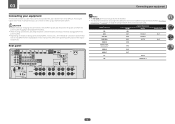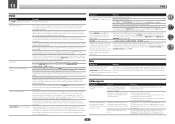Pioneer SC-71 Support Question
Find answers below for this question about Pioneer SC-71.Need a Pioneer SC-71 manual? We have 1 online manual for this item!
Question posted by pierre035 on March 29th, 2018
Center Speaker Will Not Play .
The speaker is fine I hook it up as front and it worked. Ran a manual MCAAC and all speakers make a sound except the center ?HELP PLEASE
Current Answers
Related Pioneer SC-71 Manual Pages
Similar Questions
Pioneer Sc-71 Sc-1223 Atmos
Hello,Is there a firmware update for Atmos.Can sc-1224 firmware be used on this
Hello,Is there a firmware update for Atmos.Can sc-1224 firmware be used on this
(Posted by sameerkhan01 8 months ago)
Ny Firmaware For Pioneer Sc-lx 7 Da Internett Radio Ute Av Drift Siden 15 Mai ?
(Posted by Anonymous-166351 3 years ago)
Pioneer Sc Lx501 Remote Doesn't Work
hi guys. how can i factory reset lx501?
hi guys. how can i factory reset lx501?
(Posted by weronikalewnau25 5 years ago)
Pioneer Sc Lx 71
my sclx71 reciver manual equlaiser not working only disply blinking pleas wiat
my sclx71 reciver manual equlaiser not working only disply blinking pleas wiat
(Posted by shamonkonath 7 years ago)
2 Speakers With Sound
can't get sound from surround or center speakers?
can't get sound from surround or center speakers?
(Posted by onthebus 11 years ago)