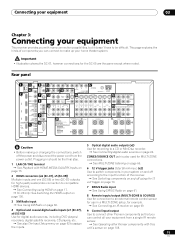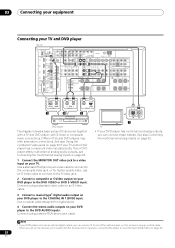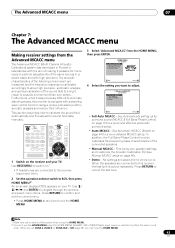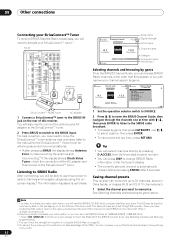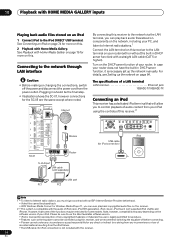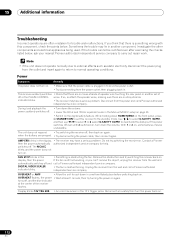Pioneer SC-05 Support Question
Find answers below for this question about Pioneer SC-05 - Elite AV Network Receiver.Need a Pioneer SC-05 manual? We have 1 online manual for this item!
Question posted by r315 on July 8th, 2023
Need Help Connecting My Pioneer Rt 909 Reel To Reel To My Sc-05
I have play back but not able to receive an signal from other components in record mode.
Current Answers
Answer #1: Posted by SonuKumar on July 8th, 2023 11:07 AM
- Make sure that both devices are turned off.
- Locate the output jacks on the back of your Pioneer RT 909. You should see two pairs of RCA jacks, one labeled "REC OUT" and the other labeled "LINE OUT."
- Locate the input jacks on the back of your SC-05. You should see two pairs of RCA jacks, one labeled "CD" and the other labeled "AUX."
- Use a pair of RCA cables to connect the "REC OUT" jacks on your Pioneer RT 909 to the "CD" jacks on your SC-05.
- Use another pair of RCA cables to connect the "LINE OUT" jacks on your Pioneer RT 909 to the "AUX" jacks on your SC-05.
- Turn on both devices.
- On your SC-05, select the "CD" input or the "AUX" input, depending on which pair of RCA cables you are using.
- You should now be able to play audio from your Pioneer RT 909 through your SC-05.
Here are some additional tips:
- Make sure that the RCA cables are properly plugged into the jacks.
- If you are not getting any sound, try reversing the connections on one of the RCA cables.
- If you are still not getting any sound, try adjusting the volume on your Pioneer RT 909 or your SC-05.
Please respond to my effort to provide you with the best possible solution by using the "Acceptable Solution" and/or the "Helpful" buttons when the answer has proven to be helpful.
Regards,
Sonu
Your search handyman for all e-support needs!!
Related Pioneer SC-05 Manual Pages
Similar Questions
Troubleshoot My Sc-05 Pioneer Elite
My pioneer receiver powers on and does not have a burnt smell but is putting out no sound what would...
My pioneer receiver powers on and does not have a burnt smell but is putting out no sound what would...
(Posted by robertstandridge072 2 years ago)
My Mcacc Light Is Flashing And Receiver Won’t Turn On What Do I Need To Do ?
my MCACC is flashing and my reciever won't turn on
my MCACC is flashing and my reciever won't turn on
(Posted by tylermanning 3 years ago)
Vsx-84txsi Firmware Update
I owned a VSX-84TXSi AV Reciever and needed a Firmware update. What's the closes Authorized Dealer a...
I owned a VSX-84TXSi AV Reciever and needed a Firmware update. What's the closes Authorized Dealer a...
(Posted by carreonj76 8 years ago)
Suggest Emergency Help : Please Chao.toi Have An Advantage Pioneer Elite Sc25.s
(Posted by vietson2457 10 years ago)
Won't Play Cds And Mp3s
Our Pioneer Home Theater normally used to play CDs, MP3, USB and DVDs. For almost 2 years now, it wi...
Our Pioneer Home Theater normally used to play CDs, MP3, USB and DVDs. For almost 2 years now, it wi...
(Posted by cabillamarife 12 years ago)