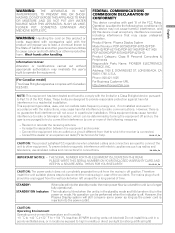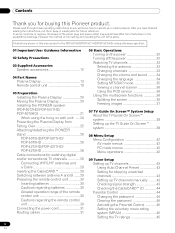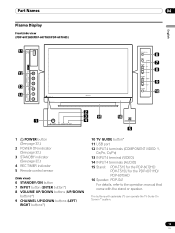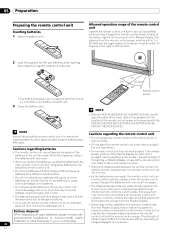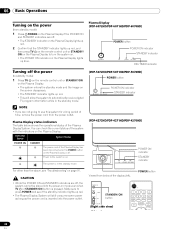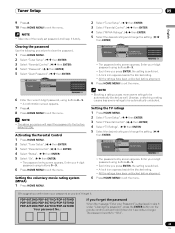Pioneer PDP-5070HD Support Question
Find answers below for this question about Pioneer PDP-5070HD.Need a Pioneer PDP-5070HD manual? We have 1 online manual for this item!
Question posted by gmendelson on September 19th, 2011
Where Are The Manual Volume Controls On The Tv?
My remote control for comcast is defective. the volume on the televison is stuck on "too loud". I need to turn the volume down "manuallY" until i get a new comcast remote. theanks
Current Answers
Related Pioneer PDP-5070HD Manual Pages
Similar Questions
Power On/standby Problems, Questions To Fix?
My Pioneer Plasma Pro507PU was fine, although my remote just died. I will haveca blue blinking light...
My Pioneer Plasma Pro507PU was fine, although my remote just died. I will haveca blue blinking light...
(Posted by sabentley66 2 years ago)
1 Vertical Blue Line On Either Side Of The Tv Display
Hey there,I have a pioneer elite 1410hd that has a blue vehicle line on its left side and one also o...
Hey there,I have a pioneer elite 1410hd that has a blue vehicle line on its left side and one also o...
(Posted by aleem61020 4 years ago)
Way To Skip All Non-hdmi Inputs When Using A Single 'input' Button?
Is there any way to disable or ignore all (unused) non-HDMI inputs on this TV? Perhaps in the System...
Is there any way to disable or ignore all (unused) non-HDMI inputs on this TV? Perhaps in the System...
(Posted by bshawcos 6 years ago)
Blue Light Around Volume Control No Longer Turns Off
I have an x-cm30 home stereo. when it is on there is a blue light around the volume contro. The li...
I have an x-cm30 home stereo. when it is on there is a blue light around the volume contro. The li...
(Posted by wfrench 11 years ago)
System Cables
I need to buy the grey and whites system cables to conect my PDP-5030HD Plasma TV into my PDP-R03U P...
I need to buy the grey and whites system cables to conect my PDP-5030HD Plasma TV into my PDP-R03U P...
(Posted by tafbox 11 years ago)