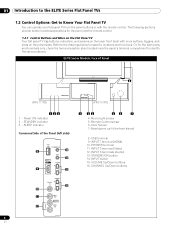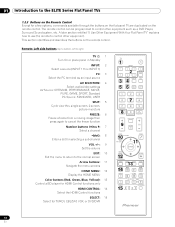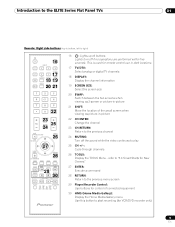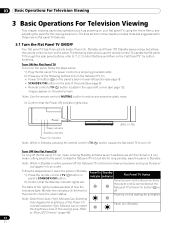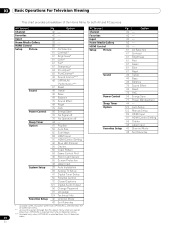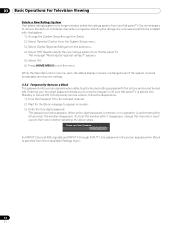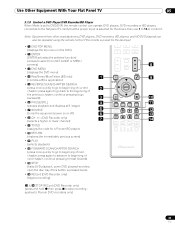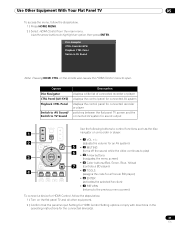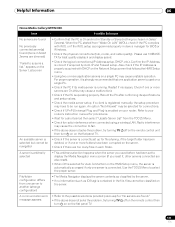Pioneer PRO 111FD Support Question
Find answers below for this question about Pioneer PRO 111FD - 50" Plasma TV.Need a Pioneer PRO 111FD manual? We have 1 online manual for this item!
Question posted by wfrench on February 13th, 2013
Blue Light Around Volume Control No Longer Turns Off
I have an x-cm30 home stereo. when it is on there is a blue light around the volume contro. The light used to go out when the unit was turned off. Now it stays on all the time. Makes it difficult to sleep. Does anyone know how to turn it off?
Current Answers
Related Pioneer PRO 111FD Manual Pages
Similar Questions
What Would Be The Vesa Mounting Size For The Pioneer Pro110fd 50'plasma Tv.
I want to buy a stand to hold the tv. on with wheels on Amazon. The stand accomodates vesa mount hol...
I want to buy a stand to hold the tv. on with wheels on Amazon. The stand accomodates vesa mount hol...
(Posted by Dormont 8 years ago)
Pioneer Pdp-5080hd Tv Turns Off After 20 Minutes With 12 Flashing Blue Lights
Pioneer PDP_5080HD tv shuts off after 20 minutes & I get 12 flashing blue lights-what is wrong?
Pioneer PDP_5080HD tv shuts off after 20 minutes & I get 12 flashing blue lights-what is wrong?
(Posted by whinny1234 9 years ago)
Where Are The Manual Volume Controls On The Tv?
My remote control for comcast is defective. the volume on the televison is stuck on "too loud". I ne...
My remote control for comcast is defective. the volume on the televison is stuck on "too loud". I ne...
(Posted by gmendelson 12 years ago)
'starting Up Please Wait' Mode On The Plasma Screen But Never Starts Up.
(Posted by allsteve123 12 years ago)
Blinking Blue Light
I have a PRO-151FD Pioneer which suddenly stopped working. Now I have a blinking blue light in the l...
I have a PRO-151FD Pioneer which suddenly stopped working. Now I have a blinking blue light in the l...
(Posted by vlh41465 12 years ago)