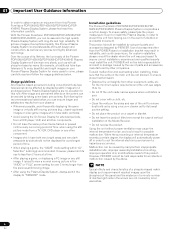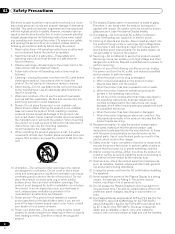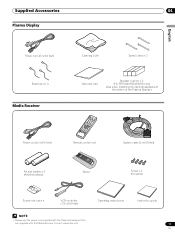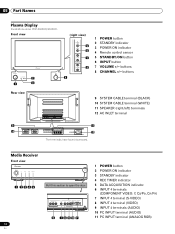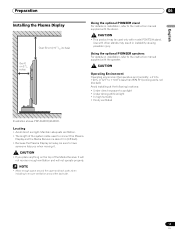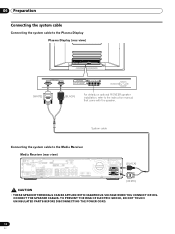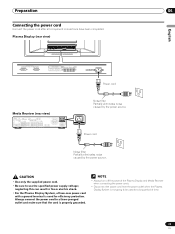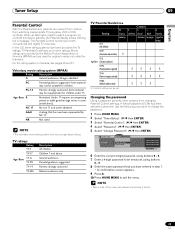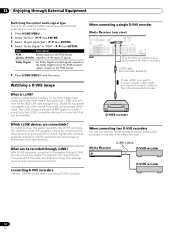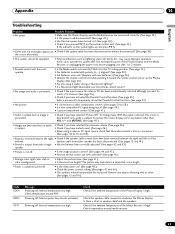Pioneer PDP-5050HD Support Question
Find answers below for this question about Pioneer PDP-5050HD.Need a Pioneer PDP-5050HD manual? We have 1 online manual for this item!
Question posted by Tcardoc on June 9th, 2013
System Cable
I am looking for longer cables than the 9.8 ft system cable that came with system. Trying to run wires so they will not be exposed. I have the pdp- 5050 system running them through a wall then up another wall
Current Answers
Related Pioneer PDP-5050HD Manual Pages
Similar Questions
I Have A Pioneer Model Pdp 4300 Can't Find A Cable Box
(Posted by merrileewilliams 7 years ago)
Pioneer Plasma Tv Pdp-5010fd Does Not Turn On
(Posted by navale 9 years ago)
How Do I Hook Up My Pioneer Pdp-503cmx Monitor To Cable Tv?
there is no cable connection to this tv monitor i need to know how to connect to the monitor using H...
there is no cable connection to this tv monitor i need to know how to connect to the monitor using H...
(Posted by pfoley30 11 years ago)
Cables For Pioneer Pdp-4360hd Plasma Display System
RE: PioneerPDP-4360HD Plasma Display System I recently relocated to Vancouver, during the move I lo...
RE: PioneerPDP-4360HD Plasma Display System I recently relocated to Vancouver, during the move I lo...
(Posted by rahimlavji 11 years ago)
Using Monitor Output
I am trying to use the monitor output to put into my Pioneer DVD-7000 DVR. I have run the cables and...
I am trying to use the monitor output to put into my Pioneer DVD-7000 DVR. I have run the cables and...
(Posted by Anonymous-29122 12 years ago)