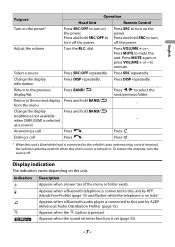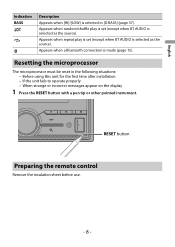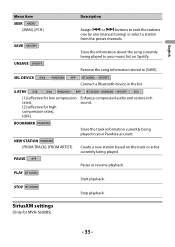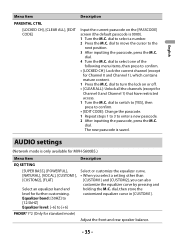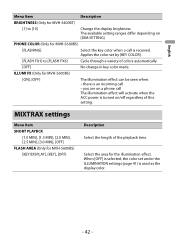Pioneer MVH-S400BT Support Question
Find answers below for this question about Pioneer MVH-S400BT.Need a Pioneer MVH-S400BT manual? We have 1 online manual for this item!
Question posted by cabreralan69 on March 13th, 2022
Resetting To Turn On
I have to constantly push the reset button to turn on this receiver. How can I make it stop shutting itself down constantly
Current Answers
Answer #1: Posted by Odin on March 13th, 2022 6:11 PM
Resetting is done via a menu item. See https://www.manualslib.com/manual/1309792/Pioneer-Mvh-S600bs.html?page=13&term=reset&selected=3#manual.
If the issue persists or if you require further advice, you may want to consult the company: use the contact information at https://www.contacthelp.com/pioneer.
If the issue persists or if you require further advice, you may want to consult the company: use the contact information at https://www.contacthelp.com/pioneer.
Hope this is useful. Please don't forget to click the Accept This Answer button if you do accept it. My aim is to provide reliable helpful answers, not just a lot of them. See https://www.helpowl.com/profile/Odin.
Answer #2: Posted by SonuKumar on March 14th, 2022 7:30 AM
https://www.pioneerelectronics.com/StaticFiles/PUSA/Car_Electronics/Firmware%20Update%20Files/FY18%20HIGH%20CD%20Receiver-new/FIRMWARE_UPDATE_INSTRUCTION_18ULDEH_8.15.pdf
Page 3 firmware upload
Please respond to my effort to provide you with the best possible solution by using the "Acceptable Solution" and/or the "Helpful" buttons when the answer has proven to be helpful.
Regards,
Sonu
Your search handyman for all e-support needs!!
Related Pioneer MVH-S400BT Manual Pages
Similar Questions
Radio Wont Turn On
Radio was working fine until one day the car wouldn't start< well attempted to start but eventual...
Radio was working fine until one day the car wouldn't start< well attempted to start but eventual...
(Posted by victorcolon17vc 3 years ago)
Reset Button
Having problems with listening to my music via my iphone, it's worked fine since buying the stereo a...
Having problems with listening to my music via my iphone, it's worked fine since buying the stereo a...
(Posted by Harcombe2312 10 years ago)
Reset Button?
my carstereo have chrashed, and i want to turn it back to factory settings, were is the reset button...
my carstereo have chrashed, and i want to turn it back to factory settings, were is the reset button...
(Posted by jespergripenberth94 10 years ago)