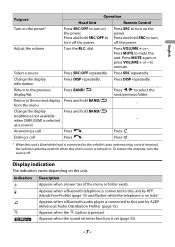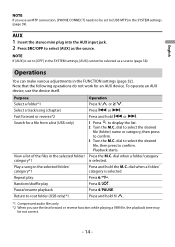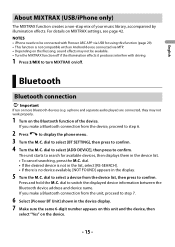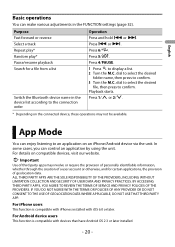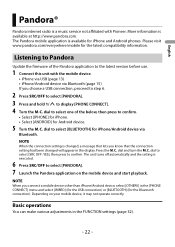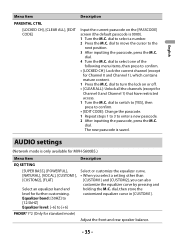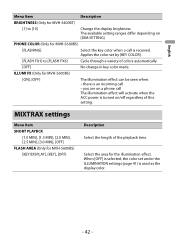Pioneer MVH-S400BT Support Question
Find answers below for this question about Pioneer MVH-S400BT.Need a Pioneer MVH-S400BT manual? We have 1 online manual for this item!
Question posted by victorcolon17vc on April 24th, 2021
Radio Wont Turn On
Radio was working fine until one day the car wouldn't start< well attempted to start but eventually didn't but after a few minutes the car started but then the next day the radio wasn't working any suggestions and I've check the fuse its not the fuse, so what kind it be. Please help
Current Answers
Answer #1: Posted by Troubleshooter101 on April 26th, 2021 5:52 AM
Main Power Cable Loose Check the main power cable to the battery. Wiggle the power cable connected to the battery, by touching the plastic casing around the wire, to see if it is loose. A loose battery cable can cause intermittent power loss to the radio. Tighten the clamp connecting the cable to the battery.
Please follow this:-
https://www.ifixit.com/Wiki/Pioneer_MXT-X366BT_Troubleshooting#:~:text=travels%20over%20bumps.-,Main%20Power%20Cable%20Loose,the%20cable%20to%20the%20battery.
Thanks
Please respond to my effort to provide you with the best possible solution by using the "Acceptable Solution" and/or the "Helpful" buttons when the answer has proven to be helpful. Please feel free to submit further info for your question, if a solution was not provided. I appreciate the opportunity to serve you!
Troublshooter101
Related Pioneer MVH-S400BT Manual Pages
Similar Questions
Resetting To Turn On
I have to constantly push the reset button to turn on this receiver. How can I make it stop shutting...
I have to constantly push the reset button to turn on this receiver. How can I make it stop shutting...
(Posted by cabreralan69 2 years ago)
Why My Pioneer Fh-x700bt Mixtrax Radio Wont Turn On
My Car Battery Died Bought A New Battery Changed Every Fuse Radio Still Wont Turn On
My Car Battery Died Bought A New Battery Changed Every Fuse Radio Still Wont Turn On
(Posted by Dtj1916 3 years ago)
It Ate My Cd And Wont Turn To Anything But Demo Mode Or Tuner Now. How Doni Get
ate my cd. Worked just fine then next day it wont read that it had a cd and wont turn to cd mode. On...
ate my cd. Worked just fine then next day it wont read that it had a cd and wont turn to cd mode. On...
(Posted by cjuddaspire30 4 years ago)
The Demo On My Deh-6400bt Pioneer Radio Wont Turn Off
(Posted by runBsc 10 years ago)