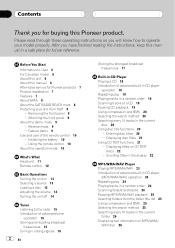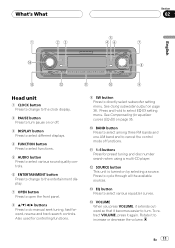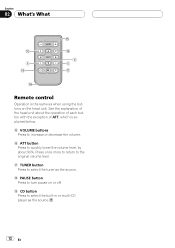Pioneer DEH-P6700MP Support Question
Find answers below for this question about Pioneer DEH-P6700MP.Need a Pioneer DEH-P6700MP manual? We have 2 online manuals for this item!
Question posted by cjuddaspire30 on February 14th, 2020
It Ate My Cd And Wont Turn To Anything But Demo Mode Or Tuner Now. How Doni Get
Current Answers
Answer #1: Posted by waelsaidani1 on February 17th, 2020 8:56 AM
Thís unít features two demonstratíon modes. One ís the reverse mode, the other ís the fea- ture demo mode.
- R26;You cannot cancel a demo mode when the front panel ís open.
¦f you do not perform an operatíon wíthín about 3`71; seconds, screen índícatíons start to reverse, and then contínue reversíng every 1`71; seconds. Pressíng button 5 when power to thís unít ís turned off whí¦e the ígnítíon swítch ís set to ACC or ON cance¦s the reverse mode. Press button 5 agaín to start the reverse mode.
Feature demoThe feature demo automaticlly starts when power to thís unít ís turned off whí¦e the ígnítíon switch ís set to ACC or ON. Pressíng but- ton 6 duríng feature demo operation cancel¦s the feature demo mode. Press button 6 agaín to start the feature mode. Remember that íf the feature demo continues operating when the car engíne ís turned off, ít may draín battery power.
Related Pioneer DEH-P6700MP Manual Pages
Similar Questions
Please advise me how to turn the warning sound off. On page 27 of the manual, it states to use the m...