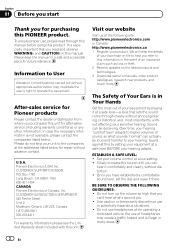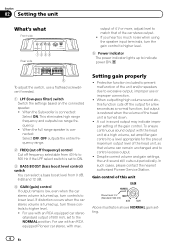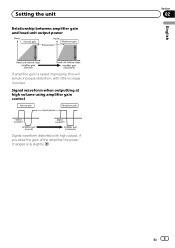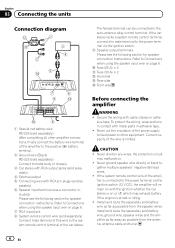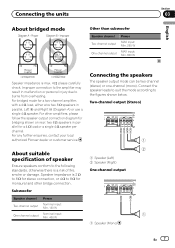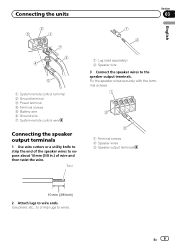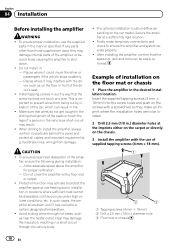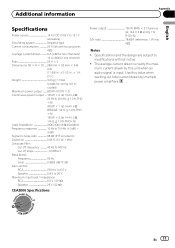Pioneer GM-5500T Support Question
Find answers below for this question about Pioneer GM-5500T.Need a Pioneer GM-5500T manual? We have 1 online manual for this item!
Question posted by eliheiman221 on March 20th, 2023
Why Do My Subs Only Work When The Balance Is All The Way To The Right
Current Answers
Answer #1: Posted by SonuKumar on March 20th, 2023 7:18 PM
Check the speaker connections: Make sure that the speaker wires are connected securely to the amplifier and the speakers. Also, make sure that the polarity of the wires is correct.
Check the power connections: Make sure that the power, ground, and remote turn-on wires are connected securely to the amplifier and the power source. Also, make sure that the fuse is not blown.
Check the RCA connections: Make sure that the RCA cables are connected securely to the amplifier and the head unit. Also, check the RCA cables for any damage or loose connections.
Please respond to my effort to provide you with the best possible solution by using the "Acceptable Solution" and/or the "Helpful" buttons when the answer has proven to be helpful.
Regards,
Sonu
Your search handyman for all e-support needs!!
Answer #2: Posted by shlokuprit on March 20th, 2023 5:41 PM
It sounds like there may be an issue with the wiring or settings of your Pioneer GM 5500t amplifier. Here are some possible solutions you can try:
Check your speaker connections: Make sure that the positive and negative wires are connected correctly to the subwoofer and the amplifier. If they are reversed, it can cause issues with the sound balance.
Check the amplifier settings: Ensure that the amplifier settings are configured correctly, including the gain, crossover, and bass boost settings. You can refer to the user manual for instructions on how to adjust these settings.
Check the power source: Check that the power source for the amplifier is sufficient to power the subwoofer. If the power source is insufficient, it can cause the subwoofer to only work at certain volumes or settings.
Check the RCA cables: Ensure that the RCA cables are connected securely to the amplifier and the head unit. If they are loose or damaged, it can cause issues with the sound balance.
Hope this helpsa86;A039;
Related Pioneer GM-5500T Manual Pages
Similar Questions
pioneer 760w maximum power gm-5400t blue light flashes about 5 times then shuts off for about 3 seco...
ok amp turns on blue light but no sound when radio is on
My amplifier inputs are not working because I screwed up and took it apart to clean the inputs becau...
Okay so I have the pioneer gm-5500t. And i get no sound. I hooked it up in the car as it said to do ...