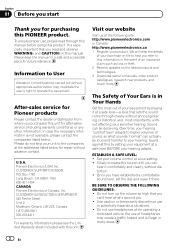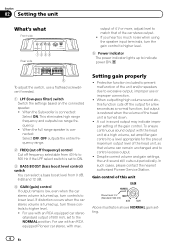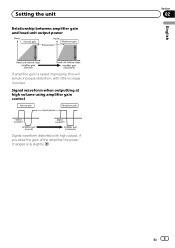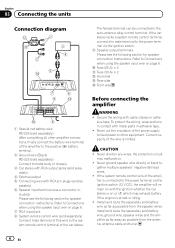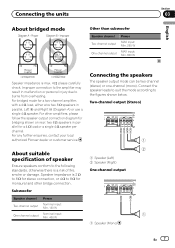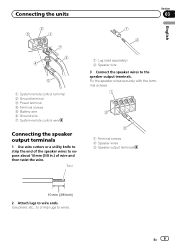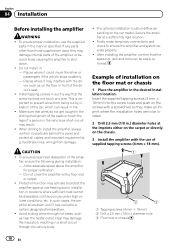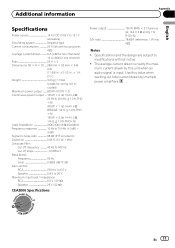Pioneer GM-5500T Support Question
Find answers below for this question about Pioneer GM-5500T.Need a Pioneer GM-5500T manual? We have 1 online manual for this item!
Question posted by jddubray on June 21st, 2019
My Pioneer Gm-5500t Audio Inputs Are Not Working Help
My amplifier inputs are not working because I screwed up and took it apart to clean the inputs because before one input kept going off idk what to do Help ,hah
Current Answers
Answer #1: Posted by techyagent on July 30th, 2019 3:17 AM
It probably has shorted output transistors. To eliminate other possible causes, read through the following page.
Amplifier in Protect Mode - Troubleshooting
Amplifier in Protect Mode - Troubleshooting
Thanks
Techygirl
Related Pioneer GM-5500T Manual Pages
Similar Questions
If You Are Using A Pioneer Gm-5500t Amp With A Single Channel Input Will It Run
full power mono?
full power mono?
(Posted by Chanpjkae 9 years ago)
Gm-5500t 820 Watt Amp....not Turning On Even With Everything Connected Properly?
(Posted by coolmikepwnsu 12 years ago)
Gm-5500t Shutting Down At High Volume
What is causing my Amp to Shut off at a high volume?
What is causing my Amp to Shut off at a high volume?
(Posted by tyeager01 12 years ago)