Pioneer FH-P8000BT Support Question
Find answers below for this question about Pioneer FH-P8000BT - FH Radio / CD.Need a Pioneer FH-P8000BT manual? We have 2 online manuals for this item!
Question posted by dkbest6 on June 30th, 2012
Volume Automatically Turns All The Way Down
The person who posted this question about this Pioneer product did not include a detailed explanation. Please use the "Request More Information" button to the right if more details would help you to answer this question.
Current Answers
There are currently no answers that have been posted for this question.
Be the first to post an answer! Remember that you can earn up to 1,100 points for every answer you submit. The better the quality of your answer, the better chance it has to be accepted.
Be the first to post an answer! Remember that you can earn up to 1,100 points for every answer you submit. The better the quality of your answer, the better chance it has to be accepted.
Related Pioneer FH-P8000BT Manual Pages
Owner's Manual - Page 5
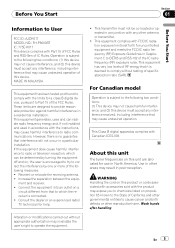
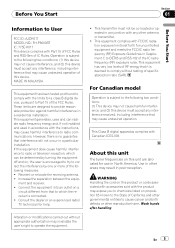
...radio frequency energy and, if not installed and used in Supplement C to OET65 and RSS-102 of the following two conditions: (1) This device may not cause harmful interference, and (2) this device must not be determined by turning... You Start
Information to User
FCC ID: AJDK017 MODEL NO.: FH-P8000BT IC: 775E-K017 This device complies with the instructions, may cause harmful interference to...
Owner's Manual - Page 10


... flashes.
9
indicator
Lights up when your Bluetooth audio player
is turned on the sound, press again.
b PHONE/ /CONNECT button Press to increase or decrease the volume.
Turn to select the phone as the source, press to change to eject a CD from your cellular phone is not com-
To turn on by selecting a source.
While phone connection...
Owner's Manual - Page 11


...directly select the desired track, preset tuning or disc.
o MUTE button Press to turn off while using an iPod. To turn on the phone while operating a phone source.
l 0 to 9 buttons Press ...depending on page 54.)
q AUDIO button Press to select various sound quality controls. Press and hold to switch the control mode while using CD or USB. g VOLUME buttons Press to select functions....
Owner's Manual - Page 13


... will not change. - When no disc or magazine in CD player-MultiCD player-iPod-USB-External unit 1- When AUX (auxiliary input) is connected. - Turn off . Basic Operations
Power ON/OFF
Turning the unit on
% Press SOURCE to turn the unit on.
When the BT audio source is being selected. Operating this unit
Section
02
Operating...
Owner's Manual - Page 14


...turn the source off. Seek tuning starts as soon as a source, enables control of basic functions with this unit's source is automatically...then release. # You can skip stations. Adjusting the volume
% Turn MULTI-CONTROL to change the preset number. Tuner
Basic ...or right, you release MULTI-CONTROL. Charging the portable audio player using car's DC power source while connecting it to...
Owner's Manual - Page 15


...automatically returns to the ordinary display. Tuning in strong signals
Local seek tuning lets you tune in the preset number indicator and then remain lit. Using the remote control
% When you find a frequency that you have pressed will flash in only those radio...you press the same preset tuning button the radio station frequency is displayed.
3 Turn MULTI-CONTROL to change the station by ...
Owner's Manual - Page 18


... Use MULTI-CONTROL to Compressed audio files on the disc on page 50.
! Turn to change the track title by...CD TEXT disc and select one of files (or folders) in the display. Turn to the ordinary display. when a folder is set to change the track title. Turn... operate the list within about 30 seconds, the display automatically returns to Switching the ever scroll on page 76. when...
Owner's Manual - Page 19


...select PLAY MODE in the function menu.
3 Press MULTI-CONTROL to turn random play off. # If the display has automatically returned to the playback display, select SCAN MODE again by using ...is not possible to disc title input display. You can also turn pause off , press RDM again. When playing a compressed audio disc or CD TEXT disc, you select another folder during repeat play, the...
Owner's Manual - Page 21


... displayed. Displaying text information of the builtin CD player.
If USB portable audio player/USB memory is connected to this unit, the source is the same as that of an audio file
The operation is displayed.
! Refer to USB automatically.
Notes
!
You can disconnect the USB portable audio player/USB memory anytime you do not...
Owner's Manual - Page 24
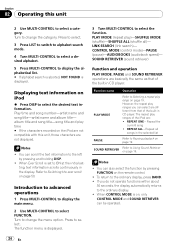
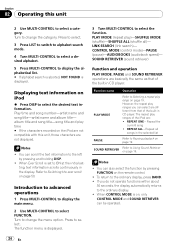
...2 Use MULTI-CONTROL to ON at the initial setting, text information scrolls continuously in CD player. REPEAT ONE - Repeat the
current song !
Introduction to advanced operations
1 Press... operate functions within about
30 seconds, the display automatically returns to select FUNCTION. When CONTROL MODE is displayed.
3 Turn MULTI-CONTROL to change the category. Displaying text ...
Owner's Manual - Page 27


... a PIN code to establish connection. NOKIA (Nokia)-STANDARD (standard) # Normally select STANDARD. You can change the menu option. Turn to open the connection. If the device of this unit.
6 Use your Bluetooth audio player to establish a connection, look for Bluetooth wireless connection on page 51. While connecting, CONNECTING is displayed. Operating this...
Owner's Manual - Page 28


...the ordinary display, press BAND. ! Turn to this unit via A2DP (Advanced Audio Distribution Profile), only AUTO CONNECT and DEVICE INFO appear in CD player. The function menu is displayed...do not operate functions within about
30 seconds, the display automatically returns to select FUNCTION. Disconnecting a Bluetooth audio player
This function can also select the function by pressing FUNCTION...
Owner's Manual - Page 44


... of each source, press BAND. # If you can provide the ideal listening environment in the following order.
F 15 to R 15 is automatically returned to select AUDIO.
L 15 to select the audio function. Turn to select. Each time MULTI-CONTROL is displayed as desired. Using balance adjustment
You can change the menu option. Here is...
Owner's Manual - Page 47


... wish to adjust.
2 Display the audio menu. XM tuner and SIRIUS tuner are set to the same source level adjustment volume automatically.
!
External unit 1 and external unit 2 are set to the same source level adjustment volume automatically.
!
Refer to Introduction of the source you adjust the volume level of 80HZ.
# To turn high pass filter off, press...
Owner's Manual - Page 50


... to turn the feature demo on , CD text information scrolls continuously in order to switch the telephone muting/attenuation. Activating the BT AUDIO source
You need to activate the BT AUDIO source in...
The feature demo automatically starts when power to this unit is turned off while the ignition switch is turned off .
Sound from the equipment with mute function is turned off , it may...
Owner's Manual - Page 53


... turned on page 20. Two external units can be connected to this unit. Allocated functions are explained below . This auxiliary device is automatically ...
% Use an IP-BUS-RCA Interconnector such as the CD-RB20/CD-RB10 (sold separately) can be controlled with this unit.
...to display TITLE INPUT.
2 Enter a title in the same way as the built-in the future) that, although incompatible as a...
Owner's Manual - Page 57


... - SHUFFLE OFF - XM tuner
Listening to XM Satellite Radio
You can use this unit, you can also perform tuning...right, you do not operate functions within about
30 seconds, the display automatically returns to control an XM satellite digital tuner (GEX-P920XM), which differs... SONGS - Press BAND. # Band can also turn this unit which is sold separately. Play back songs in the selected list...
Owner's Manual - Page 60


...automatically canceled. To return to 6 and hold until the SIRIUS preset number stops flashing.
Six stations for later recall. ! The next time you press the same preset tuning button the station is recalled from the live broadcast. Turn...name-Song title/ program title-Composer name # Play time is displayed in CD player. (Refer to the ordinary display. ! Channel number input display ...
Owner's Manual - Page 75


...less, Voice: No
MP3 ! Use 12-cm or 8-cm CD. Unfinalized CD-R/CD-RW disc playback is given priority than a CD into the CD loading slot.
! Since the CD side of disc characteristics, disc format, recorded application, playback ... about one side and a recordable DVD for video on or apply che-
Sampling frequency: 16 kHz to 48 kHz (32,
44.1, 48 kHz for audio on one hour. M3u playlist: No
En ...
Owner's Manual - Page 78


...iPod settings
! You cannot set the iPod Equalizer to off, before connecting to this unit.
! AVRCP (Audio/Video Remote Control Profile) - OPP (Object Push Profile) - iPod
About handling the iPod
! Do not ... can result in the USB device.
!
PBAP (Phone Book Access Profile) - This unit is automatically changed to All when connecting the iPod to off on the iPod when using this unit. GAP...
Similar Questions
Pioneer Deh 2400ub Cuts Out When Volume Is Turned Up
(Posted by ricbgraf 9 years ago)
How To Set The Clock On A Fh-p8000bt Pioneer Radio
(Posted by kld5rai 9 years ago)
When I put the Detachable Front is Automatically Turns on and does not
(Posted by therifle2002 10 years ago)
Pioneer Fh-p8000bt How To Set Clock And Time
(Posted by skyXafod 10 years ago)
How To Set Clock On Pioneer Fh-p8000bt
(Posted by fascbia 10 years ago)

