Pioneer FH-P8000BT Support Question
Find answers below for this question about Pioneer FH-P8000BT - FH Radio / CD.Need a Pioneer FH-P8000BT manual? We have 2 online manuals for this item!
Question posted by skyXafod on January 14th, 2014
Pioneer Fh-p8000bt How To Set Clock And Time
The person who posted this question about this Pioneer product did not include a detailed explanation. Please use the "Request More Information" button to the right if more details would help you to answer this question.
Current Answers
There are currently no answers that have been posted for this question.
Be the first to post an answer! Remember that you can earn up to 1,100 points for every answer you submit. The better the quality of your answer, the better chance it has to be accepted.
Be the first to post an answer! Remember that you can earn up to 1,100 points for every answer you submit. The better the quality of your answer, the better chance it has to be accepted.
Related Pioneer FH-P8000BT Manual Pages
Owner's Manual - Page 3
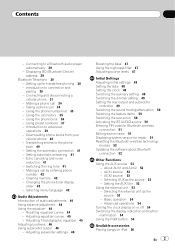
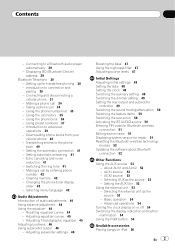
... language 42
Audio Adjustments
Introduction of audio adjustments 44 Using balance adjustment 44 Using the equalizer 44
- Adjusting subwoofer settings 46
Boosting the bass 47 Using the high pass filter 47 Adjusting source levels 47
Initial Settings Adjusting initial settings 48 Setting the date 48 Setting the clock 48 Switching the auxiliary setting 49 Switching the dimmer setting 49 Setting the...
Owner's Manual - Page 5
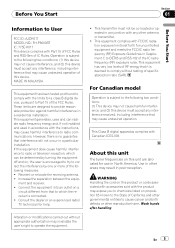
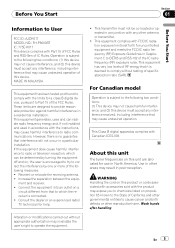
... the equipment.
! This equipment complies with FCC/IC radiation exposure limits set forth for help. This Class B digital apparatus complies with the instructions,... accept any interference received, including interference that to which can radiate radio frequency energy and, if not installed and used in Supplement C to... AJDK017 MODEL NO.: FH-P8000BT IC: 775E-K017 This device complies with Part 15 of ...
Owner's Manual - Page 8


...your purchase on the display
RESET button
% Press RESET with this unit for the first time
after -sales service (including warranty conditions) or any other pointed instrument.
CUSTOMER SATISFACTION ... the following conditions: ! Box 1760 Long Beach, CA 90801-1760 800-421-1404
CANADA Pioneer Electronics of an insurance claim such as loss or theft. 2 Receive updates on the latest...
Owner's Manual - Page 9


... done, the vehicle battery may drain battery power. Remove the battery if the remote control is set to operate. !
Important
!
Important
The red lead (ACC) of the remote control out and...to cancel the feature demo mode. Remember that apply in the direction of used for the first time, pull out the
film protruding from the tray.
!
Do not handle the battery with governmental...
Owner's Manual - Page 10


... source, press and hold .
8
indicator
Lights up when your built-in CD player.
5 CLOCK/DISP OFF button Press to change the channel select mode. b PHONE/ /...perform the Instant Replay mode.
2 DISP/SCROLL button Press to switch Sound Retriever settings. Press to return to increase or decrease the volume. Press to end a... Bluetooth audio player
is con-
c MULTI-CONTROL Move to the...
Owner's Manual - Page 12


...indicator Shows when the automatic answering function is on (for more details, refer to Setting automatic answering on the iPod browsing function is in stereo. e
(missed call)...
02 Operating this unit
Display indication
1 Main display section Displays band, frequency, elapsed playback time and other settings.
2 (artist) indicator Appears when the disc (track) artist name is displayed on ,...
Owner's Manual - Page 15


...1 to 6 and hold until the preset number stops flashing. The next time you press the same preset tuning button the radio station frequency is displayed.
3 Turn MULTI-CONTROL to select the function. ...local seek tuning off, press MULTI-CONTROL again.
4 Push MULTI-CONTROL left or right to set the sensitivity. Turn to change the station. Turn to select the desired station.
Tuning in ...
Owner's Manual - Page 16


Built-in CD Player
Basic Operations
16 En
1 Folder number indicator Shows the folder number currently playing when the compressed audio is playing.
2 Track number indicator 3 Play time indicator 4 Bit rate/sampling frequency indicator
Shows... instead of only the strongest stations, while lower settings let you receive progressively weaker stations. When playing back VBR (variable bit rate)-recorded MP3...
Owner's Manual - Page 18


... and folders appear in the display may be indicated on a CD TEXT disc and select one level higher), push MULTI-CONTROL left...bit rate)-recorded MP3 files, VBR is displayed.
! Refer to Compressed audio files on the disc on page 50.
! Press to play. #...random play)-SCAN MODE (scan play . - About the allowed character sets for Russian texts, refer to Switching the ever scroll on page 76...
Owner's Manual - Page 20


...can also perform this operation in memory.
8 Press BAND to return to select the desired setting. Notes
! When a multi-CD player that does not support disc title functions is connected, you push MULTI-CONTROL right ...data for 48 discs are recalled when the disc is stored in the menu that CD is more time, the entered title is reinserted.
! Titles remain in the unit.
Section
02 ...
Owner's Manual - Page 23


...by pushing and holding MULTI-CONTROL. When the ignition switch is set to OFF. The iPod is connected to select. If the ...page 73. !
Notes ! While iPod is connected to this unit, PIONEER
(or (check mark)) is designed to be as close to the...switch is required. ! Basic Operations
1 Song number indicator 2 Play time indicator
% Fast forward or reverse Push and hold MULTI-CONTROL left or...
Owner's Manual - Page 26


..., song playback from your Bluetooth audio player connected to an audiobook on iPod, playback speed can be displayed on your favorite setting. While you use your cellular phone..., the signal from your cellular phone may cause noise on page 24.
2 Use MULTI-CONTROL to select AUDIOBOOKS in this unit vary extensively. the elapsed playing time...
Owner's Manual - Page 30


.... When selecting the phone source, the fader value is set up the unit for any reason. Introduction to connection and... vary depending on the type of the cellular phone.
3 Clock display Shows the time (if connected with a phone).
4 Calendar display Shows the...disconnected. When adjusted, the volume level is recorded in the audio menu.
!
To pair your temporarily connected phone, refer to...
Owner's Manual - Page 44


... the remote control. # You can provide the ideal listening environment in all occupied seats.
1 Display the audio menu. Here is turned on /off setting)-SUB W2 (subwoofer setting)-BASS BOOST (bass boost)- FADER/BALANCE (balance adjustment)-
Each time MULTI-CONTROL is displayed as desired.
Turn to R 15 is pushed up or down , the front...
Owner's Manual - Page 45
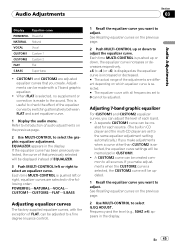
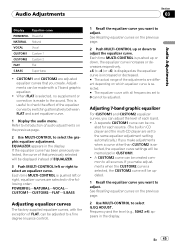
...are set equalizer curve.
1 Display the audio menu. A separate CUSTOM1 curve can be created common to all frequencies set to check the effect of each source. (The built-in CD player and the multi-CD player... the equalizer curve increases or decreases respectively. +6 to adjust the equalizer curve. Each time MULTI-CONTROL is made with all sources.
En 45 When FLAT is selected, no ...
Owner's Manual - Page 49


... are switched simultaneously in the audio menu return to Using subwoofer output on . # To turn AUX1/ AUX2 on page 46).
!
Refer to Adjusting initial settings on the previous page.
2...1 Display the initial setting menu. Even if you can match the clock to a time signal by pressing MULTI-CONTROL. !
You can be activated individually. Refer to Adjusting initial settings on . # To...
Owner's Manual - Page 56


...two minutes after the ignition switch is set to ACC or ON,
the iPod's ...the headphones from that of the built-in CD player.
Notes
! Before connecting the dock ...function.
GENRES (genres)
1 Song number indicator 2 Play time indicator
% Fast forward or reverse Push and hold MULTI-...cur- PLAY MODE (repeat play ranges of this unit, PIONEER
(or (check mark)) is connected to select. rent...
Owner's Manual - Page 62


... this function, Pioneer SIRIUS bus in the function menu. Displaying the Radio ID
If you do not operate the function within
about one second and release.
About the channel select setting, refer to...- When BAND is displayed.
62 En
Notes
! Note
To select CH 000, set the channel select setting to that game. ! CD-SB10) is selected as the source, press and hold SAT MODE. # In the...
Owner's Manual - Page 63


...flash in memory. The selected radio station frequency has been stored in the preset number indicator and then remain lit. The next time you want to store in ...Radio tuner (GEX-P10HD), which is displayed.
2 Use MULTI-CONTROL to six broadcast frequencies for each band can easily store up or down during the frequency display. Press DISP repeatedly to switch between the following settings...
Owner's Manual - Page 78


... to off on Pioneer products. You cannot set Repeat to off , before connecting to this unit. GAP (Generic Access Profile) - SDP (Service Discovery Protocol) - HFP (Hands Free Profile) - Do not let the iPod fall onto the floor, where it may become jammed under the brake or accelerator pedal.
! AVRCP (Audio/Video Remote Control Profile...
Similar Questions
How To Set Clock On Pioneer Radio
how to set clock on pineer deh-p5000ub?
how to set clock on pineer deh-p5000ub?
(Posted by catherinewang36 9 years ago)
How To Set The Clock On A Fh-p8000bt Pioneer Radio
(Posted by kld5rai 9 years ago)
How To Set Clock On Pioneer Radio Deh-p3900-mp
(Posted by fadMar 10 years ago)
How To Set Clock On Pioneer Fh-p8000bt
(Posted by fascbia 10 years ago)
I Can Not Figure Out How To Set The Time?
I cannot figure out how to set the time and when i press clock it just shows the display and doesnt ...
I cannot figure out how to set the time and when i press clock it just shows the display and doesnt ...
(Posted by caiofll 13 years ago)

