Pioneer DEHP3900MP Support Question
Find answers below for this question about Pioneer DEHP3900MP - Radio / CD.Need a Pioneer DEHP3900MP manual? We have 2 online manuals for this item!
Question posted by fadMar on February 11th, 2014
How To Set Clock On Pioneer Radio Deh-p3900-mp
The person who posted this question about this Pioneer product did not include a detailed explanation. Please use the "Request More Information" button to the right if more details would help you to answer this question.
Current Answers
There are currently no answers that have been posted for this question.
Be the first to post an answer! Remember that you can earn up to 1,100 points for every answer you submit. The better the quality of your answer, the better chance it has to be accepted.
Be the first to post an answer! Remember that you can earn up to 1,100 points for every answer you submit. The better the quality of your answer, the better chance it has to be accepted.
Related Pioneer DEHP3900MP Manual Pages
Owner's Manual - Page 2


...in random order 22 Attaching the front panel 6 Use and care of advanced multi-CD player
operation 21 Repeating play 18 Playing tracks in random order 18 Scanning folders and...
Thank you for buying this manual in a safe place for Pioneer products 4 Visit our website 5 About WMA 5 About MP3 5 About AAC 5 About the SAT RADIO READY mark 6 iPod® compatibility 6 Protecting your model properly...
Owner's Manual - Page 3
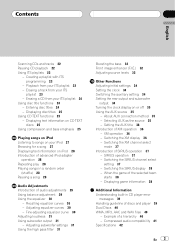
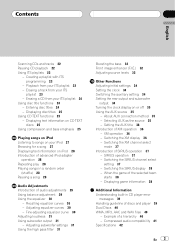
... Setting the clock 34 Switching the auxiliary setting 34 Setting the rear output and subwoofer
output 34 Turning the clock display on iPod 28 Introduction of advanced iPod adapter
operation 28 Repeating play 28 Playing songs in CD player error
messages 39 Handling guideline of audio adjustments 29 Using balance adjustment 29 Using the equalizer 30
- Displaying...
Owner's Manual - Page 4


...: Please do not ship your own security and convenience, be reprogrammed. Keep this unit from outside the vehicle. ! Protect this manual handy as a reference for Pioneer products
Please contact the dealer or distributor from contact with Canadian ICES-003. Important (Serial number)
The serial number is disconnected or discharged, the preset...
Owner's Manual - Page 5


... as loss or theft.
2 Receive updates on file to help you refer to an audio compression technology that this product in other countries.
Pioneer Electronics (USA) Inc. Box 1760 Long Beach, CA 90801-1760 800-421-1404
CANADA Pioneer Electronics of your product. WMA data can play back WMA data. We will keep...
Owner's Manual - Page 6


... be used to encode. This unit plays back AAC files encoded by this unit. About the SAT RADIO READY mark
The SAT RADIO READY mark printed on the front panel indicates that the Satellite Radio Tuner for Pioneer (i.e., XM tuner and Sirius satellite tuner which is used to encode AAC files, but file formats...
Owner's Manual - Page 8
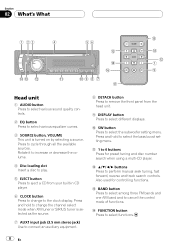
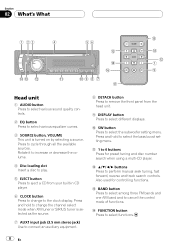
...setting menu. Press and hold to change to select the subwoofer setting menu.
Also used for preset tuning and disc number search when using a multi-CD player.
Section
02 What's What
1 23
4
ed c
b
56 d
e g a9 8 7
h
f
i c
1 9
Head unit
1 AUDIO... button Press to remove the front panel from your built-in CD player.
6 CLOCK button Press to change the channel select mode when XM tuner ...
Owner's Manual - Page 10


... extends when this unit.
! Turn off the AUX1 when not in CD player-Multi-CD player -iPod-External unit 1-External unit 2- External unit refers to a Pioneer product (such as a source, enables control of them to external unit 1 or external unit 2 is automatically set to on by this unit. - To retract the antenna, turn the...
Owner's Manual - Page 11


... indicator Shows when local seek tuning is automatically returned to the frequency display. En 11 Tuner
Section
04
English
Listening to the radio
1
2
3
54
1 Band indicator Shows which band the radio is tuned to, AM or FM.
2 Preset number indicator Shows which preset has been selected.
3 Frequency indicator Shows the frequency to...
Owner's Manual - Page 12


... be stored in the display. # To turn local seek tuning off, press b.
3 Press c or d to set the sensitivity. The selected radio station frequency has been stored in memory, press one of only the strongest stations, while lower settings let you automatically store the six strongest broadcast frequencies under preset tuning buttons 1 to 6.
Storing...
Owner's Manual - Page 14


...appears in the display. Each of louder and softer sounds at higher volumes. Listen to each track on the CD.
1 Press FUNCTION to select SCAN.
2 Press a to select ROUGH. ! ROUGH - Play of the.... Selecting ROUGH enables you to search every 10 tracks.
1 Press FUNCTION to select your favorite setting. Fast forward and reverse ! Searching every 10 tracks
14 En SCAN :ON appears in the...
Owner's Manual - Page 15


... will have entered a title, the title of that CD will be up to 100 discs. Notes
!
Press DISPLAY repeatedly to switch between the following settings: Play time-DISC TITLE (disc title) When you cannot...15 Using disc title functions
You can be displayed. The next time you press d one . Built-in CD Player
Section
05
English
# To select FF/REV, press c.
3 Press BAND to return to the playback...
Owner's Manual - Page 16


... a CD TEXT disc, NO XXXX will be displayed (e.g., NO TRACK TITLE).
Audio CD that contain certain information
such as the CD title, track title, artist's name and playback time and are CD TEXT.... following settings: Play time-DISC TITLE (disc title)- Notes ! Only these specially encoded CD TEXT discs support the functions listed below. Section
05 Built-in CD Player
Using CD TEXT ...
Owner's Manual - Page 19


... COMP.
2 Press a or b to each folder) is finished, normal playback of the track or CD that you select
through them and use the one . PAUSE:ON appears in the current folder
You can...searching every 10 tracks. Play of louder and softer sounds at higher volumes. Listen to select your favorite setting. En 19
SCAN :ON appears in the current folder. # If the rest of track number is...
Owner's Manual - Page 20


..., NO XXXX will be displayed.
When playing back a WAV disc
% Press DISPLAY. Press DISPLAY repeatedly to switch between the following settings:
20 En Press DISPLAY repeatedly to switch between the following settings: Play time-FOLDER (folder name)-FILE (file name)-TRACK TITLE (track title)-ARTIST (artist name)-ALBUM (album title)-
Section
06...
Owner's Manual - Page 25


..., the entered title is displayed, press d to move the cursor to switch between the following settings: Play time-DISC TITLE (disc title)-
Multi-CD Player
Section
07
English
4 Press d to move the cursor to switch between the following settings: Play time-DISC TITLE (disc title) When you want is stored in memory, even...
Owner's Manual - Page 26


...one that best enhances the playback of the track or CD that you are listening to. 1 Press FUNCTION to select COMP. # If the multi-CD player does not support COMP/DBE, NO COMP is displayed... playback quality of the multiCD player. COMP OFF-DBE 1-DBE 2
26 En Section
07 Multi-CD Player
Using COMP (compression) and DBE (dynamic bass emphasis) functions lets you attempt to select it. 2 Press...
Owner's Manual - Page 34


... BAND. # You can be used for fullrange speaker (R-SP :FUL) or subwoofer (R-SP :S/W) connection.
Pressing a or b will switch between the following settings: Clock-AUX1 (auxiliary input 1)-AUX2 (auxiliary input 2)-R-SP (rear output and subwoofer controller) Use the following instructions to operate each AUX source to ON when using ...
Owner's Manual - Page 35


... when the sources are off . # The clock display disappears temporarily when you cannot change this unit. Selecting AUX as the CD-RB20/CD-RB10 (sold separately). Notes
!
When connected,... details, see Switching the auxiliary setting on or off . Pressing CLOCK turns the clock display on this setting.
ments are switched simultaneously in the audio menu return to select AUX (AUX1...
Owner's Manual - Page 37
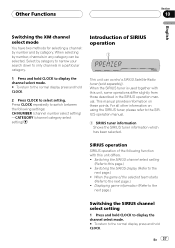
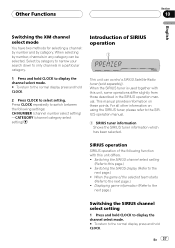
... differ slightly from those described in any category can control a SIRIUS Satellite Radio tuner (sold separately). Switching the SIRIUS channel select setting
(Refer to select setting. Displaying game information (Refer to the
next page.)
Switching the SIRIUS channel select setting
1 Press and hold CLOCK to display the channel select mode. # To return to the normal...
Owner's Manual - Page 38


... INFO. Press CLOCK repeatedly to switch between the following order: Channel name-Category name-Artist name -Song title/program title-Composer name
2 Press a or b to select setting. If you do...followed by more detailed game information.
! If you have not made any team selections, NOT SET is about eight seconds, the display is displayed. Displaying game information
If games of the selected...
Similar Questions
How To Set Clock On Pioneer Deh-p3900mp
(Posted by pa23ga 10 years ago)
How To Hook Up Aux 2 And Where For A Deh P3900mp
(Posted by allengeno11 11 years ago)

