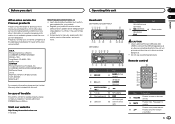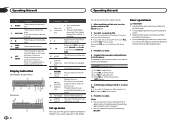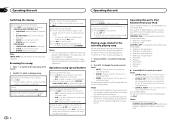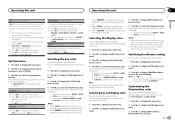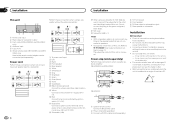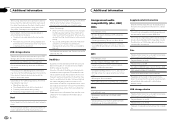Pioneer DEH-2500UI Support Question
Find answers below for this question about Pioneer DEH-2500UI.Need a Pioneer DEH-2500UI manual? We have 1 online manual for this item!
Question posted by therifle2002 on May 5th, 2014
When I put the Detachable Front is Automatically Turns on and does not
The person who posted this question about this Pioneer product did not include a detailed explanation. Please use the "Request More Information" button to the right if more details would help you to answer this question.
Current Answers
Related Pioneer DEH-2500UI Manual Pages
Similar Questions
Cara Pemasangan Head Unit Pioneer Deh 2550ui
Bagaimana cara memasang kabel power unit dan kabel speaker??
Bagaimana cara memasang kabel power unit dan kabel speaker??
(Posted by Anonymous-165961 4 years ago)
How To Turn On Bluetooth Audio In A Deh 64bt Pioneer Radio
(Posted by albrgree 9 years ago)
Settings Keep Resetting?
Every time I turn off my car, the clock and audio settings keep resetting. How do I fix this?
Every time I turn off my car, the clock and audio settings keep resetting. How do I fix this?
(Posted by Anonymous-138022 9 years ago)
Volume Automatically Turns All The Way Down
(Posted by dkbest6 11 years ago)