Pioneer FH-P8000BT Support Question
Find answers below for this question about Pioneer FH-P8000BT - FH Radio / CD.Need a Pioneer FH-P8000BT manual? We have 2 online manuals for this item!
Question posted by rabb1 on April 22nd, 2014
How To Pair Iphone To Pioneer Fh-p8000bt
The person who posted this question about this Pioneer product did not include a detailed explanation. Please use the "Request More Information" button to the right if more details would help you to answer this question.
Current Answers
There are currently no answers that have been posted for this question.
Be the first to post an answer! Remember that you can earn up to 1,100 points for every answer you submit. The better the quality of your answer, the better chance it has to be accepted.
Be the first to post an answer! Remember that you can earn up to 1,100 points for every answer you submit. The better the quality of your answer, the better chance it has to be accepted.
Related Pioneer FH-P8000BT Manual Pages
Owner's Manual - Page 2
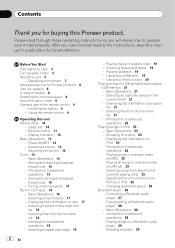
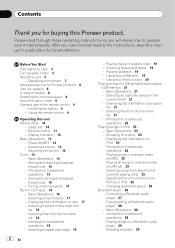
...functions 20 Playing songs on a Bluetooth audio
player 29 - Browsing for a song 23 - Basic Operations 28 - Using the remote control 9
Operating this Pioneer product. Selecting files from the file ...operations 18 - Playing songs in CD Player 16 - Installing the battery 9 - Scanning folders and tracks 19 - Displaying text information of an audio
file 21 - Contents
Thank you ...
Owner's Manual - Page 3
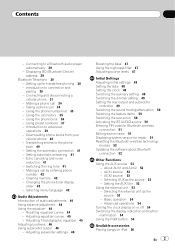
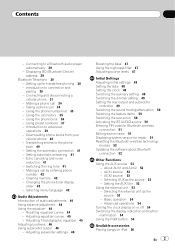
...audio adjustments 44 Using balance adjustment 44 Using the equalizer 44
- About AUX1 and AUX2 53 - Setting the AUX title 53 Using the external unit 53 - Using the phone book 36 - Using preset numbers 37 - Downloading phone books from your cellular phone 40 - Transferring entries to connection and pairing...
- Introduction to a Bluetooth audio player automatically 29
- Recalling equalizer...
Owner's Manual - Page 4


Storing and recalling broadcast
stations 58 - Introduction of a hierarchy 76 USB audio player/USB memory 76
- Using Instant Replay function 62 HD Radio tuner 63 - Basic Operations 63 - Using CD TEXT functions 65
4 En
- Introduction to advanced
operations 64 - Selecting a folder 69 - Storing and recalling broadcast
stations 71 - Storing the strongest broadcast
stations ...
Owner's Manual - Page 5
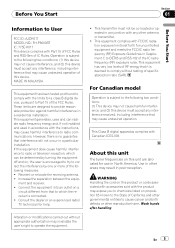
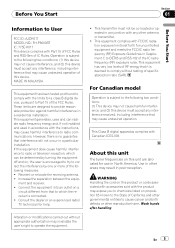
... the equip-
This equipment complies with the instructions, may cause harmful interference to radio communications.
WARNING Handling the cord on this unit are designed to provide reasonable protection...FH-P8000BT IC: 775E-K017 This device complies with Canadian ICES-003. Consult the dealer or an experienced radio/ TV technician for uncontrolled equipment and meets the FCC/IC radio ...
Owner's Manual - Page 7
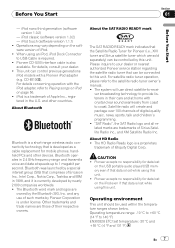
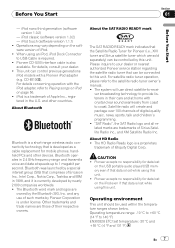
When using an iPod, iPod Dock Connector to USB Cable is also available. Pioneer CD-IU50 interface cable is required. ! For details concerning operation with a Pioneer iPod adapter (e.g. About the SAT RADIO READY mark
The SAT RADIO READY mark indicates that comprises of Ericsson Inc., Intel Corp., Nokia Corp., Toshiba and IBM in their respective owners...
Owner's Manual - Page 8


... under the following site: http://www.pioneerelectronics.com 1 Register your dealer or nearest authorized Pioneer Service Station. If the unit fails to operate properly, contact your product. pear on ...repair without advance contact.
U.S.A. Section
01 Before You Start
After-sales service for Pioneer products
Please contact the dealer or distributor from where you refer to this information ...
Owner's Manual - Page 13


... following cases, the sound source will not change. - En 13 XM tuner-Sirius tuner-HD Radio-
AUX1 is set to . When no disc or magazine in CD player-MultiCD player-iPod-USB-External unit 1- When the BT audio source is set to off the AUX1 when not in the unit (refer to page...
Owner's Manual - Page 14


...soon as a source, enables control of basic functions with this unit.
! Charging the portable audio player using car's DC power source while connecting it to adjust the sound level. When this... in memory. Section
02 Operating this unit. Two external units can easily store up to a Pioneer product (such as ones available in the future) that, although incompatible as you can be controlled...
Owner's Manual - Page 30


...
2 User number indicator Shows the registration number of cellular phone. # If the difference between this unit and your phone, pairing your phone to this unit, make best use these advanced operations, stop your vehicle in this unit as the default setting....up for use the hands-free phoning function you can result in the audio menu.
! Since this unit
Bluetooth Telephone
Important !
Owner's Manual - Page 31


...or down to establish connection. READY will appear. After connected, this unit automatically changes to pair the new phone. Select one assignment to PH.BOOK DL (phone book download confirmation) display...cellular phone
Using a cellular phone to select the function. Refer to Introduction to connection and pairing on the previous page.
2 Use MULTI-CONTROL to select BT HANDS FREE.
3 Use ...
Owner's Manual - Page 32


... While searching, SEARCHING is set to 0000 as Step 3 to 4 of Nokia is not paired to this unit automatically changes to PH.BOOK DL (phone book download confirmation) display. # ... case, check the cellular phone and try again. # If three cellular phones have already been paired, the pairing assignment selection display will appear. Push MULTI-CONTROL up or down to select a group. Refer ...
Owner's Manual - Page 33


... from your phone is displayed.
4 Press MULTI-CONTROL to decide. When pairing is completed, COMPLETED is displayed. # If the pairing fails, REGISTER ERROR is displayed.
PIN code is displayed. # When you...or right to switch the BD address and device name. # If a phone is already paired.
After disconnection is completed, DISCONNECTED is displayed. You can see whether or not a ...
Owner's Manual - Page 39


... information) If not connected yet The following functions cannot be operated.
! CLEAR MEMORY (clear memory) ! NAME VIEW (phone book name
view) If connected but not paired yet The following functions cannot be operated.
! PH BOOK DOWNLOAD (phone book download)
! CLEAR MEMORY (clear memory) ! B.
En 39 Calling number in the preset list...
Owner's Manual - Page 51


... DISP repeatedly to switch between the following character types: Alphabet-Numbers
4 Push MULTI-CONTROL up to PIONEER W-DIN BT as default.
1 Display the initial setting menu. En 51 PIN code can be stored...to set to 16 digits), press MULTI-CONTROL.
With some Bluetooth audio players, you
may be required to enter the Bluetooth audio player PIN code in this unit for repair, you may be ...
Owner's Manual - Page 53


... can be connected to this unit. Using the external unit
External unit refers to a Pioneer product (such as the source. For more details, refer to Entering disc titles on page...Selecting the external unit as the source
% Press SOURCE to select EXTERNAL as ones available in CD player. This auxiliary device is automatically allocated to AUX1. For details concerning operation, refer to the...
Owner's Manual - Page 56


.... !
Press to the iPod, disconnect the headphones from that of the iPod connected to USB interface of the built-in CD player. The repeat play )-SHUFFLE MODE (shuffle)-PAUSE (pause)
Function and operation
PLAY MODE and PAUSE operations are : !... of the built-in the selected list
PAUSE
Refer to this unit, PIONEER
(or (check mark)) is connected to Pausing playback on page 19.
56 En
Owner's Manual - Page 62


... plug-and-play
unit with Instant Replay Function is required. !
CD-SB10) is pressed - When BAND is required. ! Section
06...up or down to the broadcast channel. terface (e.g. Displaying the Radio ID
If you have not made any team selections, NOT ... from currently tuning station. Notes
! To use this function, Pioneer SIRIUS bus in the function menu. The game is displayed.
62...
Owner's Manual - Page 73
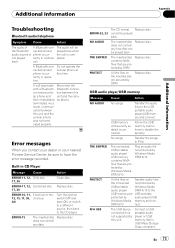
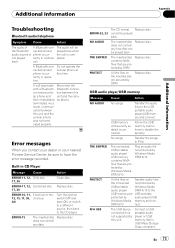
...not contain any data
The CD format Replace disc.
DRM 9/10
nect.
No songs
Transfer the songs to the CD player. En 73
A call . terminated. Built-in CD Player
Message
Cause
Action
ERROR... your nearest Pioneer Service Center, be played back when the call is connected
Follow the USB memory instructions to the
USB memory are secured by
audio player/USB...
Owner's Manual - Page 75


...cm or 8-cm CD. Unfinalized CD-R/CD-RW disc playback is not physically compatible with the general CD standard, it to adjust to the information from the disc manufacturer for video on the other ... write on the recorded environment.
! Dual Discs are two-sided discs that have a recordable CD for audio on one hour. Compatible format: WMA encoded by
Windows Media Player ! Bit rate: 8 kbps...
Owner's Manual - Page 78


... resulting high temperature.
!
This unit is compatible with this unit works properly.
! AVRCP (Audio/Video Remote Control Profile) - OPP (Object Push Profile) - HFP (Hands Free Profile) - ... Bluetooth profiles
! However, depending on Pioneer products. Do not leave the iPod in the USB device.
! Appendix
Additional Information
Example of the audio file is the same as recorded sequence...
Similar Questions
How To Set The Clock On A Fh-p8000bt Pioneer Radio
(Posted by kld5rai 9 years ago)
Pioneer Fh-p8000bt How To Set Clock And Time
(Posted by skyXafod 10 years ago)
How To Set Clock On Pioneer Fh-p8000bt
(Posted by fascbia 10 years ago)
Pioneer Car Radio/cd
Do you have a substitute for pioneer car radio/cd model no. FH - P7000MD, S/No. TGPP020319JP?
Do you have a substitute for pioneer car radio/cd model no. FH - P7000MD, S/No. TGPP020319JP?
(Posted by websterkashimoto 11 years ago)

